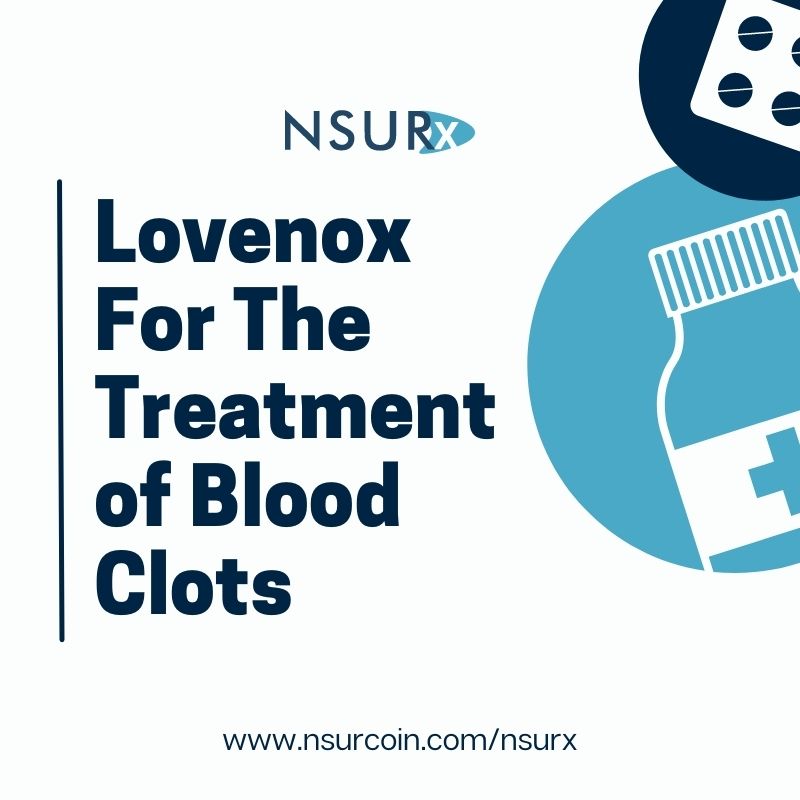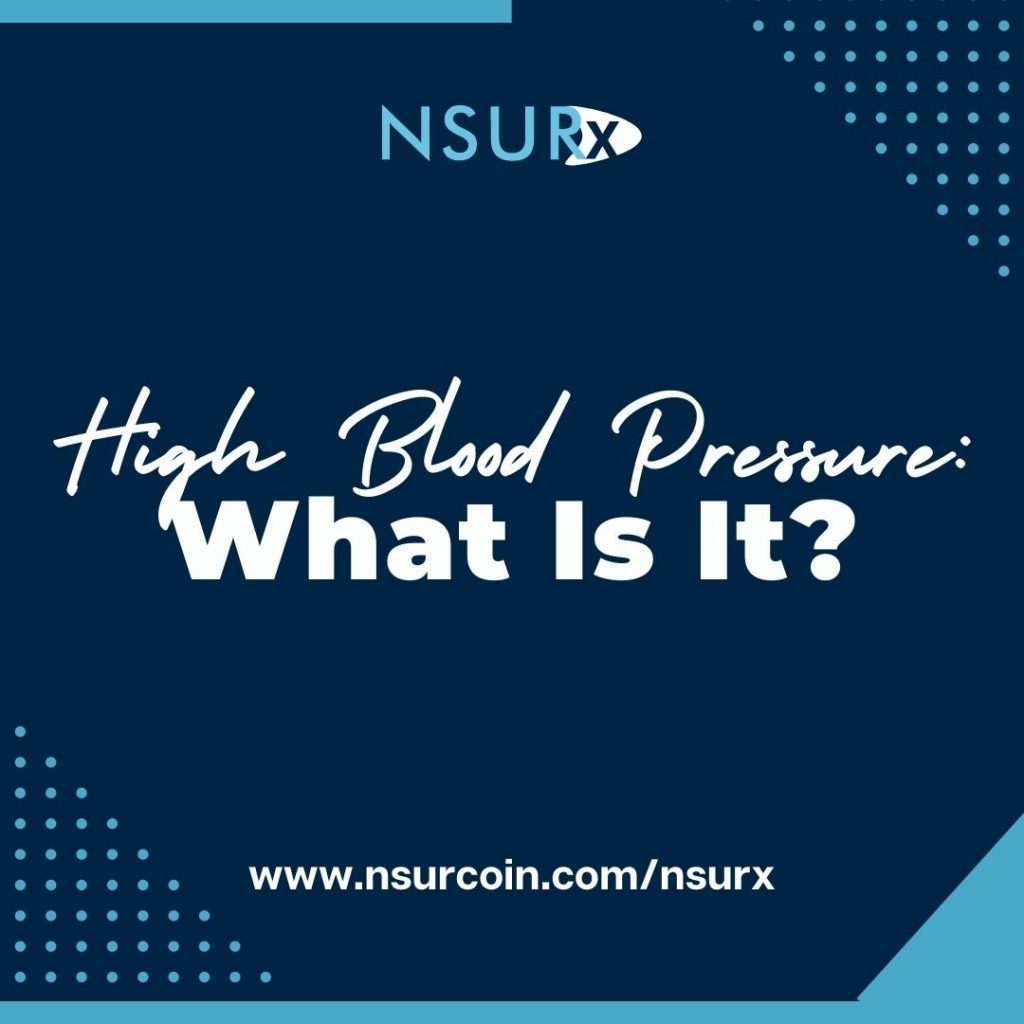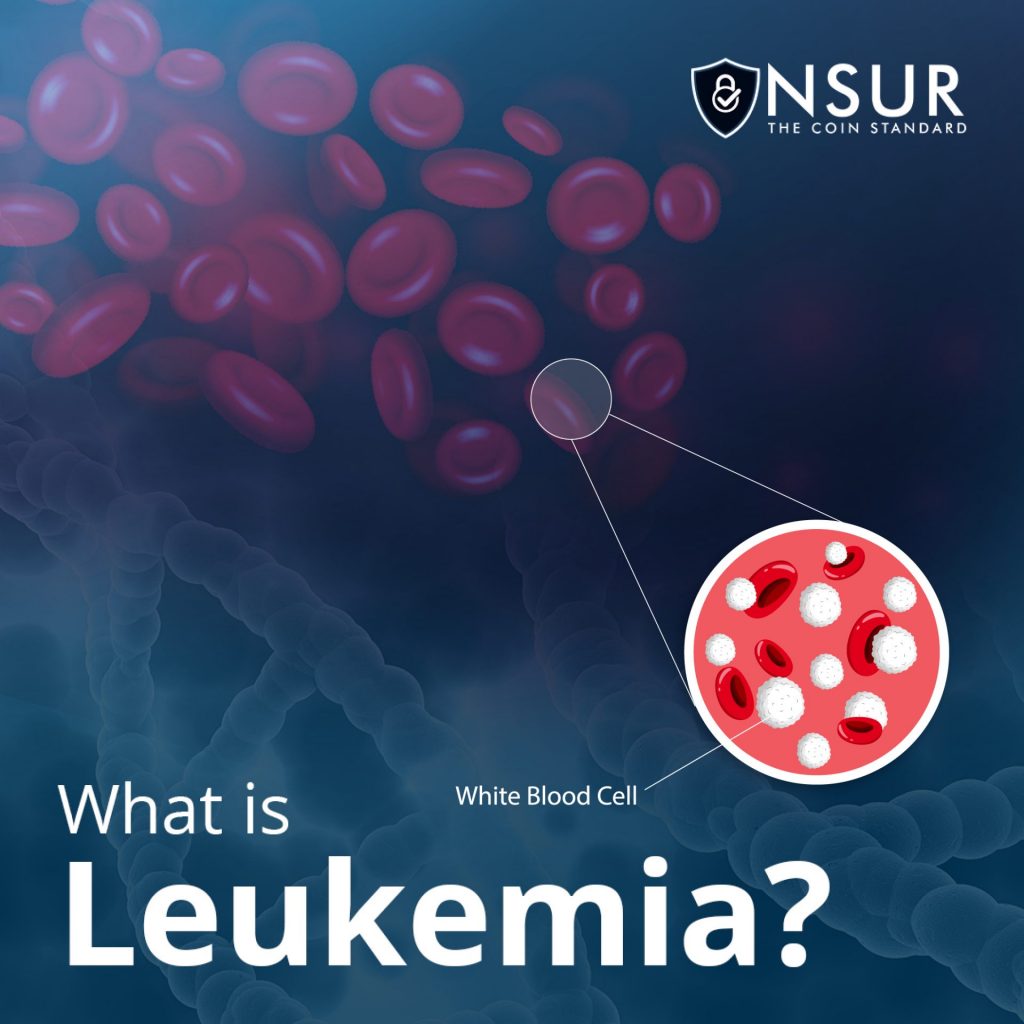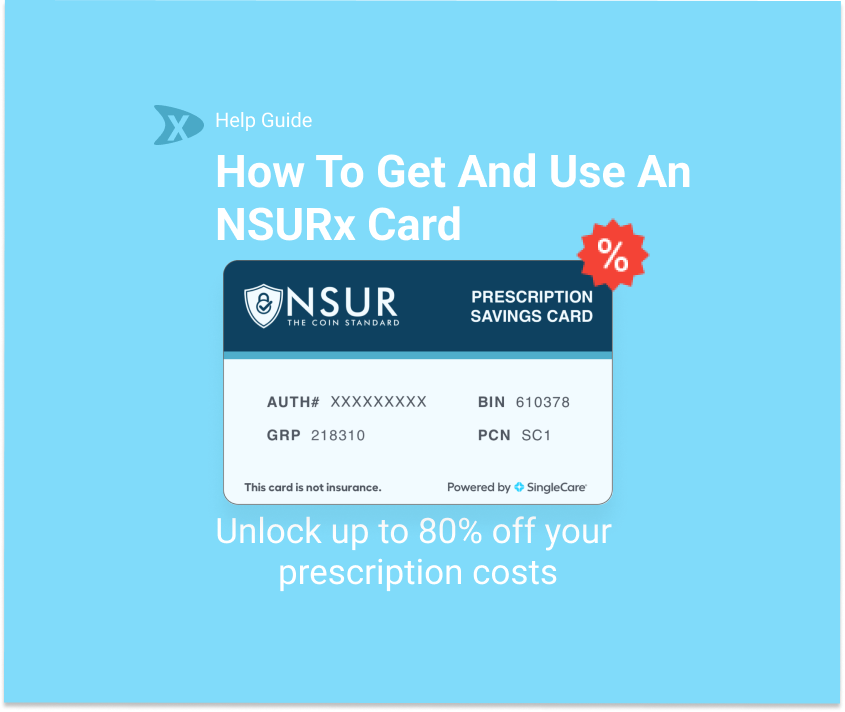Did you know that NSUR is now accepting ACH payments for Protected NSUR Coin purchases?
An Automatic Clearing House (ACH) payment is a type of electronic bank-to-bank payment that exists in the United States. Payments completed using ACH are routed through clearing houses between the sender and receiver banks.
NSUR is now able to accept ACH payments for individuals based in the US. ACH is a convenient way to pay due to the speed it has over wire payments and the fact you can see it automatically deduct from your bank account, unlike and E-Check.
Follow the steps below to complete an ACH payment for protected NSUR Coin today.
Step 1: Select ACH from the drop down menu
You will see ACH as one of the options in the drop down menu. Once you choose this option, enter your purchase amount and then click “Proceed with Purchase”.
You will need to accept NSUR’s payment terms to move to the next step of the process. These terms include:
- “I understand that NSUR Coin is not an investment product, and no action, notice, communication by any means, or omission by NSUR shall be understood or interpreted as such”
- “I understand that the value of NSUR Coin can increase, decrease, maintain or entirely lose value”
- “I understand that ownership of a NSUR account or the use of NSUR Services does not represent or constitute any ownership right or stake, share or security, debt or equivalent right, or any right to receive any future revenue or form of p
Step 2: Verify your bank account with Plaid
Inside of the pop-up box that appears, choose your bank and then type your account and routing information. NSUR is using Plaid to confirm that your account and routing information is correct, so that there are no errors for you.
Plaid may ask you to confirm your account by submitting a 6-digit code that will be texted to the mobile number you have associated with your bank.
Step 3: Visit your Orders table to see your purchase
Once your bank is verified, you can click “Continue” in the Plaid interface to complete your protected NSUR Coin payment.
After you have completed your payment, you will see a new entry on your Order table. The entry will show as “Pending” for 4 business days. This is due to limitations imposed by our payment processor.
Once 4 days have passed, you will see the entry change to “Complete”. You will receive an email from NSUR once this has been completed.
Questions and Answers
Use the cryptocurrency in your Mercuryo.io wallet to buy Protected NSUR Coin
Once you have a cryptocurrency in your wallet, the process that you follow to buy Protected NSUR Coin is the same as it would be from any other digital wallet.
Please follow the steps below to complete your Protected NSUR Coin purchase.
Can I use the ACH payment option on NSUR’s website if I am based outside of the US?
Unfortunately, ACH payments can only be completed by people who have a bank account in the US. You can complete the payment online if you are physically located outside of the US, as long as you are using a US bank account to pay.
If you do not have a US bank account, please use the PayPal, cryptocurrency or wire options to complete the payment instead.