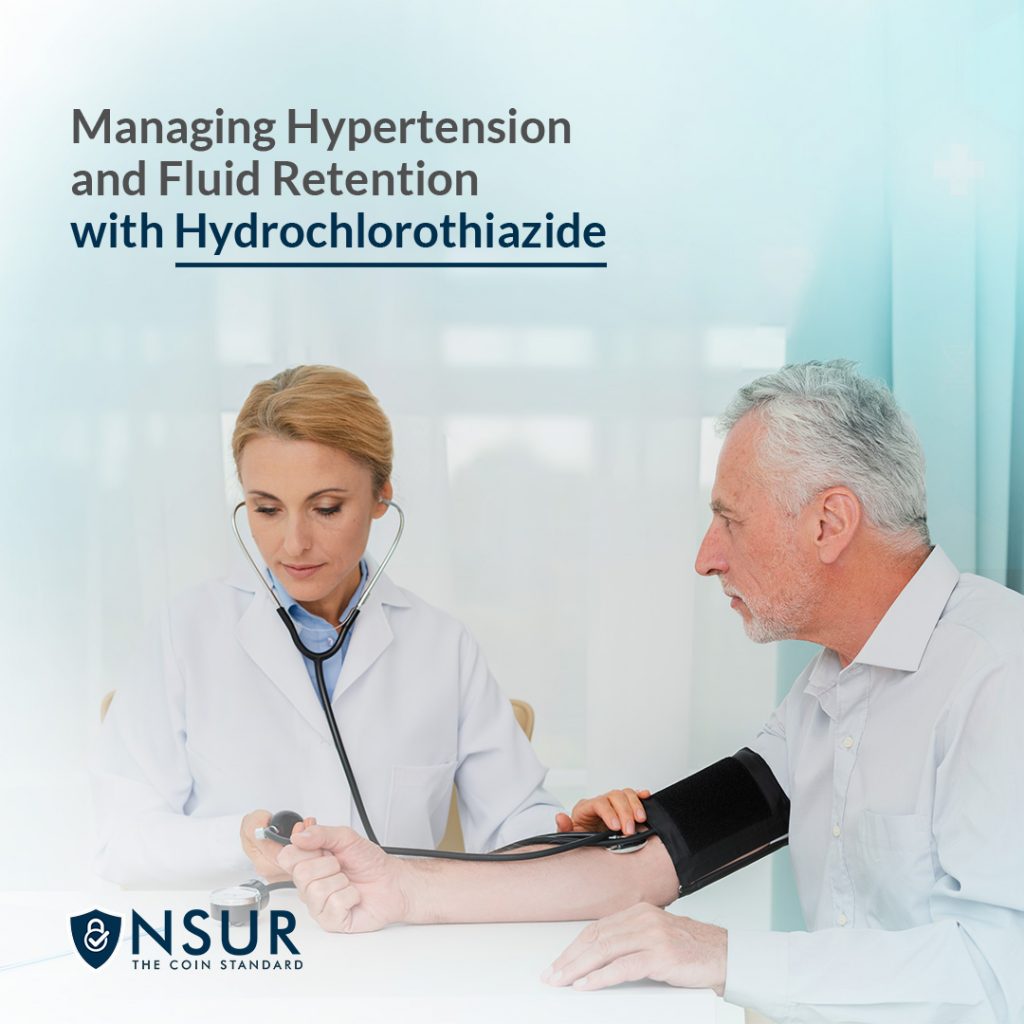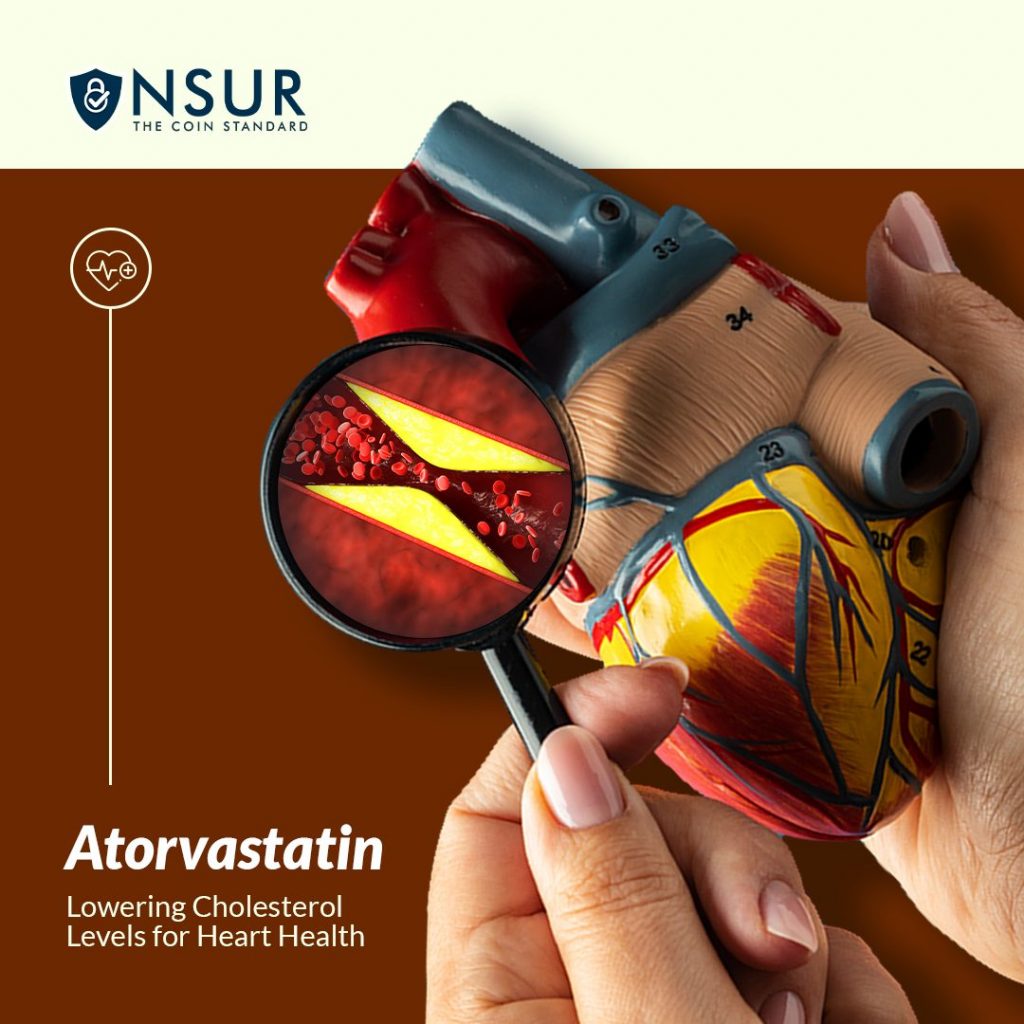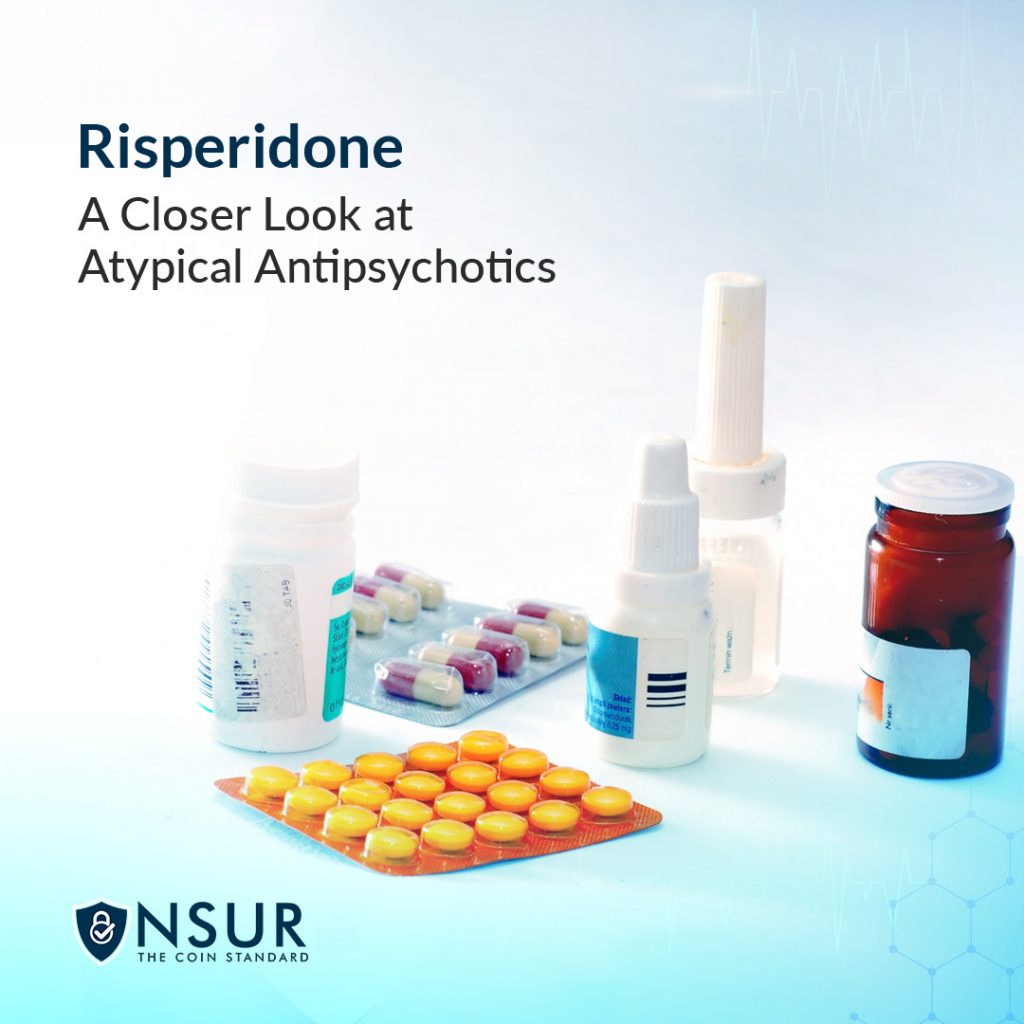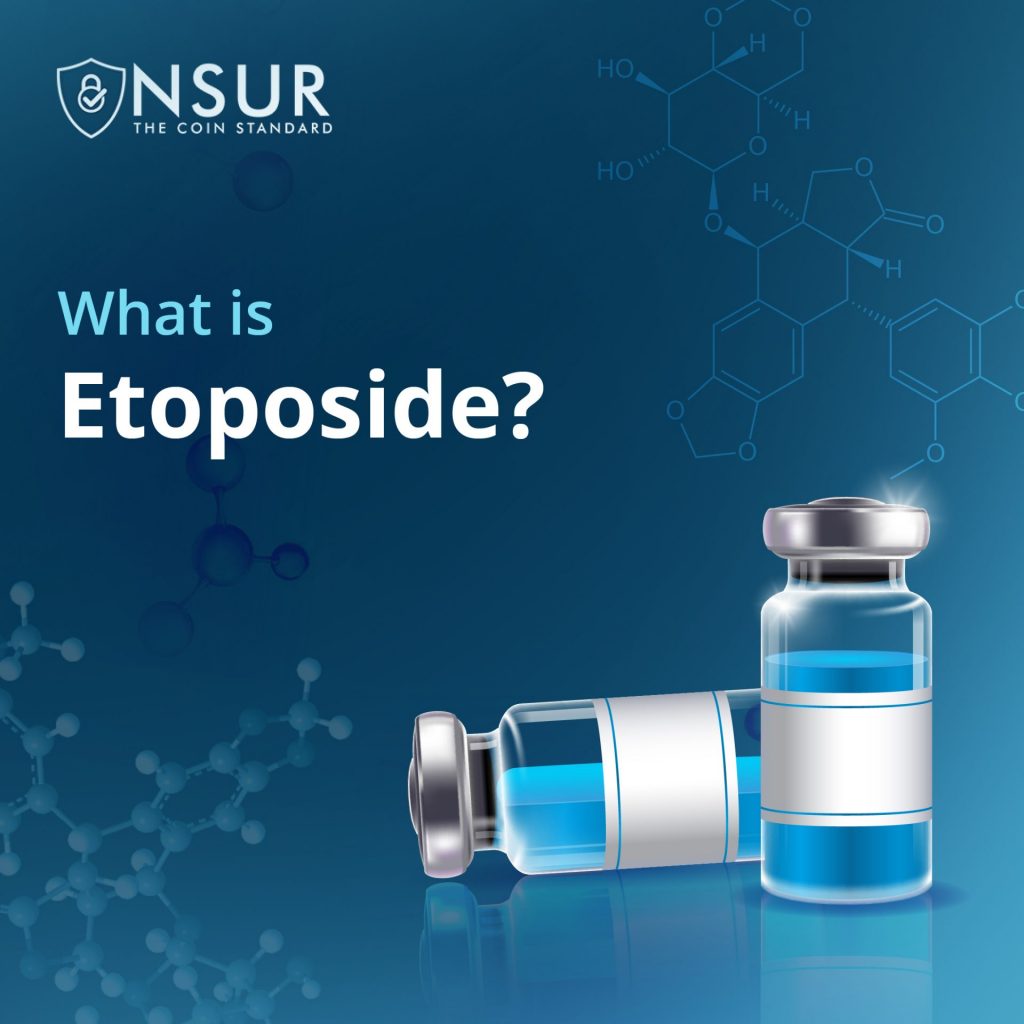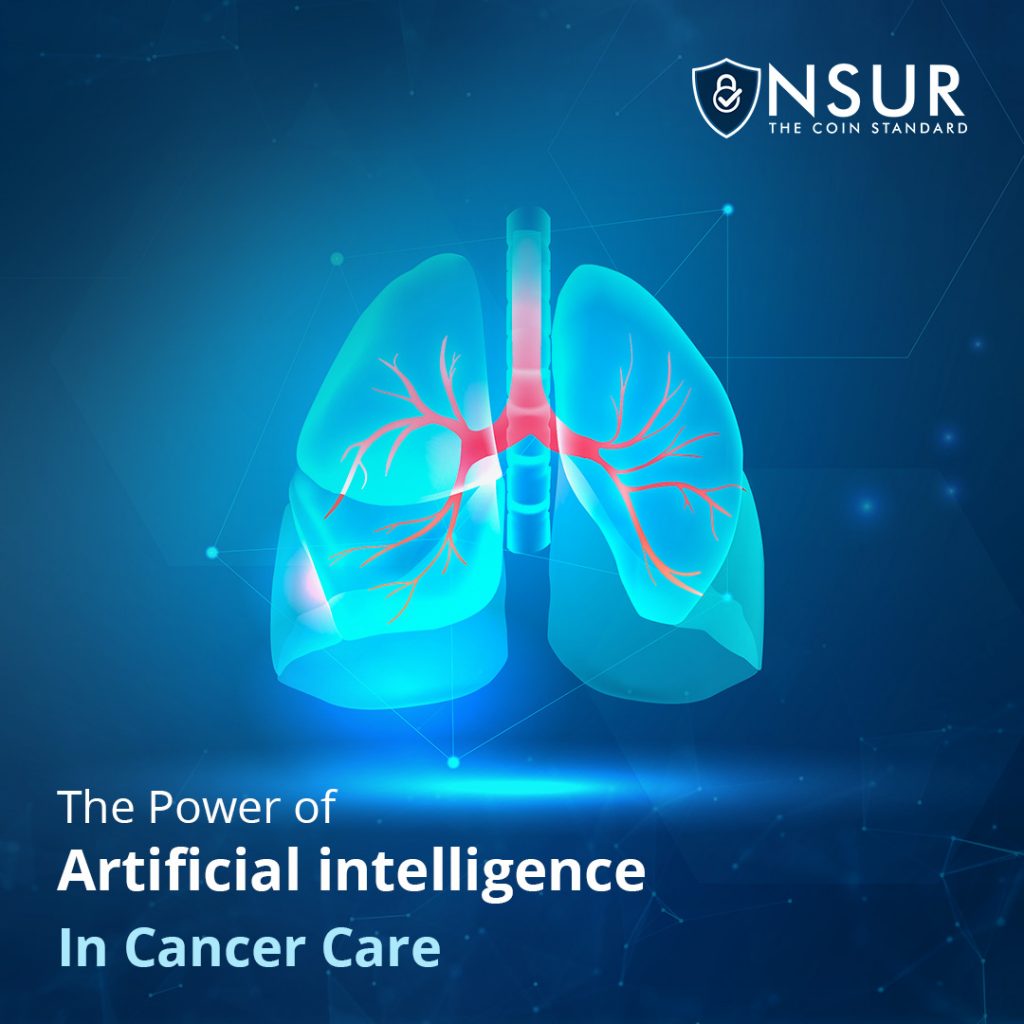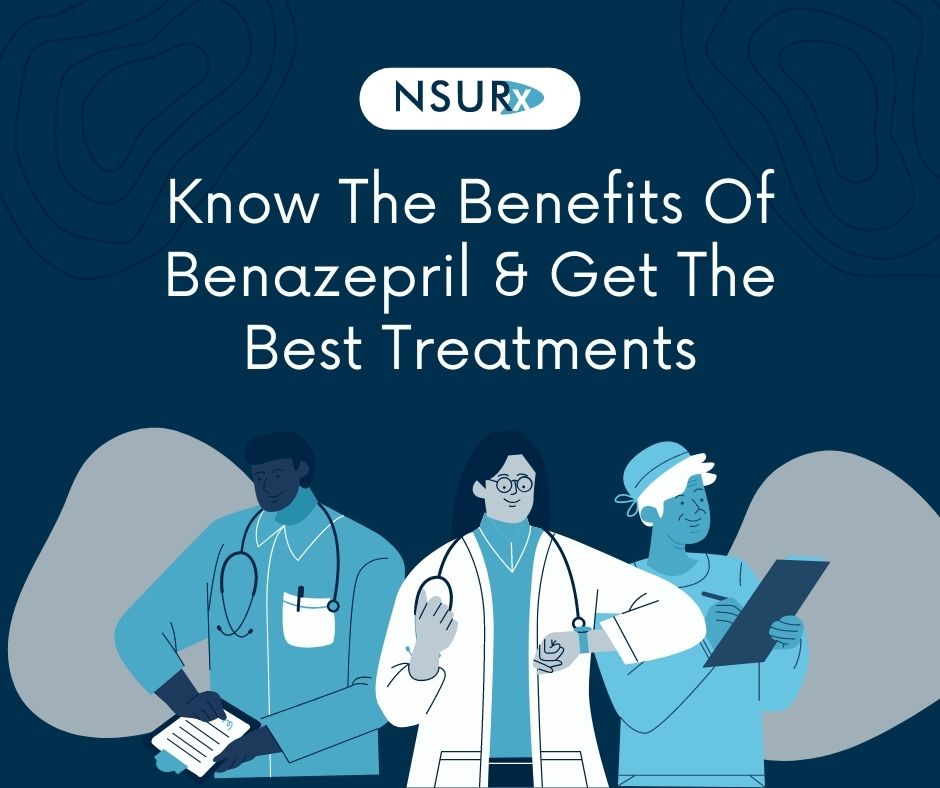Need to change your password on NSUR, but not sure how? NSUR is here to help!
Forgot your password or just want to change it to a more secure one? Watch the help video below to find out how to change your password on NSUR.
Common Questions and Answers
I use the same password on many site (bad idea — I know!). Is it OK to use my regular password on NSUR’s website?
While there is nothing preventing you from using your regular password on our site, we highly recommend that you use different passwords on all of your sites.
At NSUR, we are a big fan of Passkeep. It helps us only have one master password we need to remember, but we are then able to have different passwords for all of our sites that we don’t need to remember ourselves.
What rules do I need to follow when creating a password with NSUR?
NSUR has the following rules you need to follow when creating your password:
- Include at least 10 characters (up to 24)
- Include 5 or more unique characters
- Include at least one capital letter, one lowercase letter, and one number
- Include at least one of the following special characters: -[]()*+!?.,\^$|#/_%&@
Have another question? Reach out to us. We would love to hear from you.