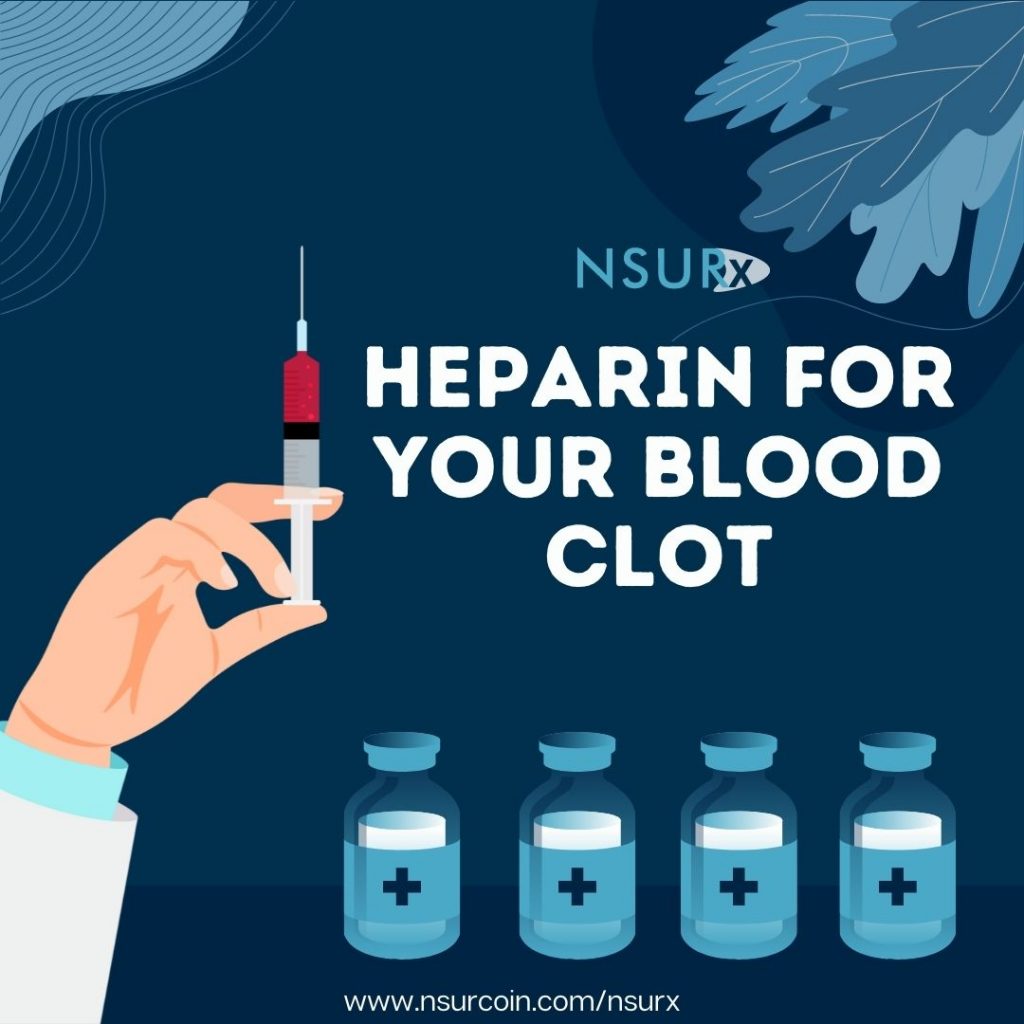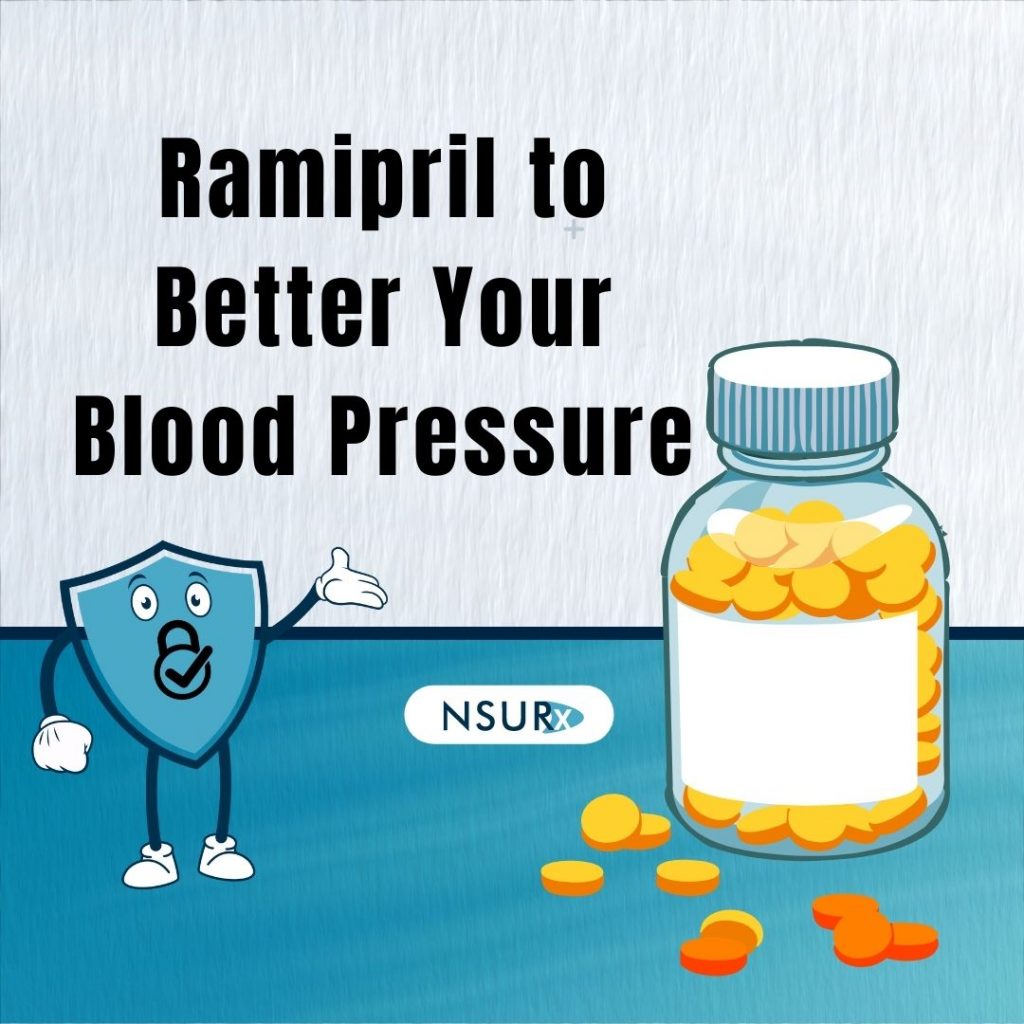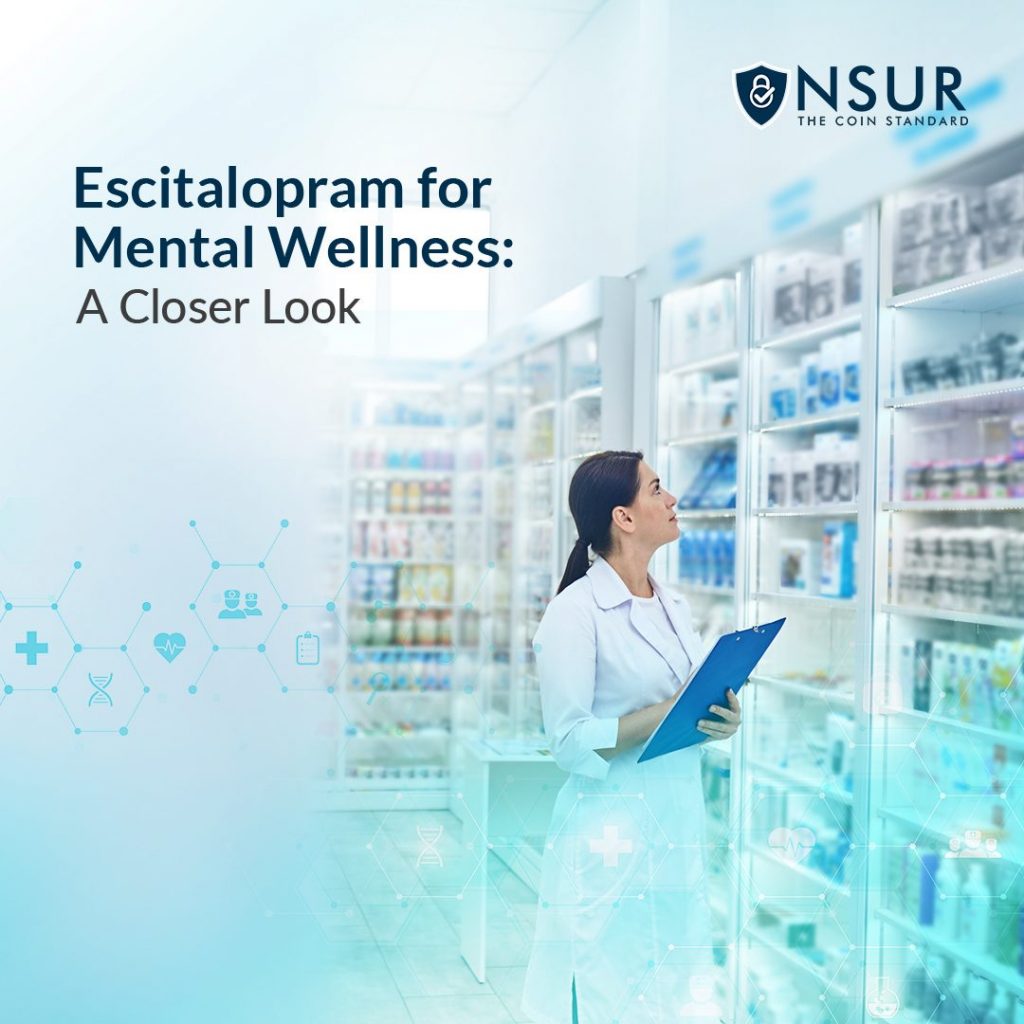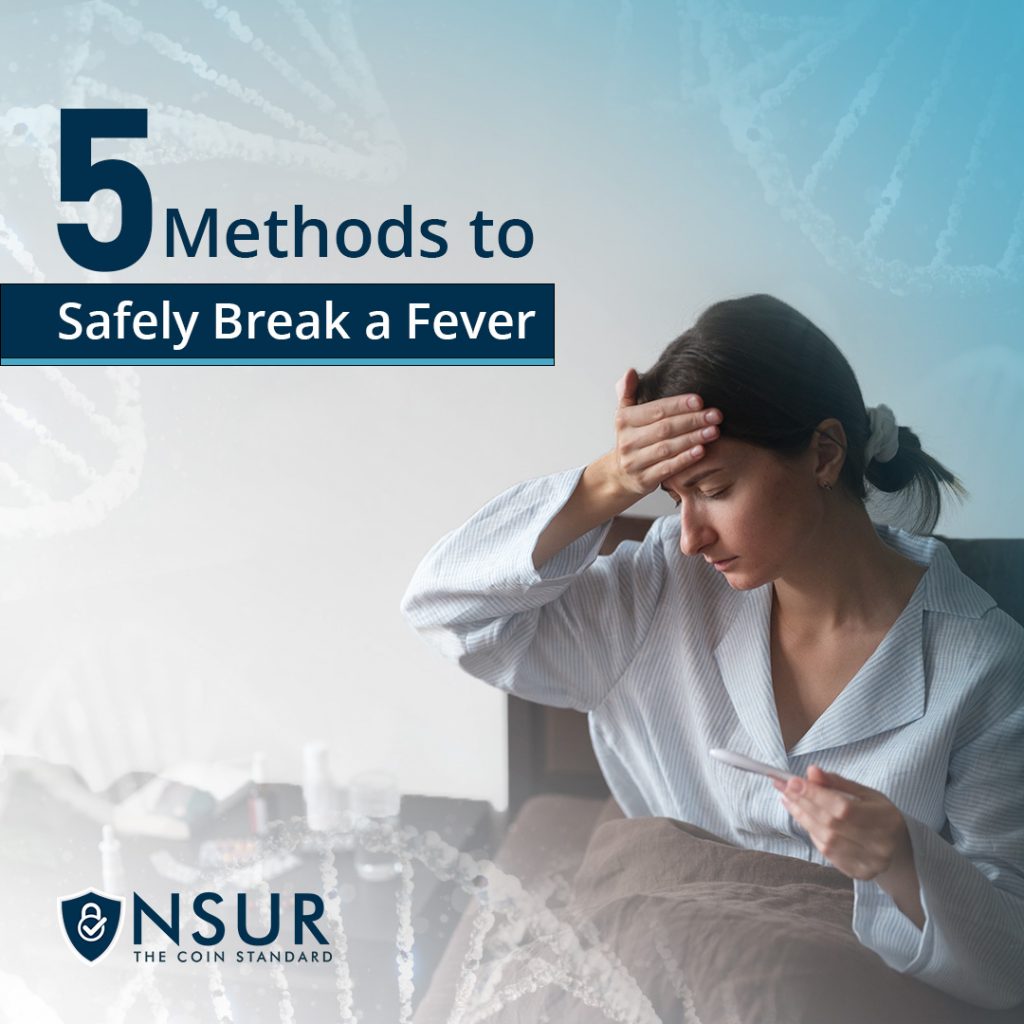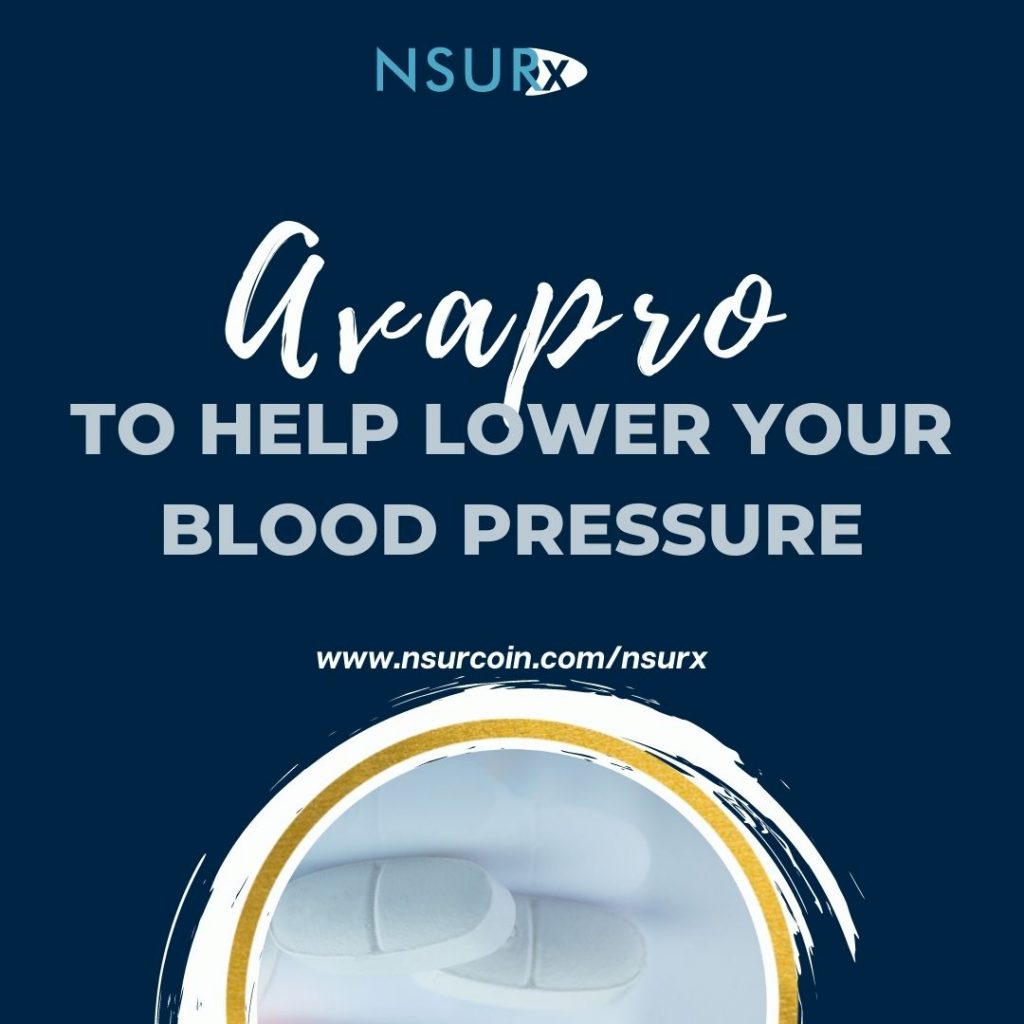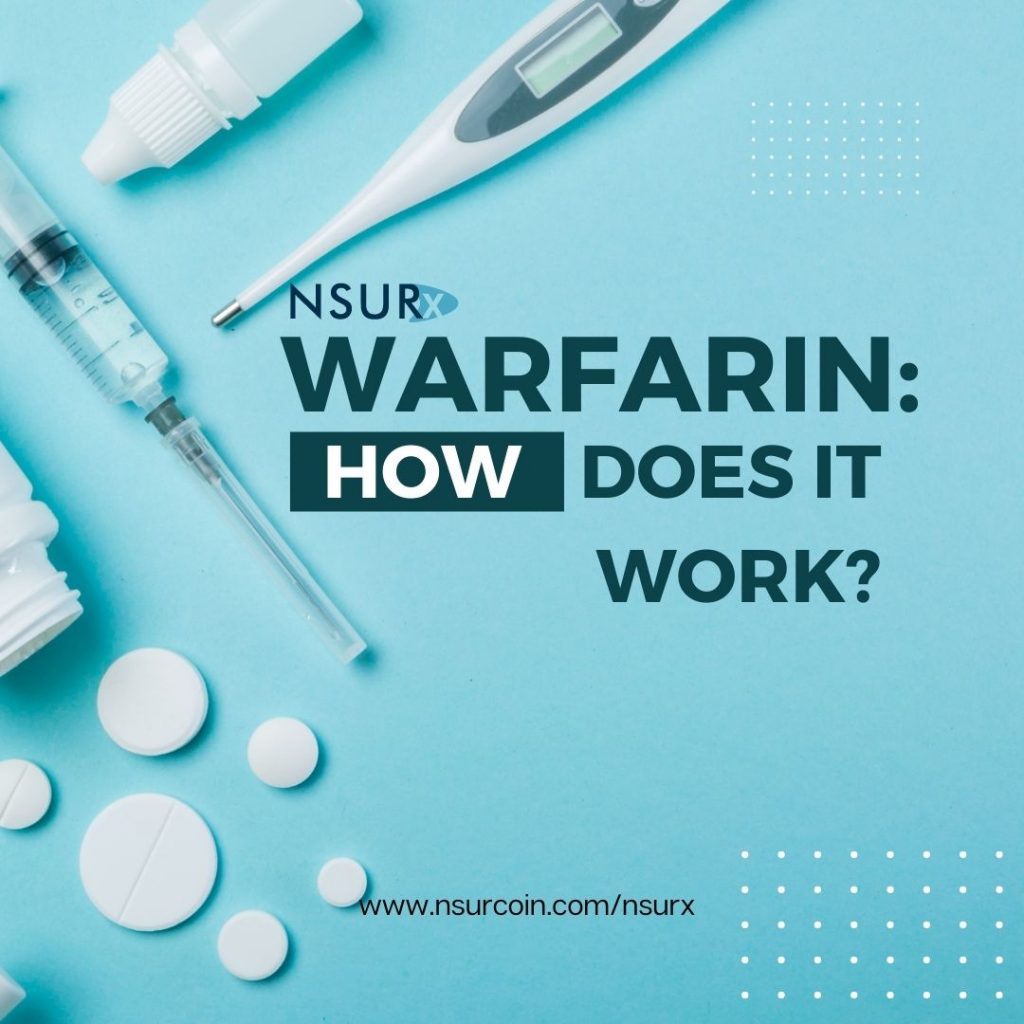Are you struggling to complete KYC with ShuftiPro? Read on to find out how you can overcome the challenges you may be facing?
For any purchase greater than $3,000 and all transactions made with your bank information, a Know-Your-Customer (KYC) check performed by ShuftiPro will automatically start once you click “Proceed With Purchase” on NSUR’s Buy section.
If all goes well, you can expect the process to take between 1-5 minutes to complete (note: in rare instances, it may take up to 1 minute for the page to appear after you click “Proceed with Purchase”). You will need to have your National ID, Driver’s License or Passport available to complete KYC.
However, if you run into issues when you are completing KYC, we have collected our Top 5 Tips to Help You Pass KYC on ShuftiPro.
Tip 1: Use .jpg or .jpeg
While ShuftiPro can handle many file types, it is best equipped to handle .jpg and .jpeg images. Try to use these file types.
Tip 2: Take a Picture of Your ID on Your Phone First
If you cannot take a picture of your ID inside of the ShuftiPro application, take a picture with a phone or camera, save it on your device, and then upload it into the application by clicking on the “Upload photo/video from this device” button inside of ShuftiPro
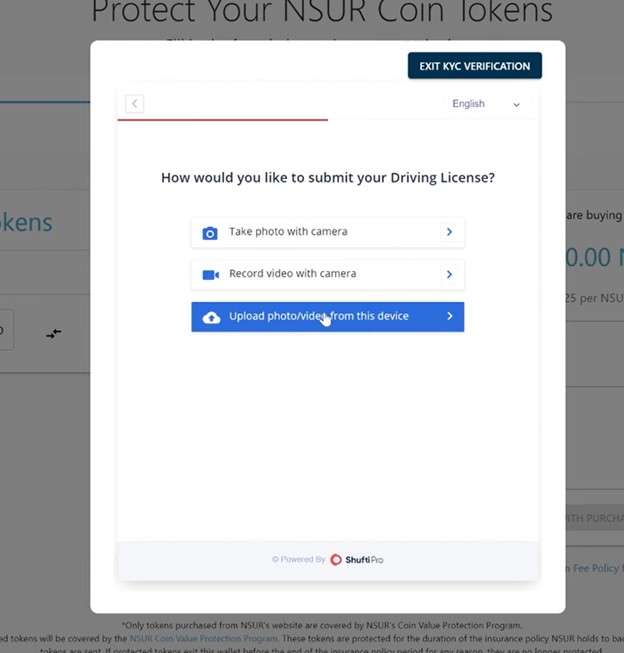
Tip 3: It’s All About the Picture
ID images should always be taken straight on and should not be orientated sideways. All four corners of the ID should be visible. Make sure that the text is not blurry, and avoid glare

Tip 4: Edit Nothing
ShuftiPro will automatically fail to verify anyone with altered or cropped images, even if this is to crop the picture so that it zooms in on the ID. After you take your photo, do not crop the image or use a program like “Snipping Tool” to select a portion of the original image.
Tip 5: Passport Profile Page Only Please
When submitting a picture of your passport, take a picture of the profile page only. This is the page that has your photograph on it. Make sure your hands DO NOT cover any portion of the page.
Common Issues and Solutions

ShuftiPro didn’t extract any of my information. What do I do?
If this happens, exit the application by clicking “Exit KYC Verification” and start the process over.
ShuftiPro asked me for a picture of the backside of my passport. What do I upload?
If you are asked for a picture of the backside of your passport, include a picture of your signature page, or of the page opposite your profile page.
ShuftiPro extracted my middle name into the first name row. What do I do?
In most situations, it is best to leave your middle name in the first name row if ShuftiPro has extracted it this way.