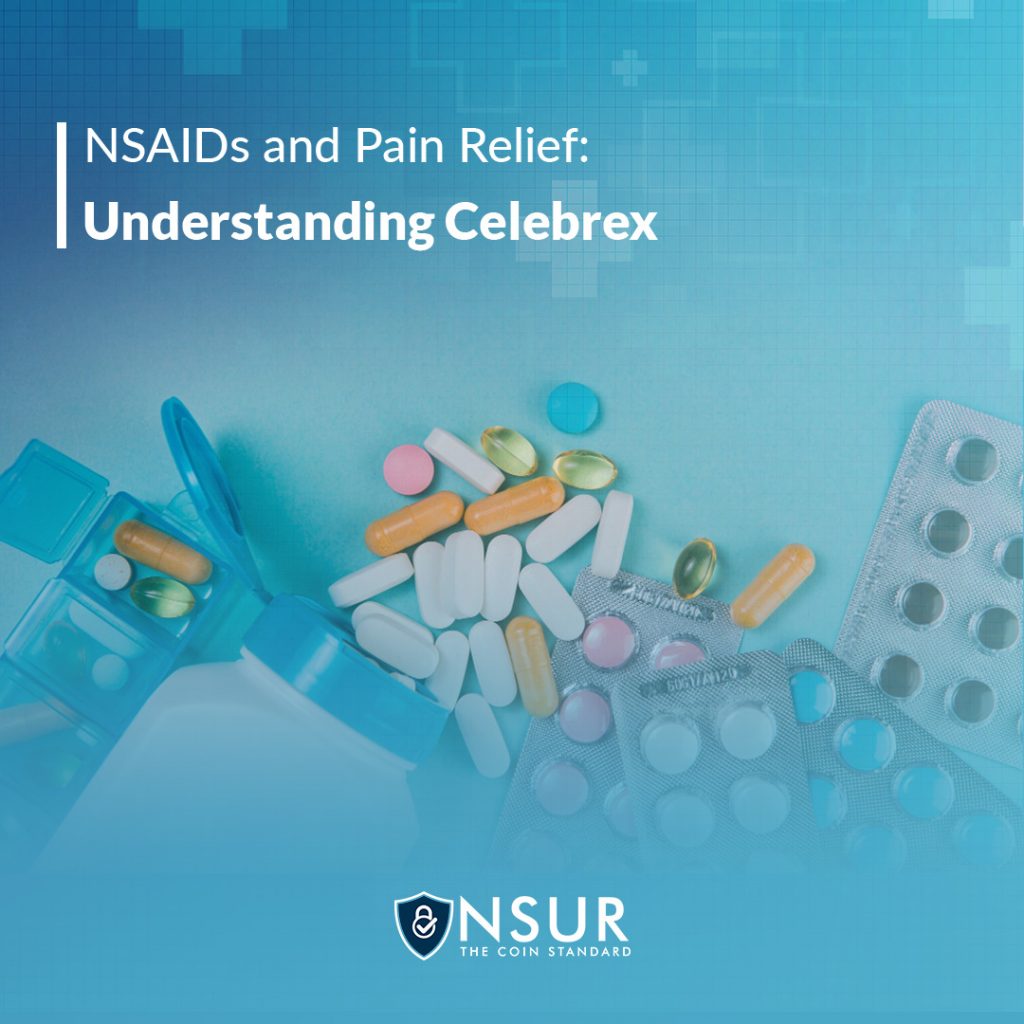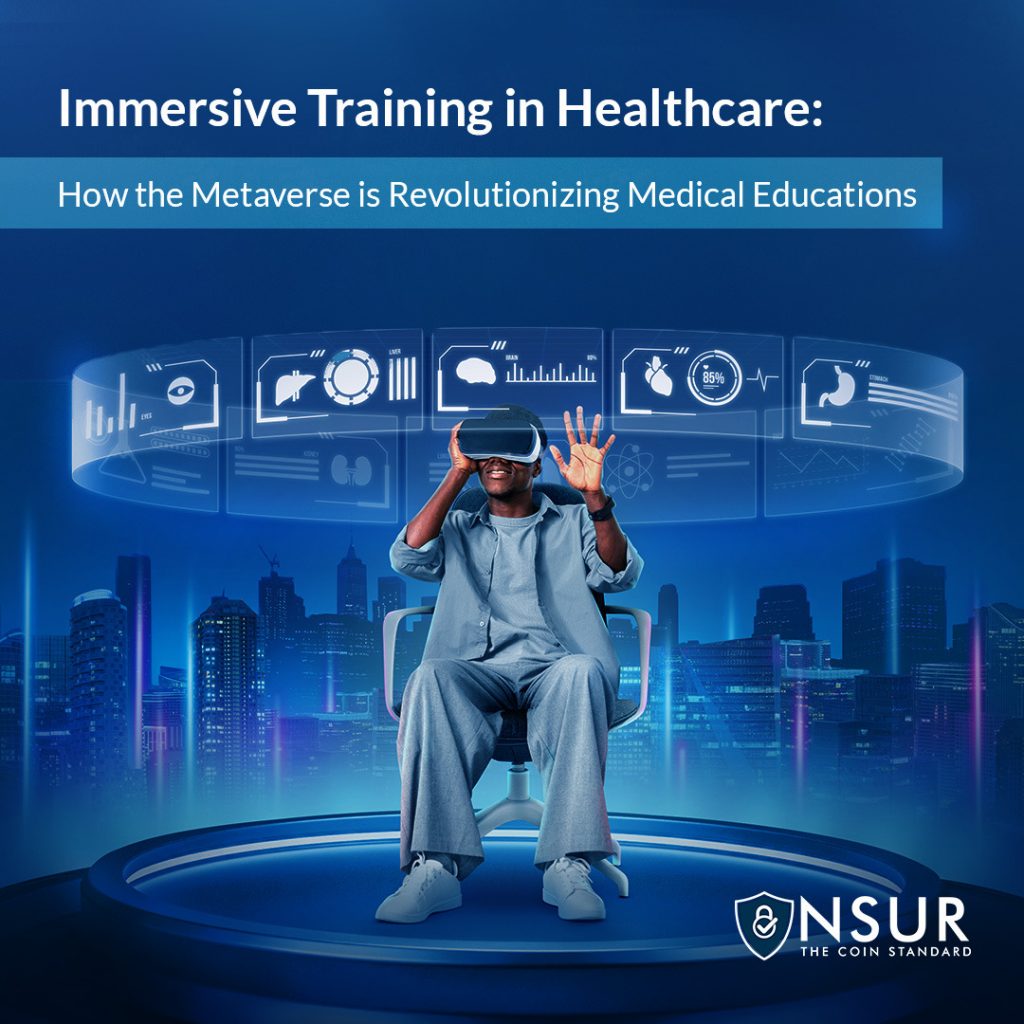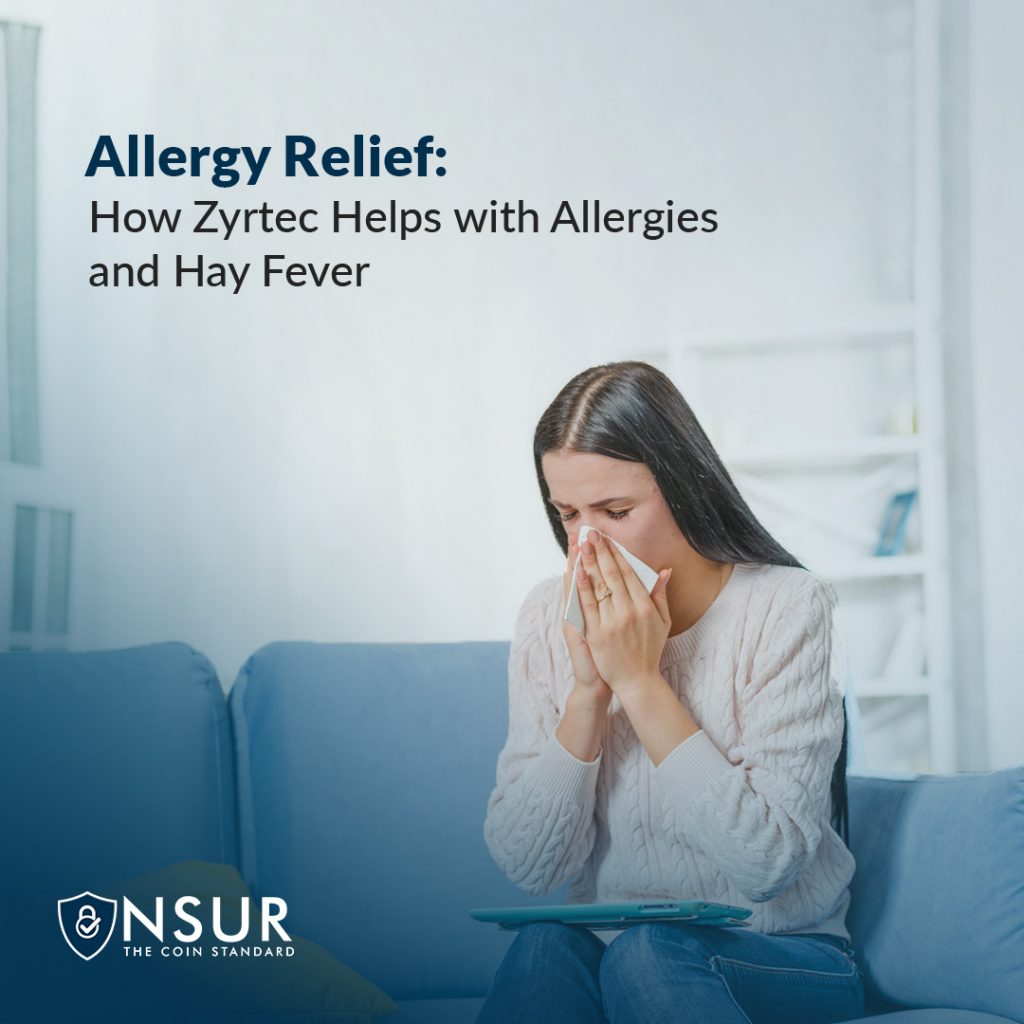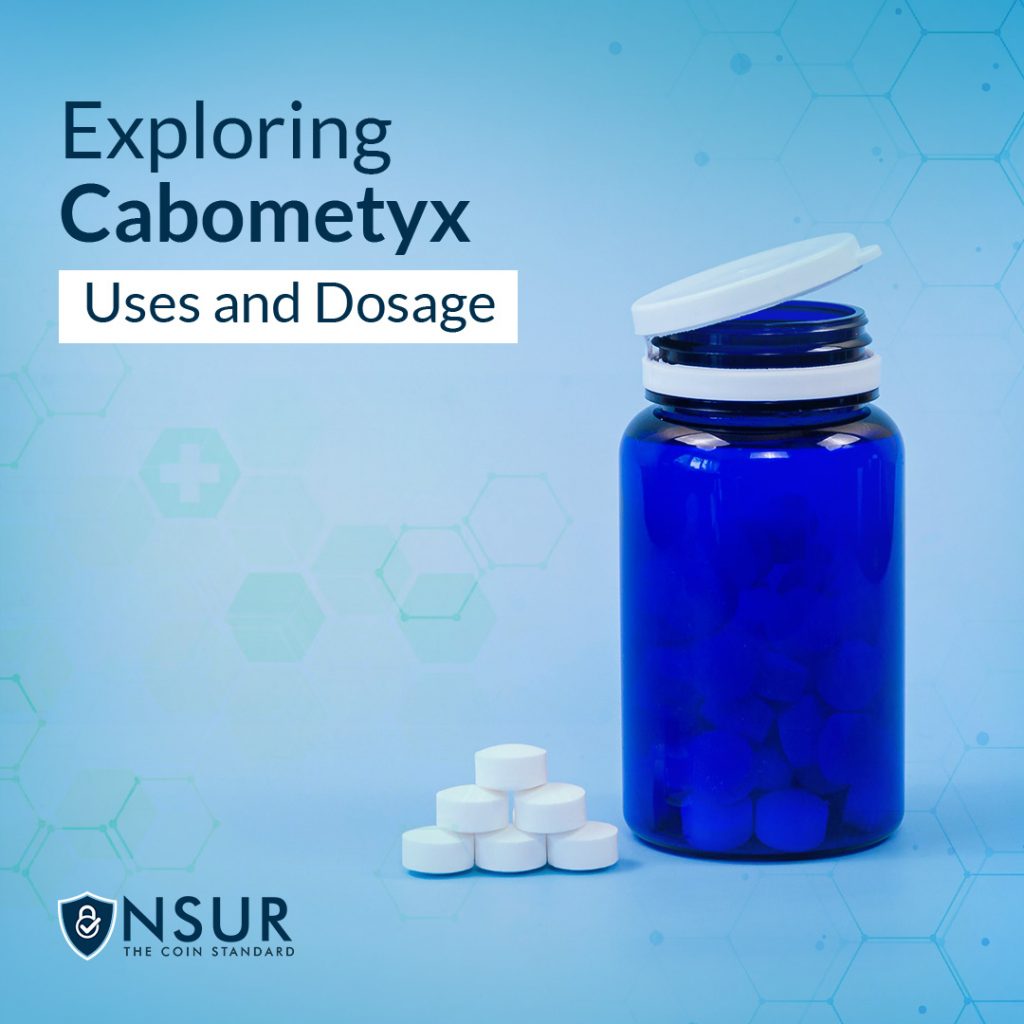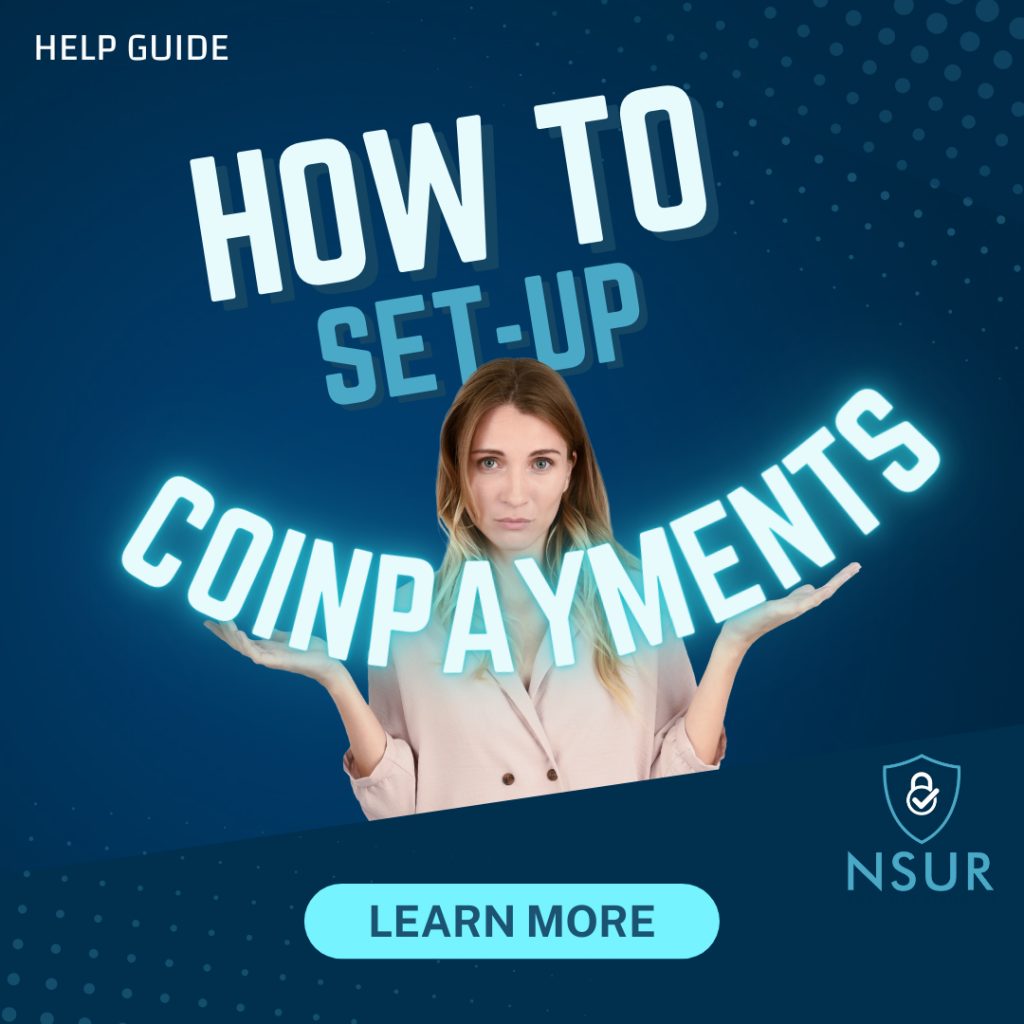Two-factor authentication, or 2FA, is a security feature that adds an extra layer of protection to your NSUR account. This article will explain how to enable 2FA on your NSUR account.
2FA helps to keep your account secure by requiring an extra step to log in to your account.
The extra step is a code that changes every 30 seconds that is generated by an app on your phone or tablet.
This means that if someone gets hold of your password they still won’t be able to login to your account without that app.
Process
To enable 2FA on your NSUR account, follow these steps:
Step 1: Download the Google Authenticator app on your phone (Android or iPhone).
Open your App Store or Google Play app on your phone. Type ‘Google Authenticator’ into the search box and press the search icon.
The app will show up on your screen. Once you see it, tap the ‘install’ button on the app icon. You can now activate your 2FA using the Google Authenticator app on your Android device.
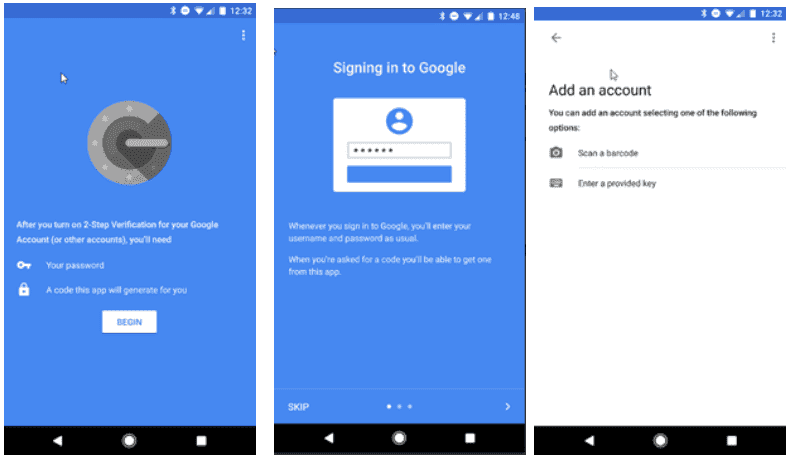
Step 2: Choose Two Factor Authentication in the Security Menu from your NSUR Account Page
Login to your NSUR account https://nsurcoin.com/login.
Select your profile picture at the top right of the screen. Select Security from the drop-down menu that appears.
Select Two-Factor Authentication from the submenu. You can also click here to get to this page.
Step 3: A QR code will be generated and shown to you.
A QR code will appear on your screen.
Open your Google Authenticator app, click “add account”, and then scan the QR Code with your camera.
That’s it – you have enabled 2FA! Now when you log into NSUR, you will have to enter a 6-digit code to complete the sign-in process, making your account extremely secure!
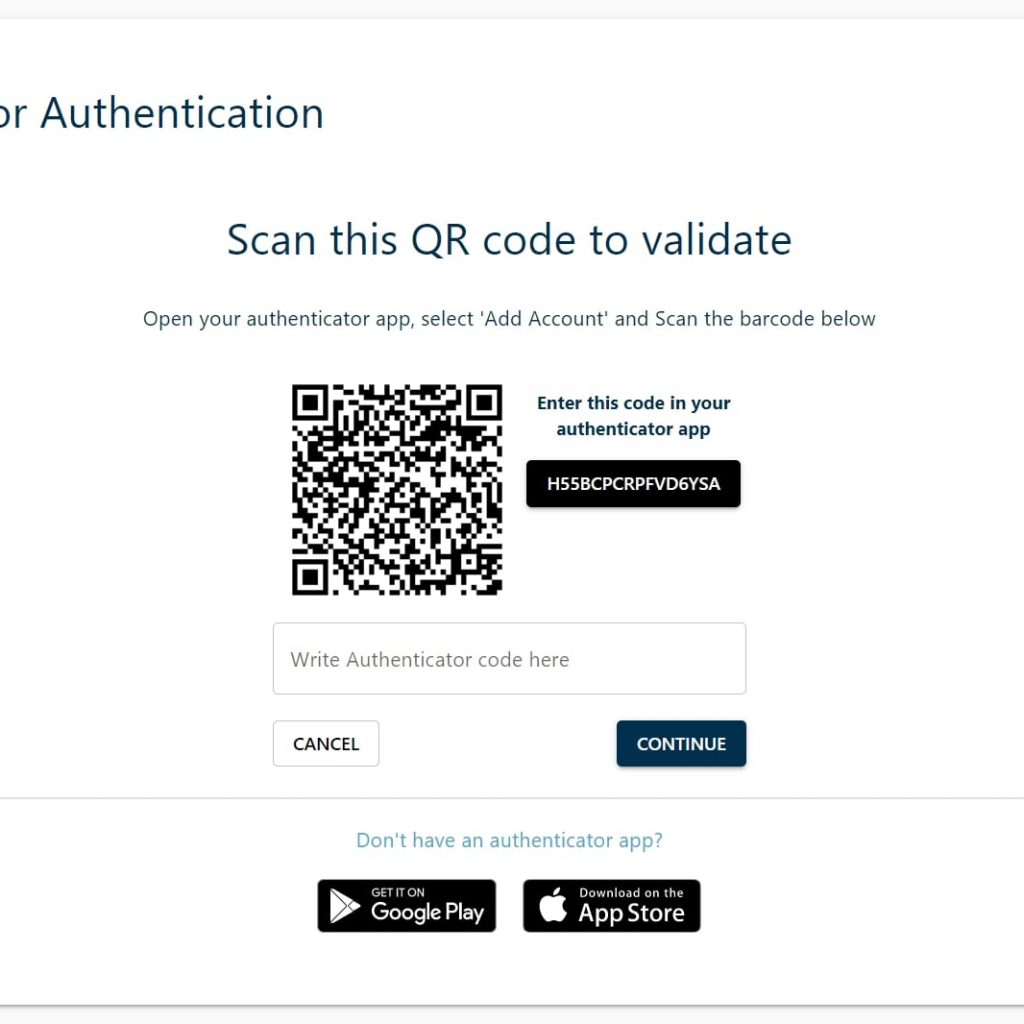
FAQ Section
What exactly is two-factor authentication, and how does it work?
In everyday terms, two-factor authentication is any system that requires you to provide two separate “factors” to verify your identity — typically something you know (like a password) and a physical object you possess.
The best example of two-factor authentication in action is the ATM. When you withdraw cash from an ATM, you’ll need to enter your personal identification number (PIN), but you won’t be given money unless you also provide a randomly generated code from a second device (typically a card with a magnetic stripe on the back).
This second factor can be used to verify that you physically possess the card, and it prevents criminals from accessing your bank account even if they steal your PIN. The entire process happens almost instantly, in less time than it takes to deposit or withdraw money. It’s incredibly convenient, and yet extremely secure.
Is this the same thing as two-step verification?
Yes. Websites refer to this security feature in several different ways: two-factor authentication (or 2FA), two-step verification (or 2-Step), multi-factor authentication and two-step authentication.
How does 2FA work?
Two-factor authentication, often abbreviated to 2FA, is a system of logging in to a website or service using two different “factors.” Usually, the factors are something you know and something you have. The something you know might be a password, but it could also be your fingerprint or even your heartbeat (yes, really). The something you have is a physical device, like a USB key fob or cellphone.
Once you have both of these factors — your own unique login information and the physical device — it’s effectively impossible for someone else to log into your account without access to those two things. That makes it much harder for intruders to break into your accounts.
What happens if I misplace my phone?
If your phone is lost or stolen, you should contact your mobile phone carrier right away to have access to the device restricted. Additionally, using the lock feature in your phone’s settings to prevent unauthorized access to your personal data and apps in the event that it is lost or stolen is always a good idea. When you are not actively using your phone, you should set it to lock and require a password for access. (A general note on passwords: use different passwords for different accounts; use a combination of special characters, numbers, and both upper and lowercase letters; avoid using passwords that include information that can be easily found online–like maiden names, high school mascots, and phone numbers; don’t create passwords that are so complicated that they must be written down or that require a password reset on every login.)
Do I really need 2FA?
One of the big talking points about two-factor authentication lately is that it’s no longer optional. With data breaches becoming increasingly common and the size of the penalties for being hacked, NSUR looks at 2FA as a way to keep their user’s security top of mind.
What happens if I get an authorization code that I didn’t ask for?
If you receive an authentication code despite not requesting one, your account password may have been compromised – but don’t worry, whoever is attempting to access your account will be unable to obtain the code. We recommend that you change the password on your affected account right away.
FAQ Section
What exactly is two-factor authentication, and how does it work?
In everyday terms, two-factor authentication is any system that requires you to provide two separate “factors” to verify your identity — typically something you know (like a password) and a physical object you possess.
The best example of two-factor authentication in action is the ATM. When you withdraw cash from an ATM, you’ll need to enter your personal identification number (PIN), but you won’t be given money unless you also provide a randomly generated code from a second device (typically a card with a magnetic stripe on the back).
This second factor can be used to verify that you physically possess the card, and it prevents criminals from accessing your bank account even if they steal your PIN. The entire process happens almost instantly, in less time than it takes to deposit or withdraw money. It’s incredibly convenient, and yet extremely secure.
Is this the same thing as two-step verification?
Yes. Websites refer to this security feature in several different ways: two-factor authentication (or 2FA), two-step verification (or 2-Step), multi-factor authentication and two-step authentication.
How does 2FA work?
Two-factor authentication, often abbreviated to 2FA, is a system of logging in to a website or service using two different “factors.” Usually, the factors are something you know and something you have. The something you know might be a password, but it could also be your fingerprint or even your heartbeat (yes, really). The something you have is a physical device, like a USB key fob or cellphone.
Once you have both of these factors — your own unique login information and the physical device — it’s effectively impossible for someone else to log into your account without access to those two things. That makes it much harder for intruders to break into your accounts
What happens if I misplace my phone?
If your phone is lost or stolen, you should contact your mobile phone carrier right away to have access to the device restricted. Additionally, using the lock feature in your phone’s settings to prevent unauthorized access to your personal data and apps in the event that it is lost or stolen is always a good idea. When you are not actively using your phone, you should set it to lock and require a password for access. (A general note on passwords: use different passwords for different accounts; use a combination of special characters, numbers, and both upper and lowercase letters; avoid using passwords that include information that can be easily found online–like maiden names, high school mascots, and phone numbers; don’t create passwords that are so complicated that they must be written down or that require a password reset on every login.)
Do I really need 2FA?
One of the big talking points about two-factor authentication lately is that it’s no longer optional. With data breaches becoming increasingly common and the size of the penalties for being hacked, NSUR looks at 2FA as a way to keep their user’s security top of mind.
What happens if I get an authorization code that I didn’t ask for?
If you receive an authentication code despite not requesting one, your account password may have been compromised – but don’t worry, whoever is attempting to access your account will be unable to obtain the code. We recommend that you change the password on your affected account right away.