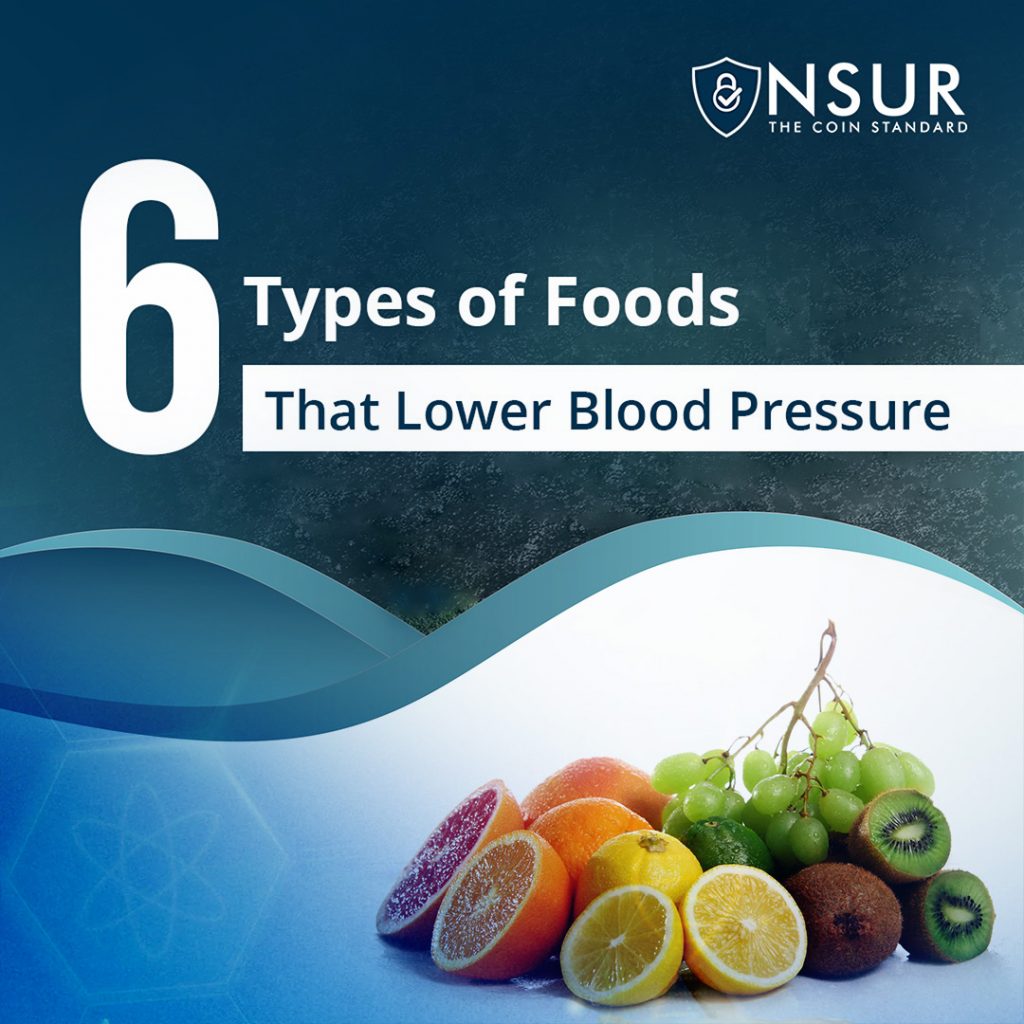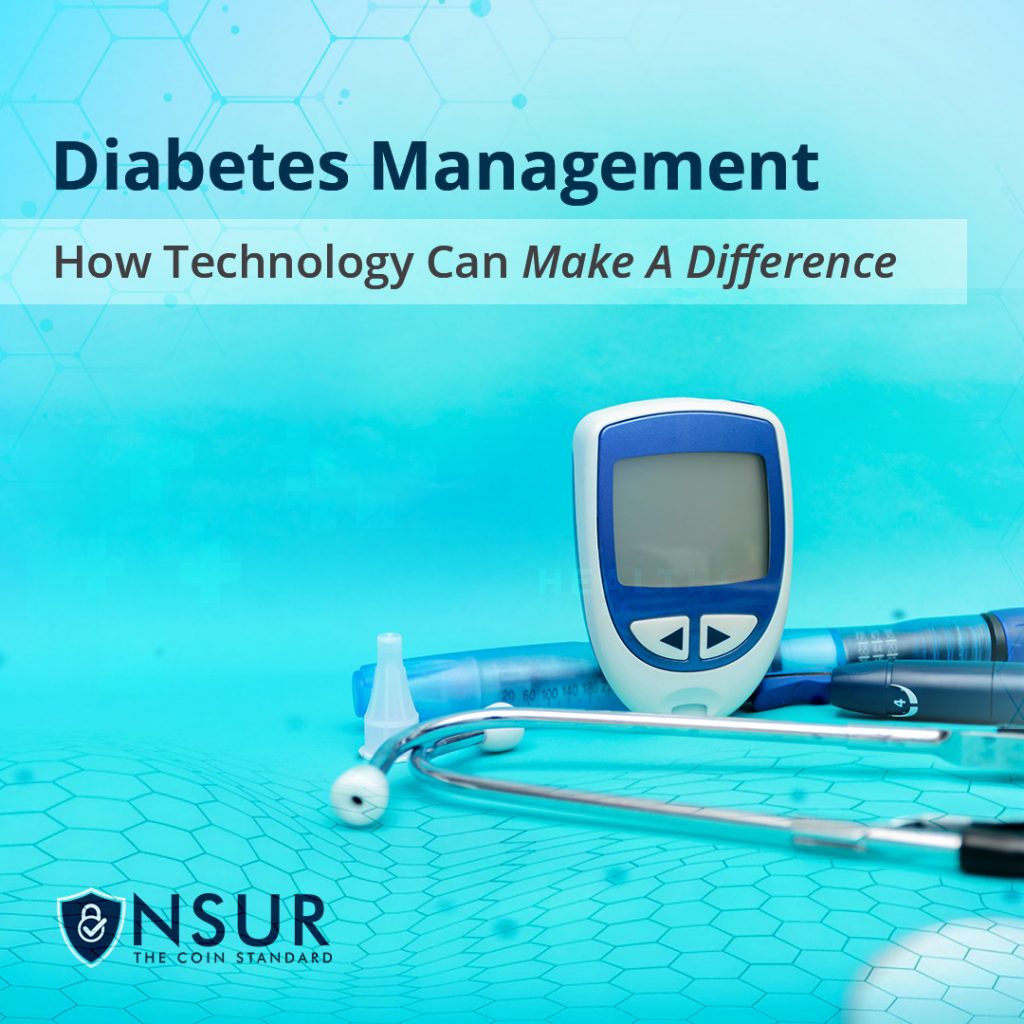Want to become a holder of the world’s first protect crypto, but struggling to complete the purchase with cryptocurrency because you don’t have any in your wallet?
NSUR has created this guide, complete with help videos, to walk you through the process. Just have your debit or credit card and mobile device handy, and you will be done in just a few minutes.
Jump to Sections:
Use Mercuryo.io to buy crypto with your credit or debit card
Here at NSUR, we recommend using mercuryo.io to buy crypto with your credit or debit card. We recommend this platform for three reasons:
- Ease. Mercuryo.io is one of the easiest platforms that we have ever come across that you can use to buy crypto. The interface is simple and the process to buy crypto requires fewer steps and waiting times compared to other options.
- Range. Mercuryo.io offers ~10 cryptocurrencies on its platform (mostly, the popular cryptocurrencies, like BTC, ETH, etc.), so you can become a holder of multiple coins within minutes.
- Functionality. Mercuryo.io’s platform has end-to-end functionality. Not only can you use your debit or credit card to buy cryptocurrencies, but you can also also use that same card to transfer money out of the crypto environment. You can also send and receive cryptocurrencies into your in-app wallets.
So now that you understand why we at NSUR like this option, let’s find out how to use Mercuryo.io to buy crypto that you can then use to buy Protected NSUR Coin.
Follow the steps below to sign up for a Mercury.io account and buy your first cryptocurrency.
Step 1: Create an account on Mercuryo.io
Mercury.io has streamlined the account sign-up process. All you need to do is input your mobile number, input the 6-digit code Mercuryo.io texts you into the platform’s interface, and choose a password.
Once you have completed this step, the platform automatically completes a KYC on you, using the name associated with your phone number.
Step 2: Connect a credit or debit card
Click on “Cards” on the left-hand navigation bard, type in your card information, and click “Add card” to save your card in the system.
You have the option of buying in multiple currencies, including USD, EUR, GBP, RUB, IDR, JPY, TRY, USH, NGN, MXN, and BRL.
Step 3: Choose the cryptocurrency you want to buy
Click on “Wallet” to see the different cryptocurrencies Mercuryo.io offers. Choose the one you want to purchase by clicking on the ticker for the crypto.
If you want to use the cryptocurrency you are buying on NSUR’s platform, please limit your purchase to BTC, ETH, USDT, or TRX.
Step 4: Buy the cryptocurrency
Click on “Top Up”, and then enter the amount of your chosen cryptocurrency that you want to buy. When you’re ready, click “Buy crypto”.
Use the cryptocurrency in your Mercuryo.io wallet to buy Protected NSUR Coin
Once you have a cryptocurrency in your wallet, the process that you follow to buy Protected NSUR Coin is the same as it would be from any other digital wallet.
Please follow the steps below to complete your Protected NSUR Coin purchase.
Step 1: Open NSUR’s website in another tab
Keep your Mercuryo.io wallet open in one tab in your browser, and open NSUR’s website in another to make the purchasing process easier.
Step 2: Enter the amount of Protected NSUR Coin you want to buy
Choose “Cryptocurrency” from the drop down menu, and enter the amount of Protected NSUR Coin you want to buy. Click “Proceed with Purchase” once you have chosen the amount. Agree to NSUR’s Terms of Purchase.
Step 3: Choose your preferred cryptocurrency from the checkout menu
NSUR offers multiple currencies options with which you can pay. Complete this form my filling in your personal information and choosing the cryptocurrency that you want to use to pay for your Protected NSUR Coin purchase.
Step 4: Navigate to Mercuryo.io to send the cryptocurrency in your wallet to NSUR’s wallet
Once you see a QR code on your screen, you are now ready to send the cryptocurrency sitting in your Mercuryo.io wallet to NSUR’s wallet with CoinPayments.
In Mercuryo.io, choose the crypto you are paying with, click “Withdrawal” and enter the amount you want to send to NSUR’s wallet. Do not forget to send enough to cover the blockchain gas fees. You can think of these gas fees like a “sales tax” from the blockchain where your token is hosted.
You can see how much the fees are at the bottom of the wallet page on Mercury.io’s site. If you do not have enough money in your wallet to cover the fees associated with the amount you are trying to send,
CoinPayments will not allow the payment to complete until you have sent the missing amount.
Step 5: Visit the Orders page in your NSUR profile to see the completed transaction
Once you have sent the payment, navigate to your Orders page on NSUR’s website. You will see the table entry associated with the transaction convert from “Pending” to “Payment Received” once NSUR has received the payment into its CoinPayments wallet.
Depending on which token you chose, it could take up to 5-60 minutes for the payment to be reflected in your account. This is especially true for proof of mining cryptos like BitCoin, which require miners to confirm the transaction.
Step 6: Enjoy being a holder of Protected NSUR Coin!
Congrats, you completed the purchase process. Sit back, relax, and wait until the end of the Launch Event when you can collected your Protected NSUR Coin tokens.
Common Questions and Answers
Are there any limitations on the type of credit or debit card Mercury.io will accept?
Yes, Mercury.io struggles to accept payments from credit or debit cards that have been issued from banks in the US, especially credit unions.
Other than my debit or credit card number, is there any other information I will need?
Make sure you have your mobile on hand. You will not be able to sign up for an account without a mobile number to which you can receive text messages.
Also, Mercury.io may send you a 2FA text during the purchase process. Please ensure you have access to the mobile number you are using with your bank, otherwise you will not be able to complete the purchase.
Are there specific tokens that I should buy on Mercury.io?
NSUR accepts many types of crypto as payment for Protected NSUR Coin. The full list of crypto includes:
- Bitcoin
- Litecoin
- Tron
- BNB
- Ether
- USD Coin (ERC 20)
- USD Coin (BEP 20)
- USD Coin (TRC 20)
- Tether (USDT Omnilayer)
- USDT (ERC 20)
- USDT (BEP 20)
- USDT (TRC 20)
- Ripple (XRP)
Please do not buy a token from Mercury.io that is not one of these ones, if you intend to spend it on NSUR’s website.
If you have any question or need to chat, please reach out to us. We would love to hear from you.
COO of NSUR, Rosemary Peters, introduces NSUR’s Value Protection Program and discusses what makes the first-ever cryptographic token protection plan attractive for buyers, experienced and new
Are you shocked to see the value of your tokens change drastically and worry about your ability to maintain their value?
As a holder of “protected NSUR Coin”, you can spend less time worrying about this concern. “Protected NSUR Coin” is covered by our NSUR Value Protection Program. This program is like a promise from NSUR to NSUR Coin token holders that the purchase value of your Value Protection Program-covered token will be protected.
If at the end of two years, the value of your “protected NSUR Coin” is lower than what you paid for it, you can claim back the loss of value on NSURcoin.com. This makes NSUR Coin the only non-stablecoin cryptographic token that offers a protection program to mitigate principal loss risk.
Thanks to NSUR’s obsession with transparency, you can rest assured that the purchase value of your “protected NSUR Coin” will be covered for 2 years, as we will be sharing asset and liability reports to show the financial health of the program on our website.
The first protected NSUR offering is available during our Launch Event, starting on October 15th. Following the Launch Event, NSUR will offer other opportunities to buy “protected NSUR Coin”, as it will be released on nsurcoin.com regularly.
Want to learn more about NSUR’s Value Protection Program and how you can become a holder of “protected NSUR Coin”? Explore our website, and follow us on Telegram, Instagram, Twitter, Facebook and LinkedIn by searching for @NSURcoin.