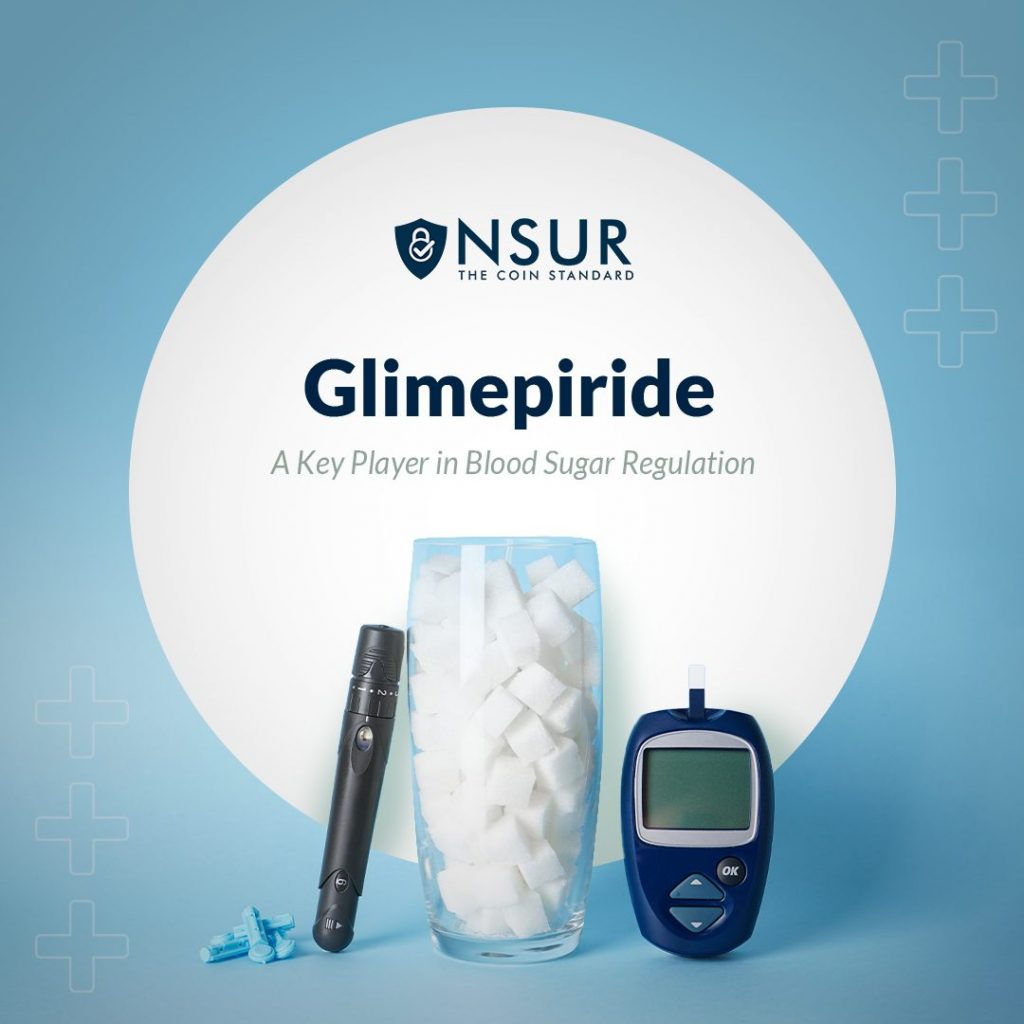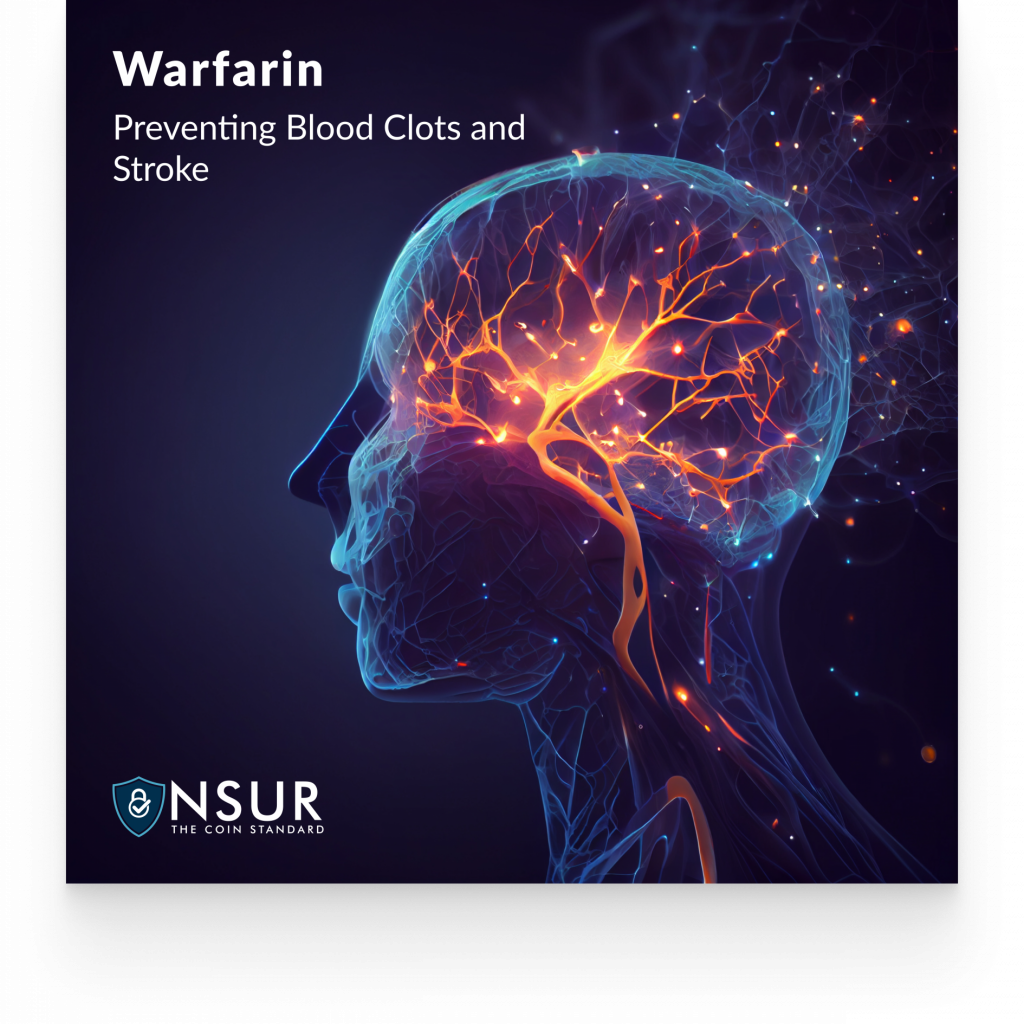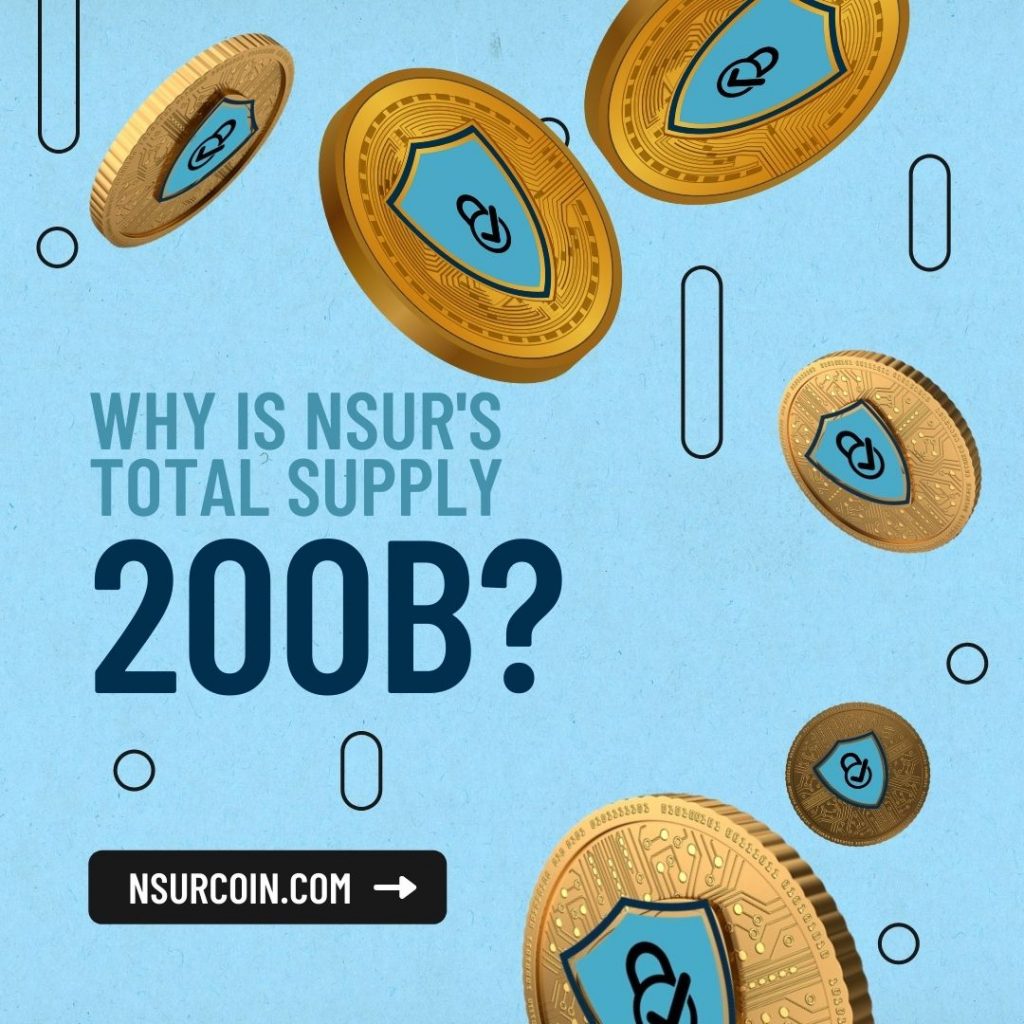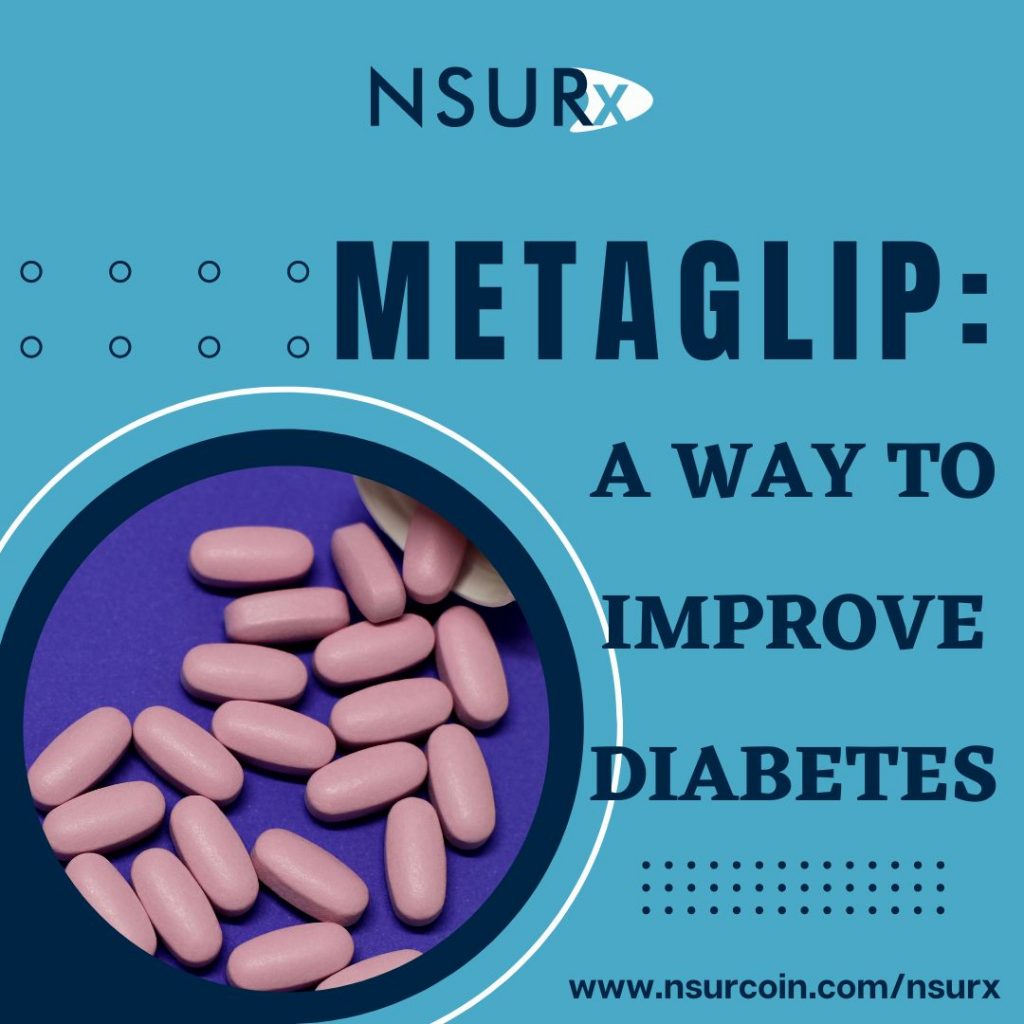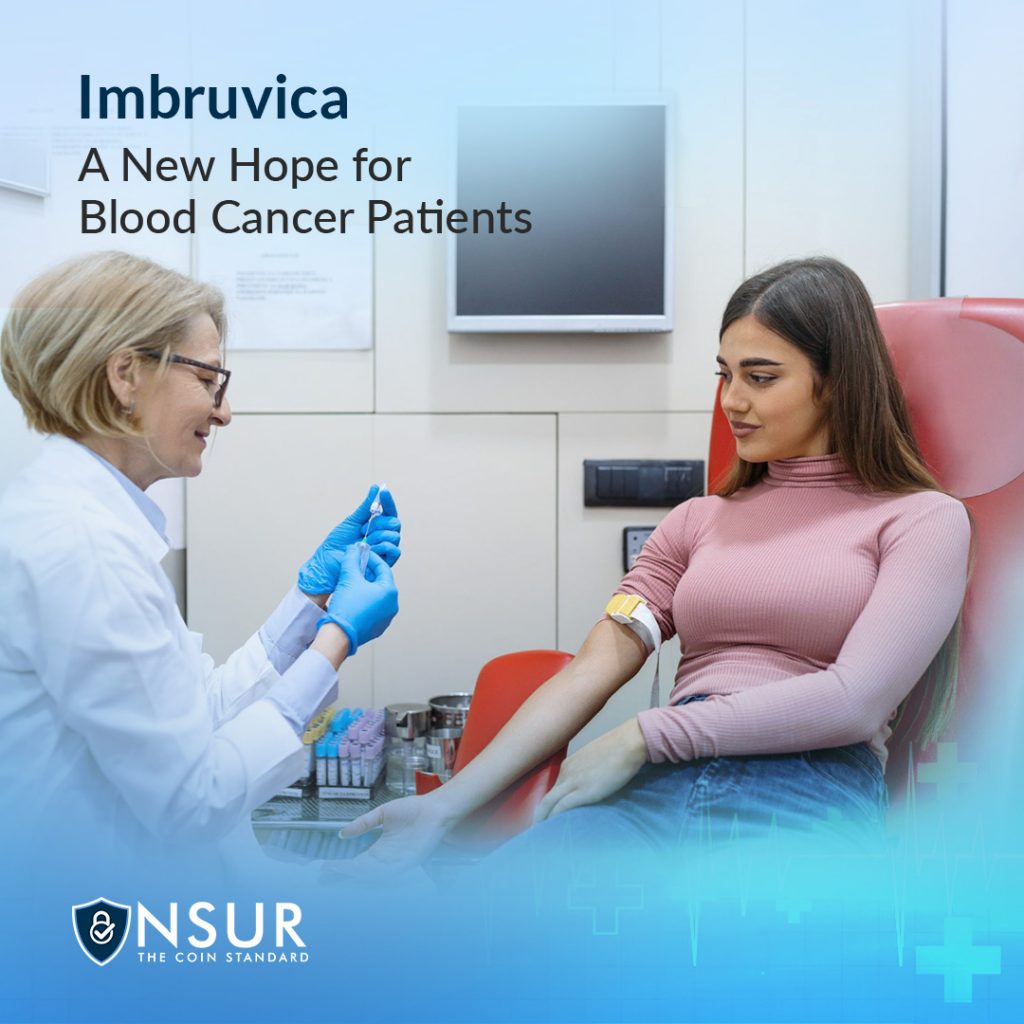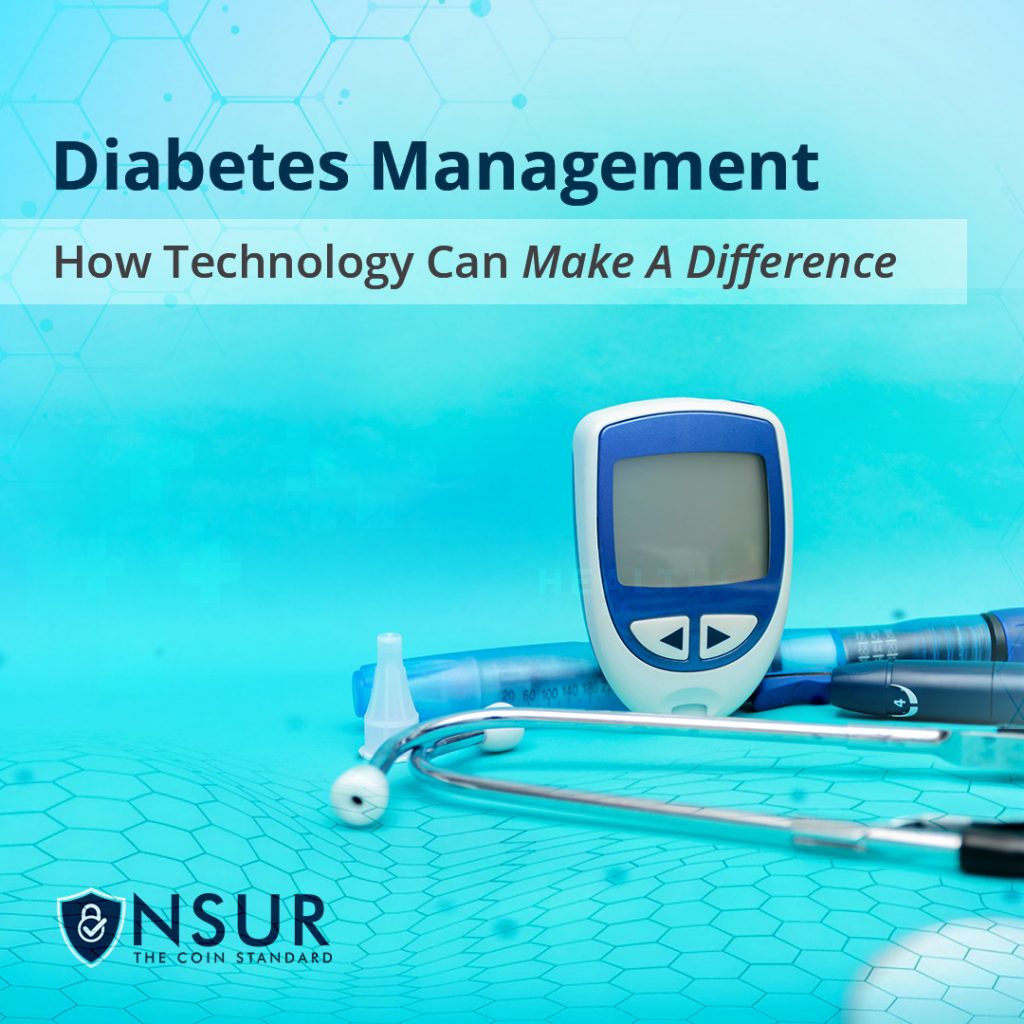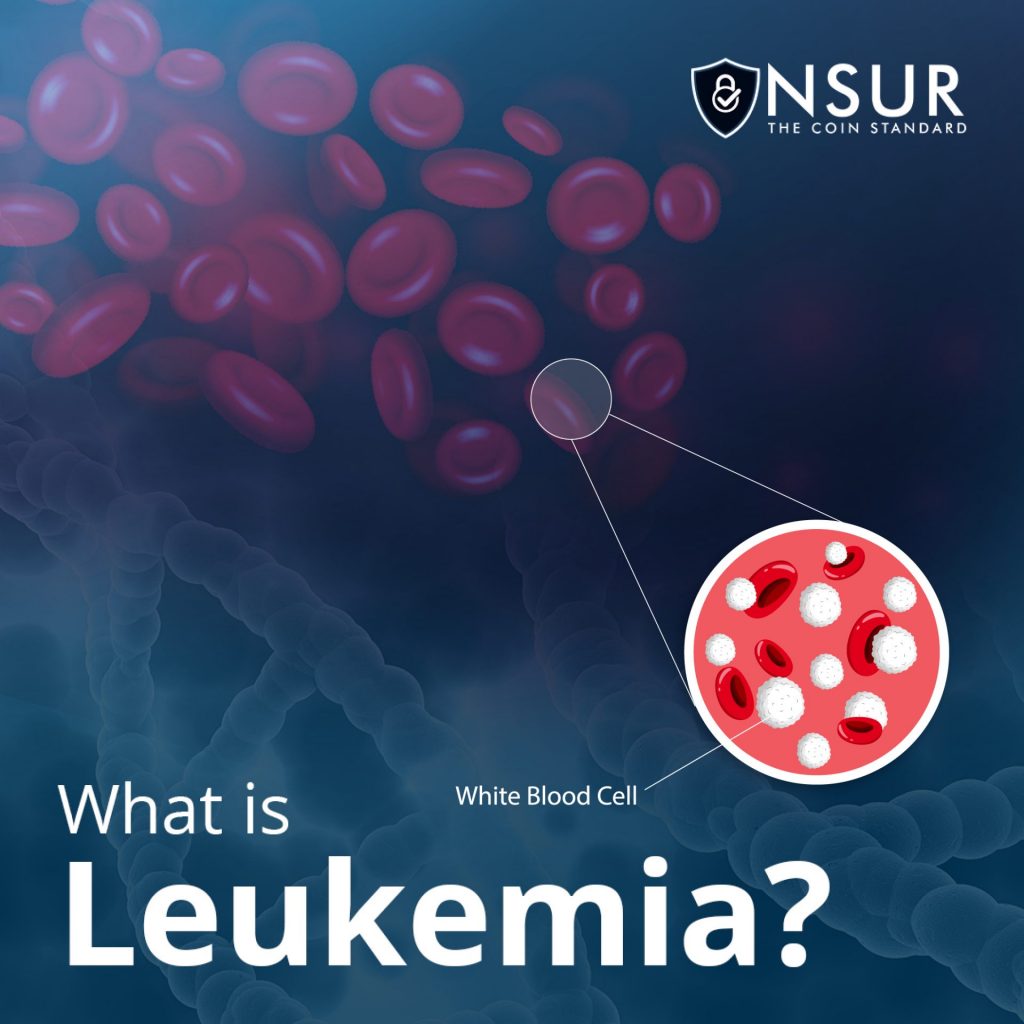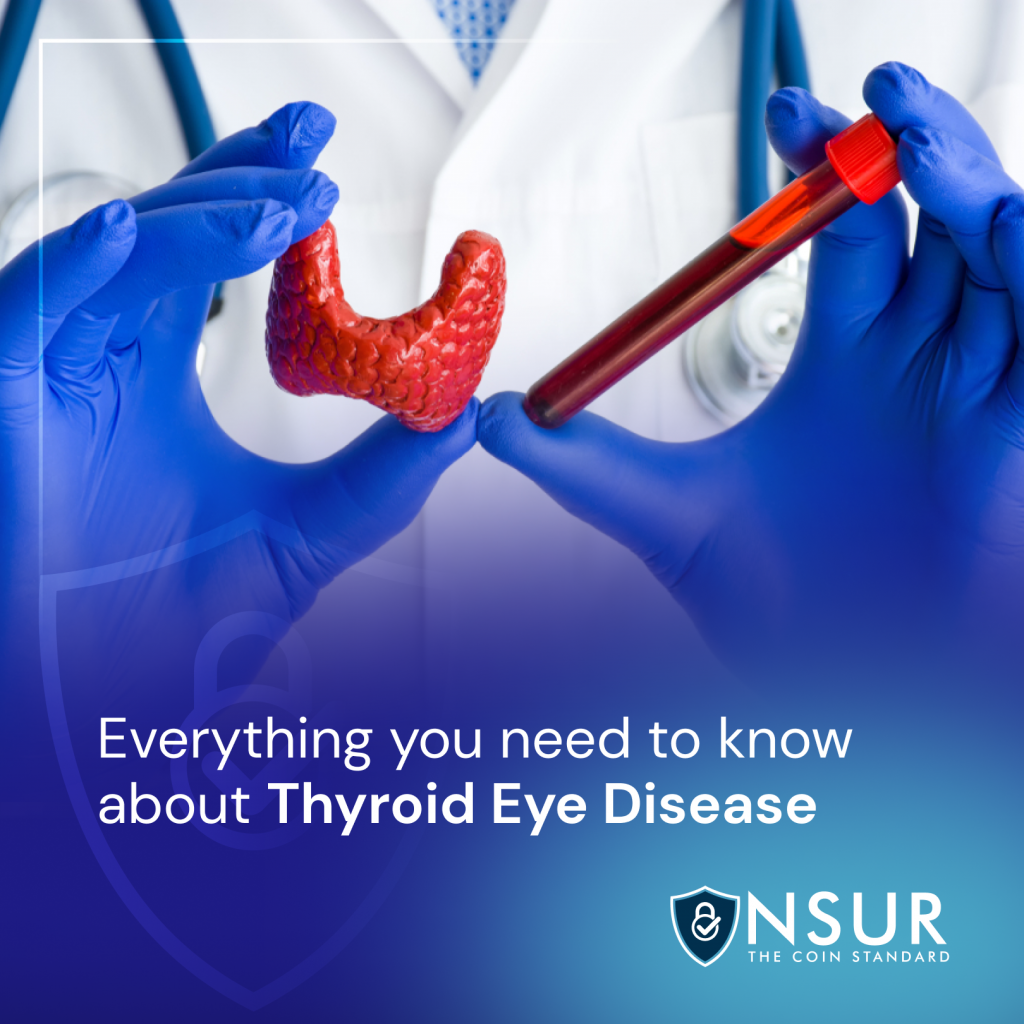Need help buying your Protected NSUR Coin tokens using E-Checks? NSUR is here to help!
Want to become a holder of the world’s first protect crypto, but struggling to complete the purchase with E-Checks? NSUR has created a help video to walk you through the process. Just have your account number and routing number handy, and you will be done before you can count to 3.
Common Issues and Solutions
My payment keeps failing, but I have put in my account and routing number correctly — what do I do?
Unfortunately, Seamless Chex is not able to accept checks from all US banks. If your bank is a credit union or state bank, this may be why you are unable to complete the transaction.
I am trying to write a check out of a bank account that Seamless Chex supports, but it is still not working. Why is this?
There could be many reasons that we are unable to process your payment, including but not limited to the following:
You are putting a deposit number in the routing number field instead of the routing number
Your account does not have enough money to cover the transaction
Your account cannot be located at this bank
If these items do not cover the reason you think your transaction is being rejected, then please reach out to us, and we will help you find another solution.