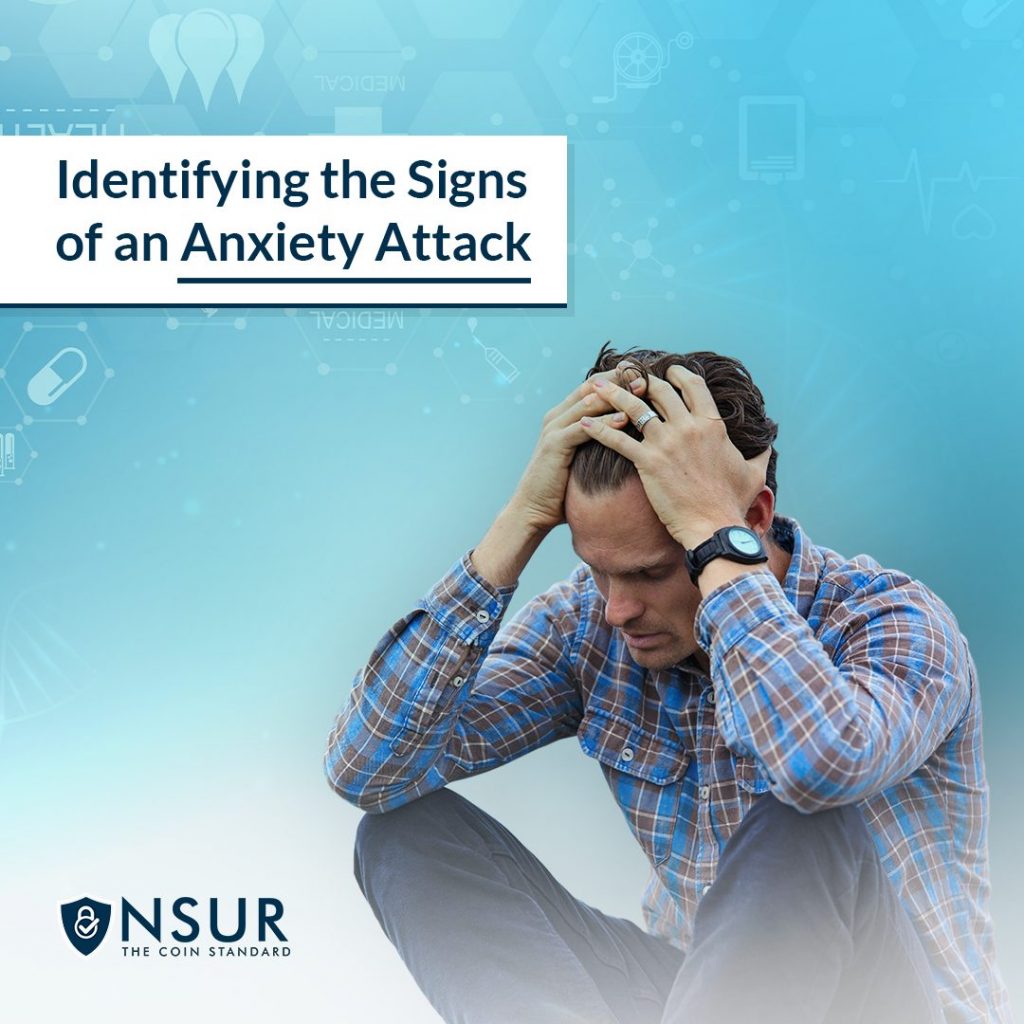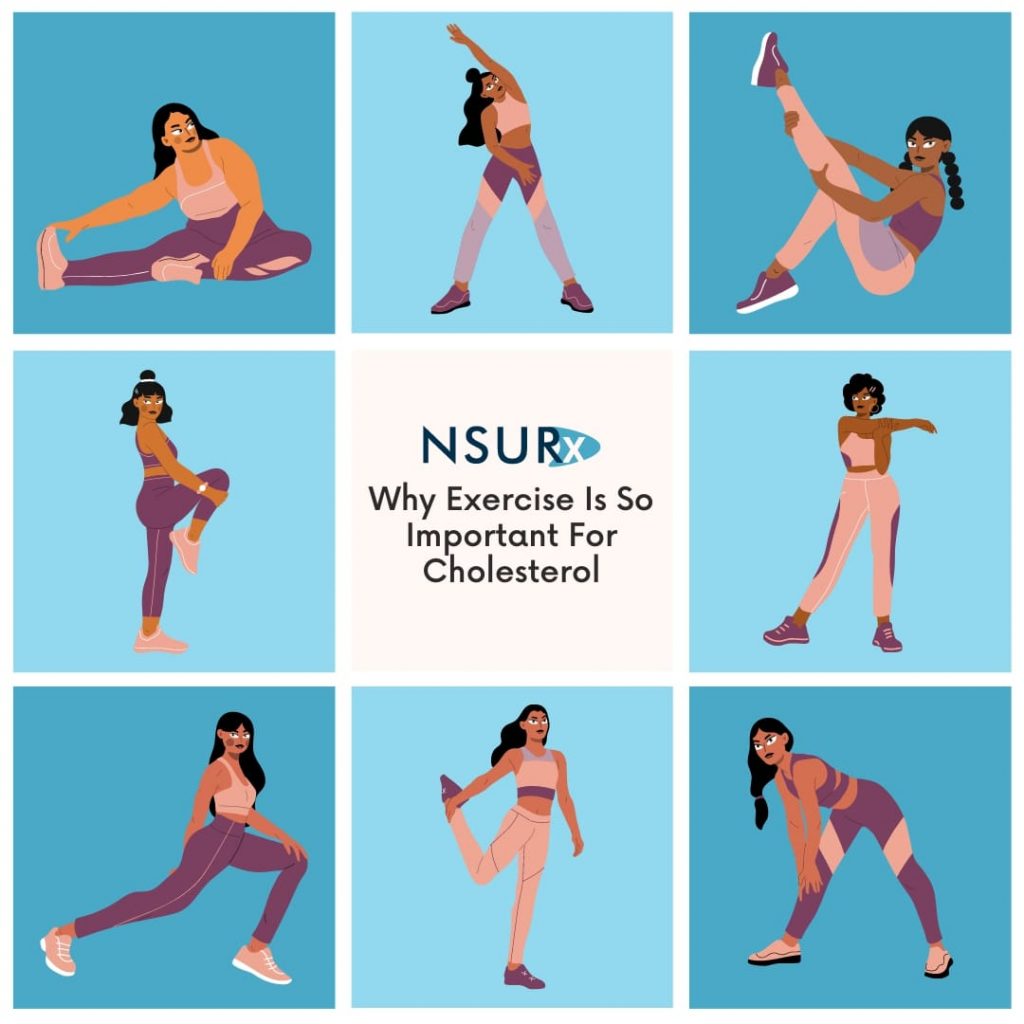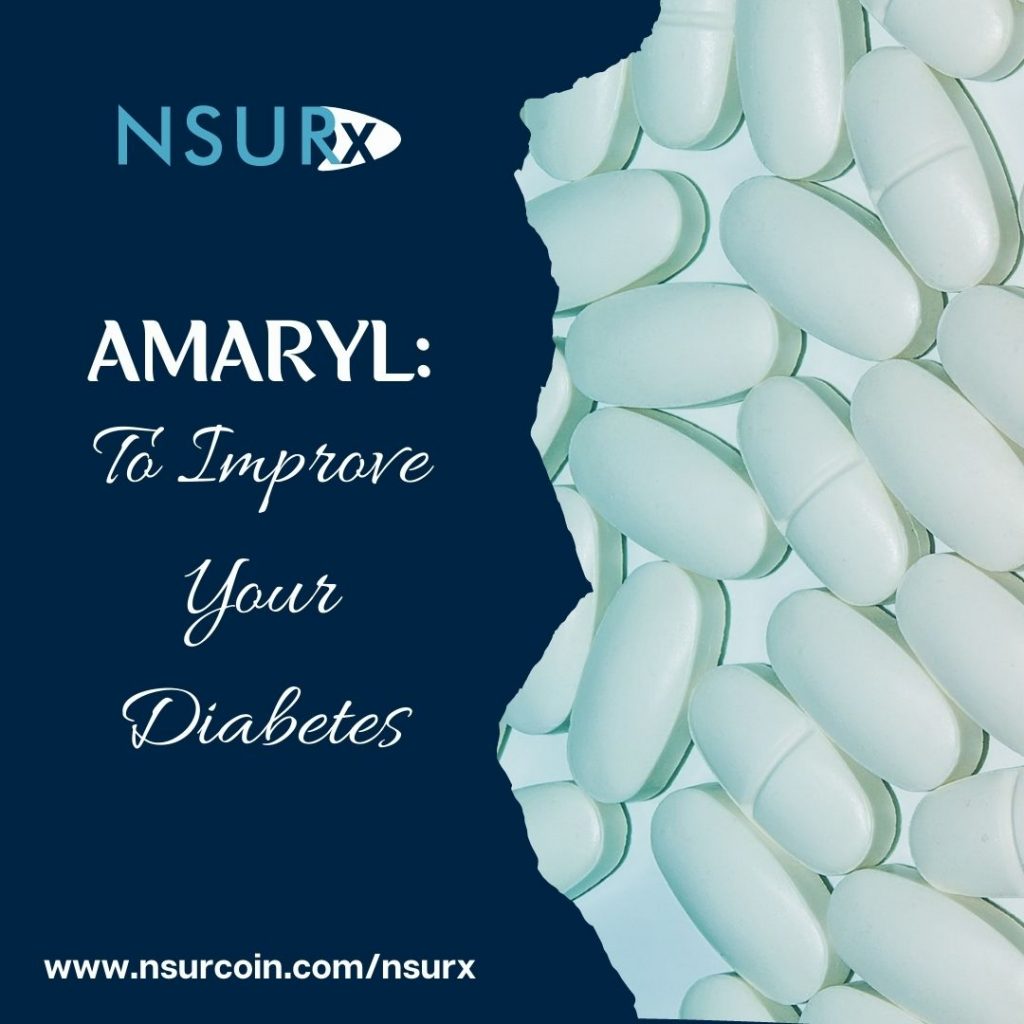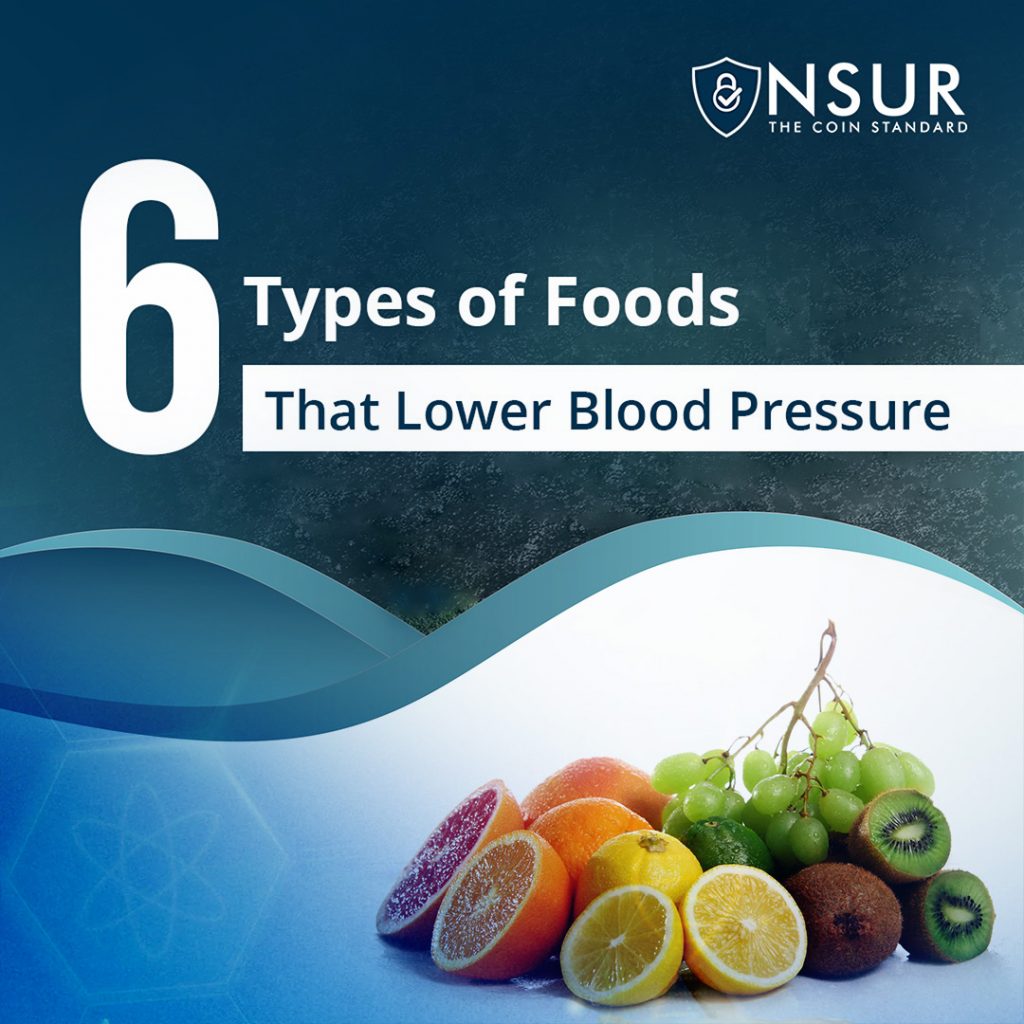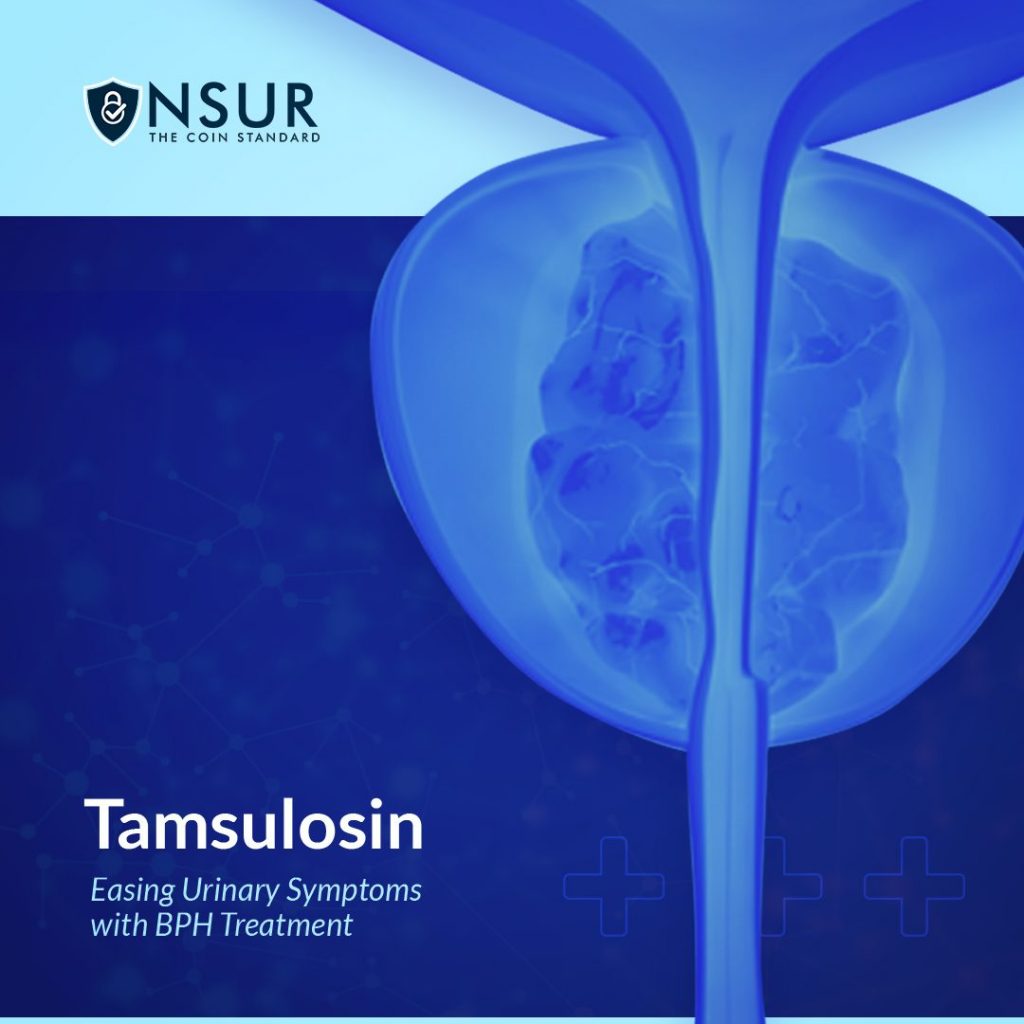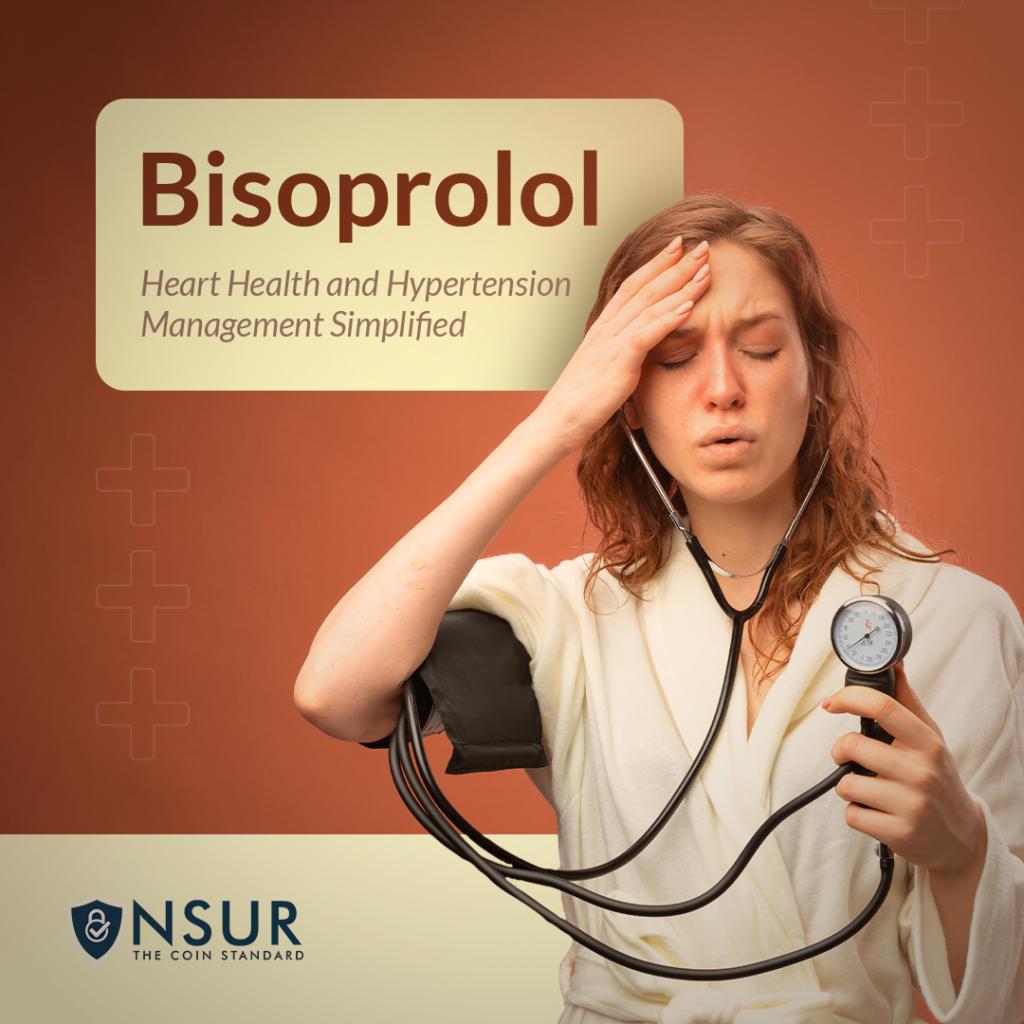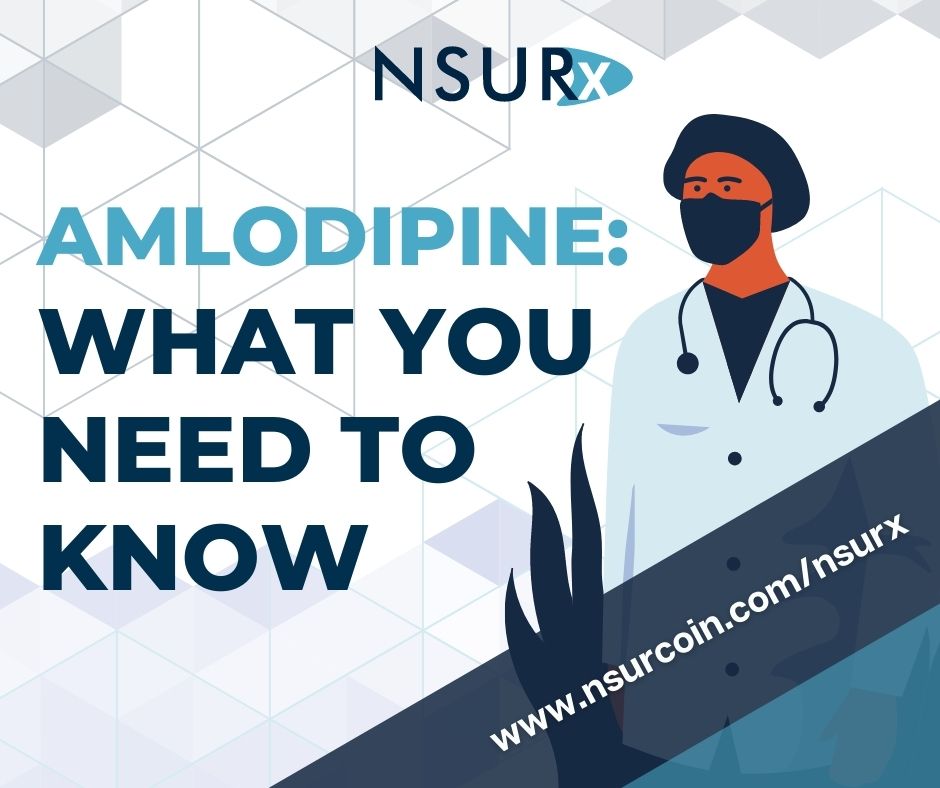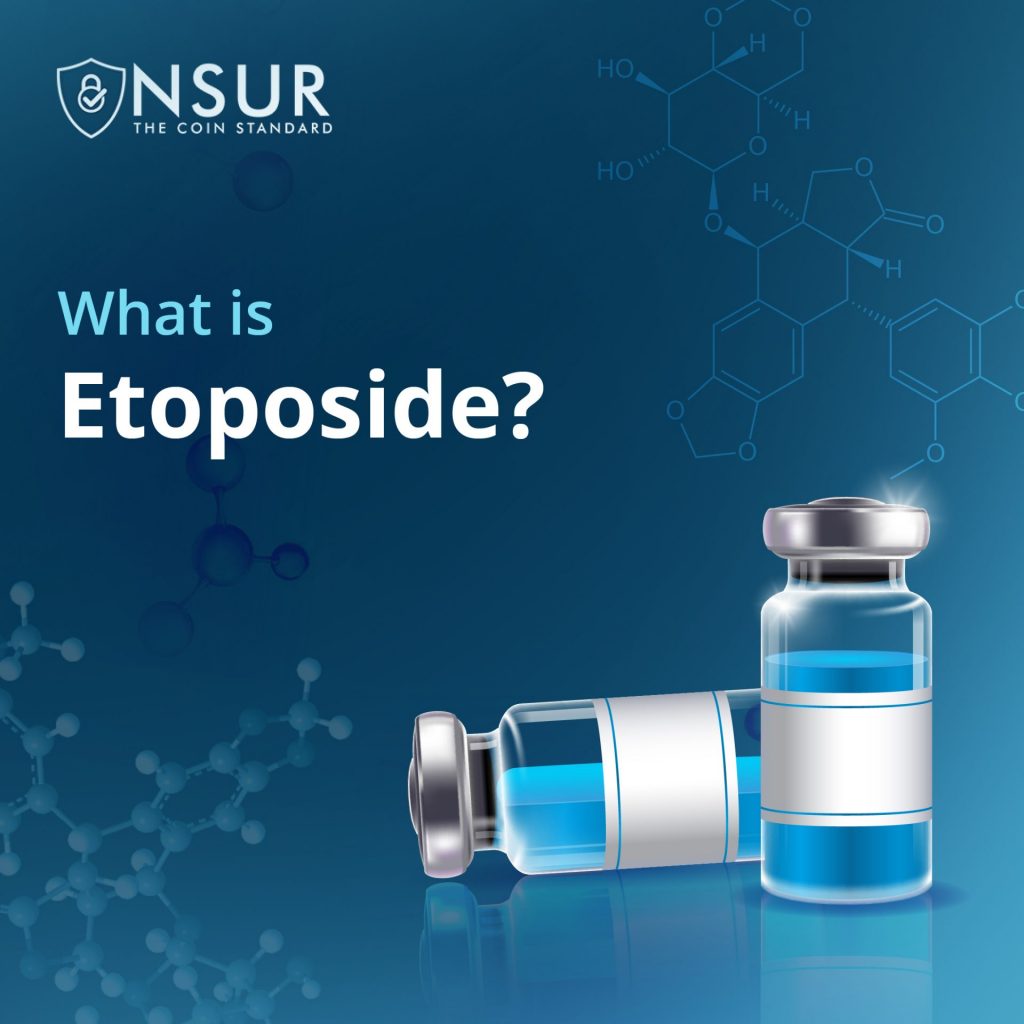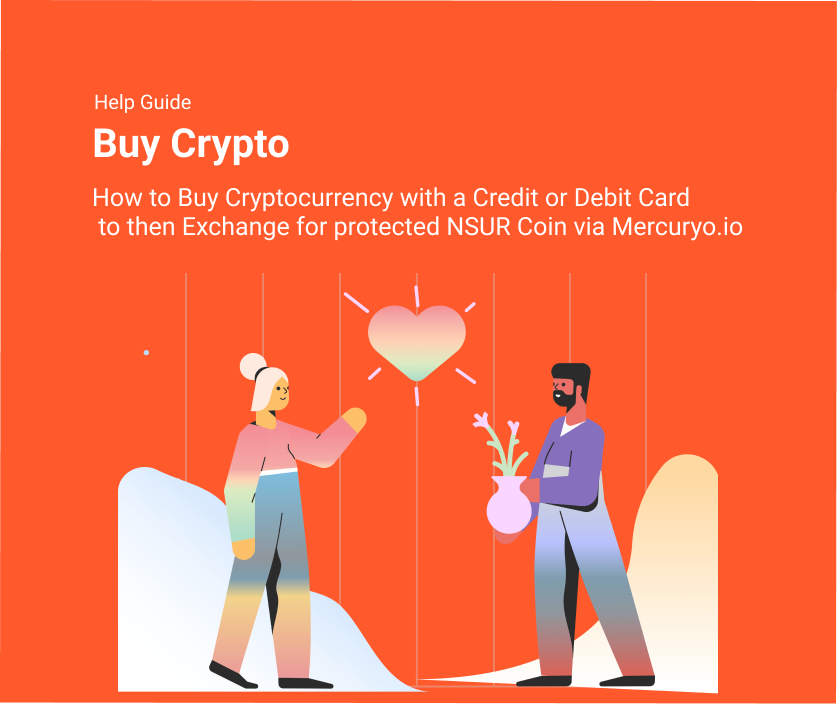NSUR Coin has been listed on BitMart, which means you are now able to buy your favorite high-utility token with a credit card, debit card or PayPal with ease. Here’s a quick guide on how to buy NSUR Coin on BitMart.
If you haven’t heard, NSUR Coin is now available on BitMart! We know that getting cryptocurrency was once complicated, expensive and confusing. That’s why we made it our mission to make cryptocurrency simple for everyone. BitMart offers an easy, safe way to buy cryptocurrencies with a credit or debit card and PayPal, trading on the world’s largest exchanges.
Step 1: Sign up for a BitMart Account
If you do not have a BitMart account, the first thing you will need to do is to create one. Go to the official BitMart exchange website.
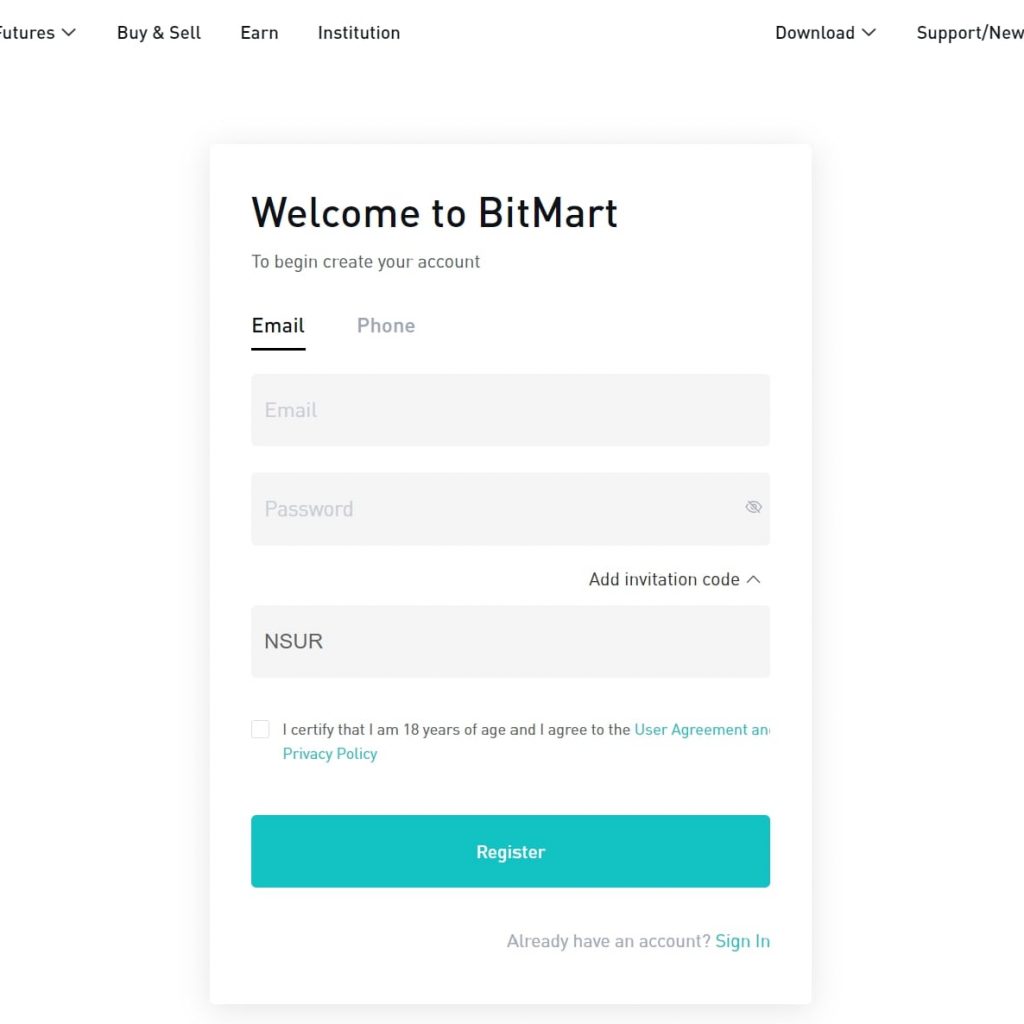
To create your account, enter an email address or contact number and a password. Click the checkbox to agree to the terms and conditions, then click “Register.”
Once you’ve registered, the system will send you a confirmation code onto your email or an SMS text. Then, enter your BitMart Exchange password and the confirmation code, and you’re now ready to buy crypto!
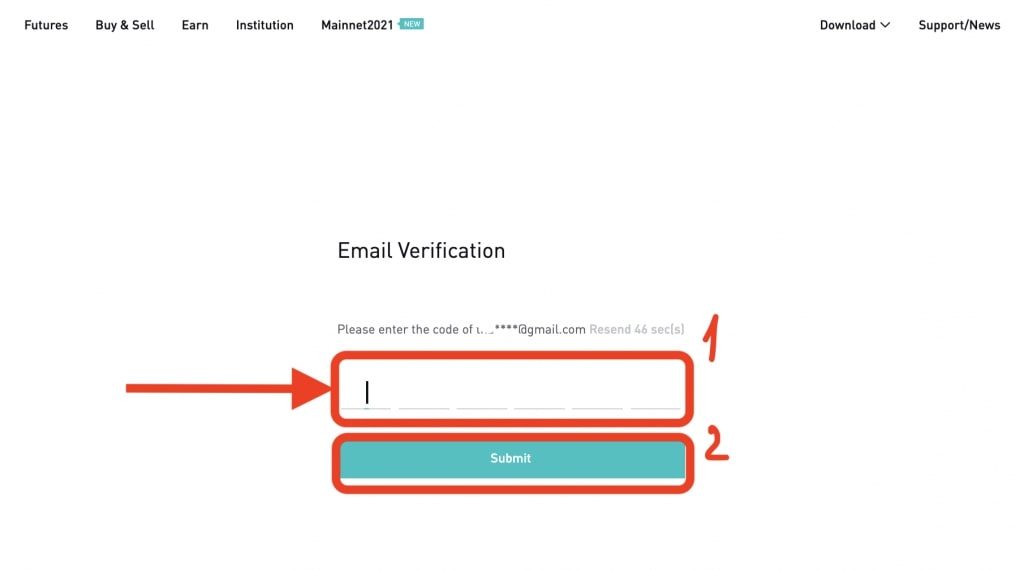
Step 2: Verify your Account
Hover over your email address in the top right-hand corner. A drop down menu will appear.
Click “Assets” on the menu.
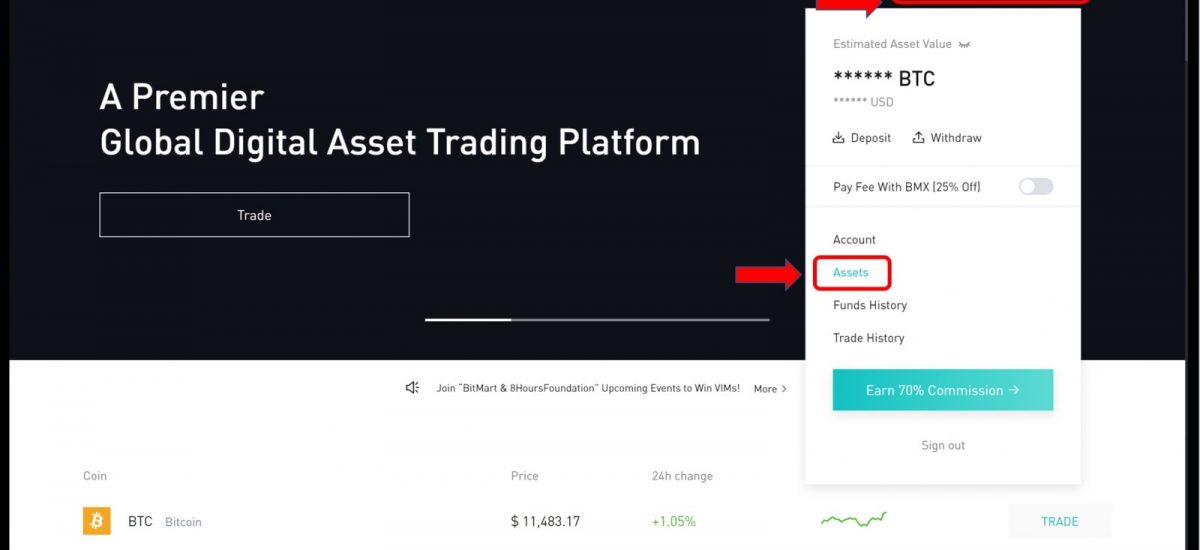
To verify your identity, click “Verify” under “the Spot” section.
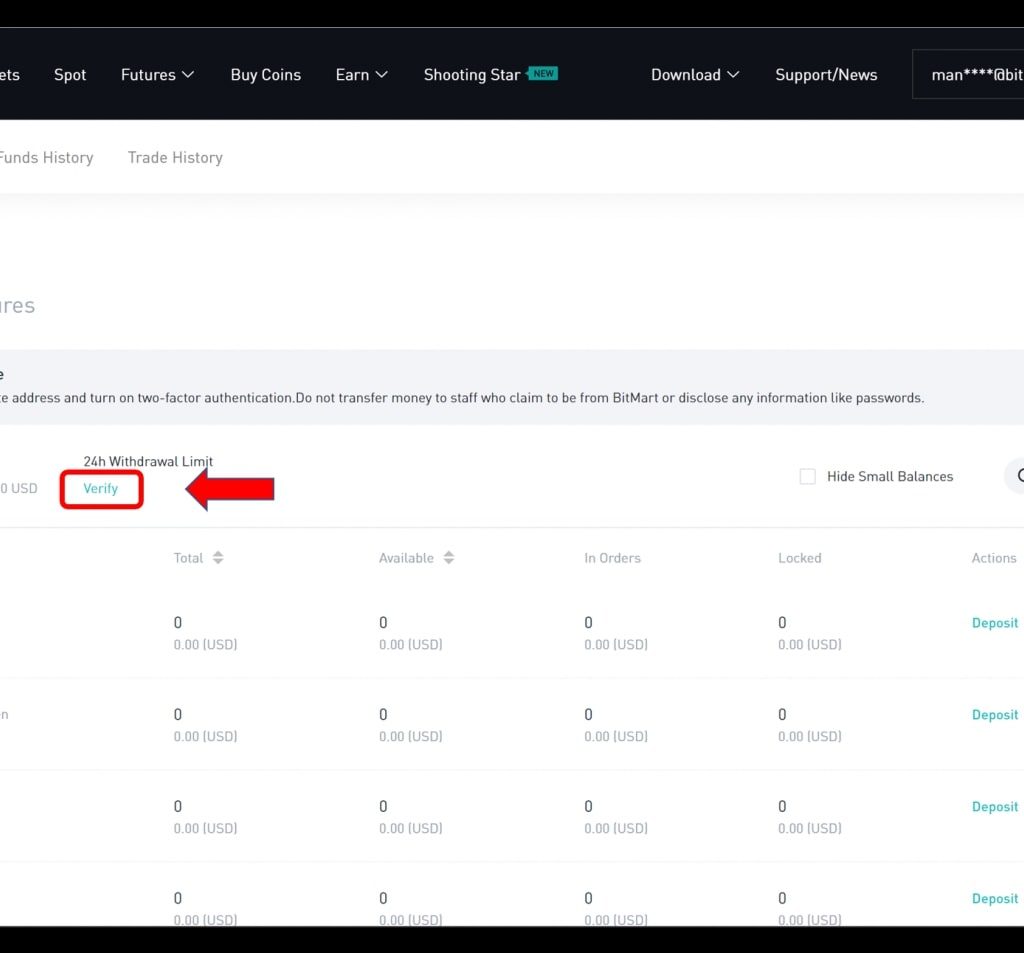
Next, you’ll receive a quick email verification.
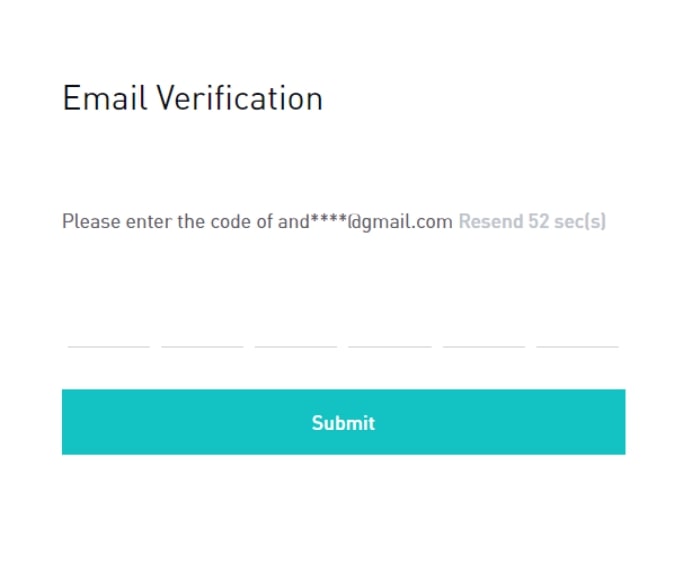
Once you have completed the initial verification, you must then complete the intermediate verification.
Under “Intermediate” account type, click on “Get Verified”, and fill out the account verification info.
To get your account verified, you will need your ID, passport or driving license. You will also need to be able to have a scan completed of your face using your phone’s camera.
Please note it can take up to 24 hours to complete the verification process.
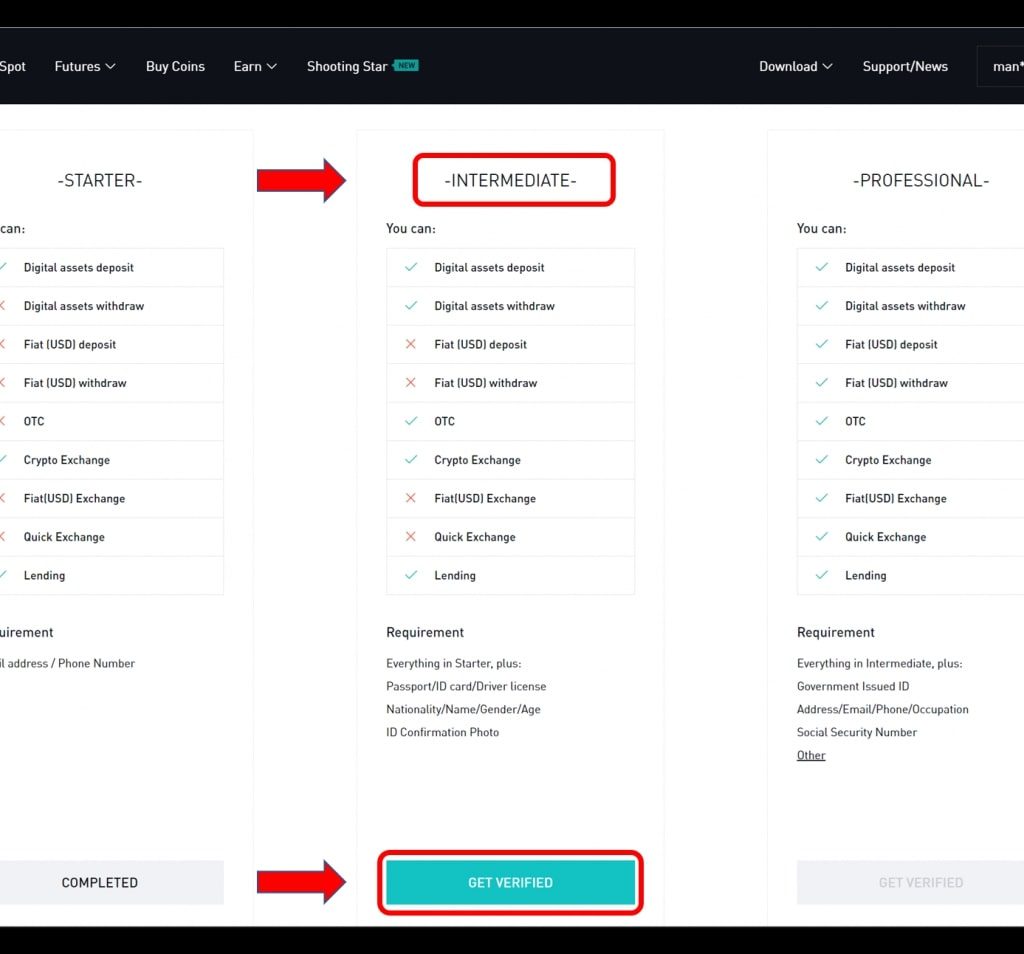
Step 3: Setup two-factor authentication (2FA)
On the homepage of your account, hover over the registration email on the top right, and you’ll see a drop-down menu. Click “Account.”
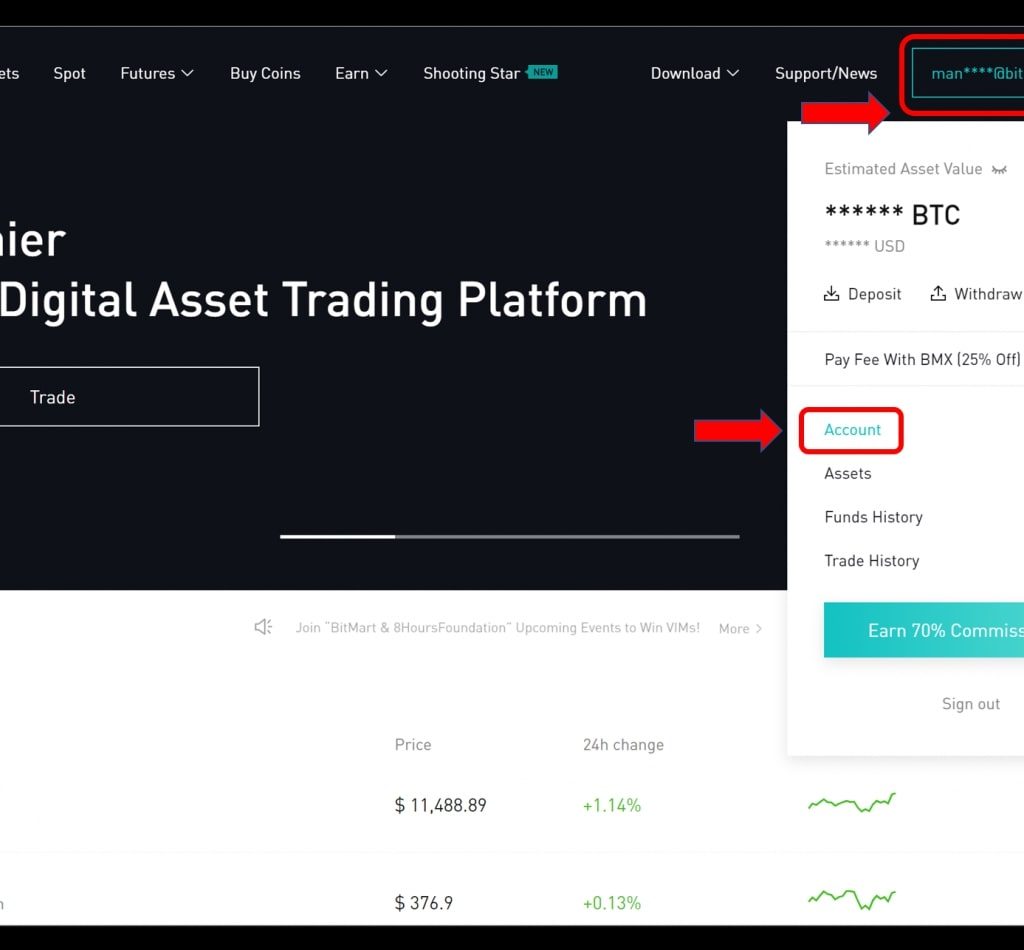
Scroll down the page, and you will see the Security Settings section. Click “Enable” for Google Authenticator.
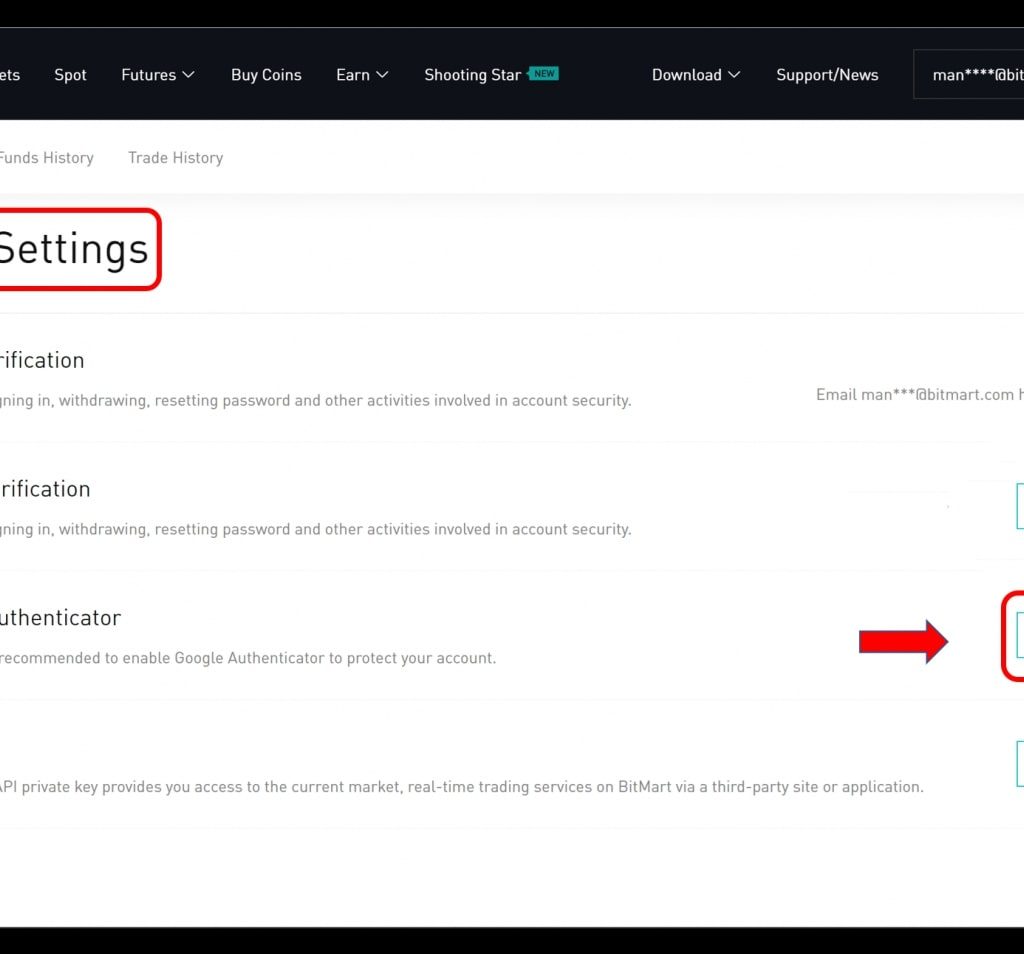
On your Android phone or tablet, open the Google Authenticator application. If this is the first time you’ve used Authenticator, tap Begin. To add a new account, in the bottom right, choose “Add”.
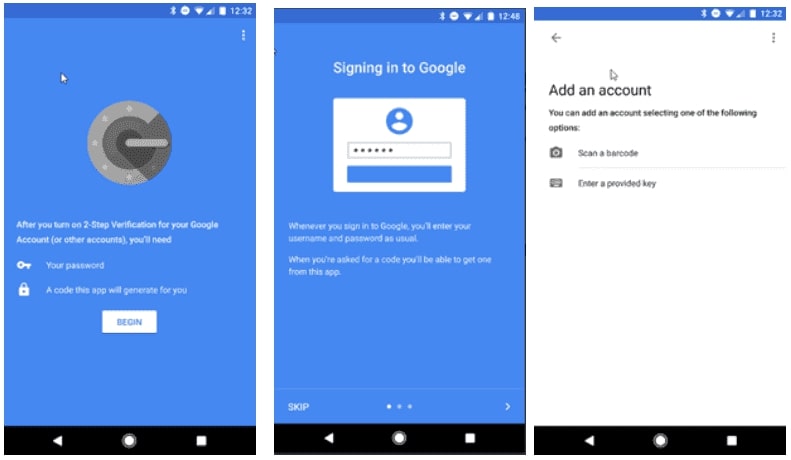
To connect your phone to your account:
- Using QR code: The next step is to scan a barcode using the camera on your mobile device. If you need to install an app to scan a barcode, select Install. After installing the app, point your camera at the barcode on your computer screen to complete the setup process.
- Using secret key: Enter a provided key, then enter the email address of your BitMart account in the “Enter account name” box. Next, enter the secret key on your computer screen under Enter code. Make sure you’ve chosen to make the key “Time based”, then select Add.
To verify that your application is working, enter the verification code from your mobile device into the box on your computer screen under “Enter Code”, then click “Verify”. If your code is correct, you will see a confirmation message. Click “Done” to continue setting up your account.
Step 4: Buy USDT
In order to get NSUR on BitMart, you must first have a balance of USDT in your BitMart account with which to buy it.
Click “Buy Coins” or “Buy/Sell” (it varies by region) in your Account page once you’re logged in to BitMart.
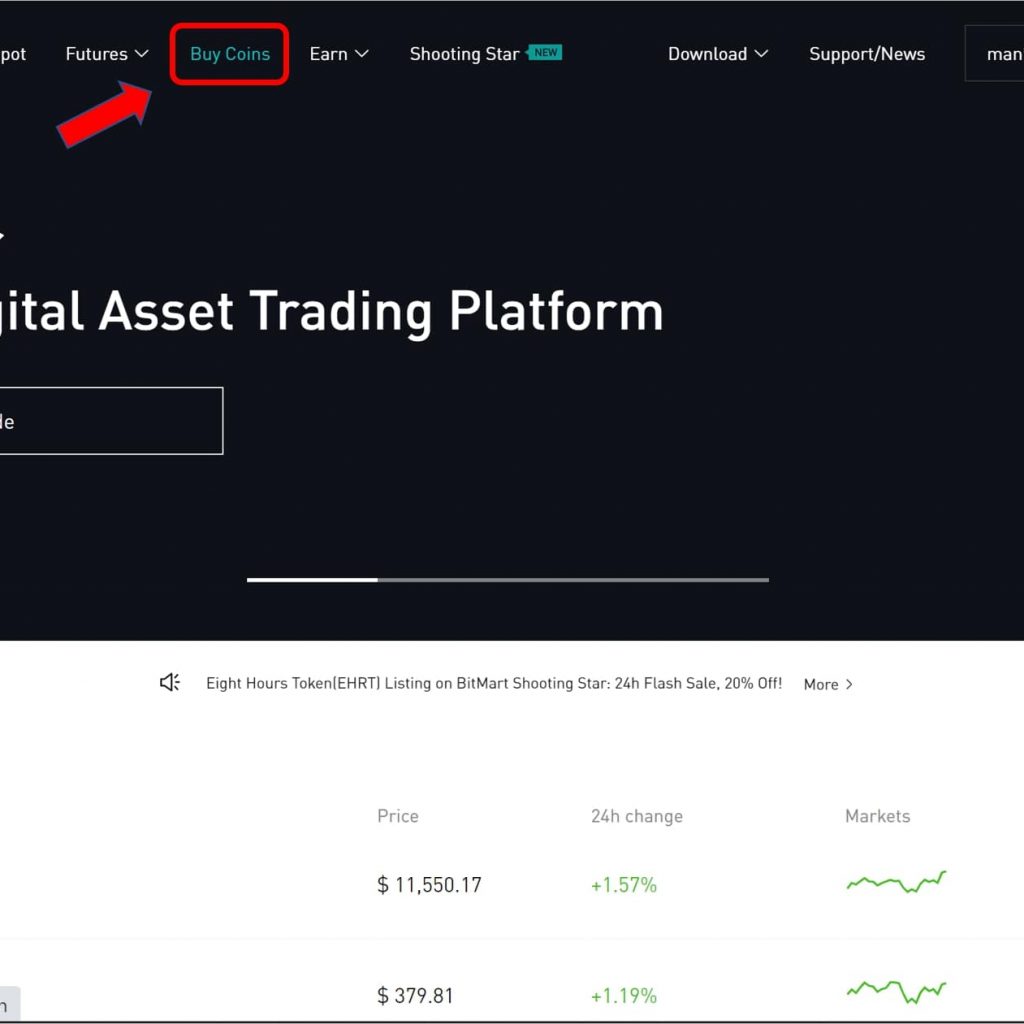
Next, enter the amount of USDT you want to purchase. USDT is pegged to the US dollar, so it is almost a one-for-one conversion. Click “Buy”.
After you click “Buy”, you will follow a series of steps to enter your payment details and to verify your address. Payment methods include credit/debit card, bank transfer, PayPal and more. You can buy USDT via 42 fiat currencies including USD, EUR and CAD.
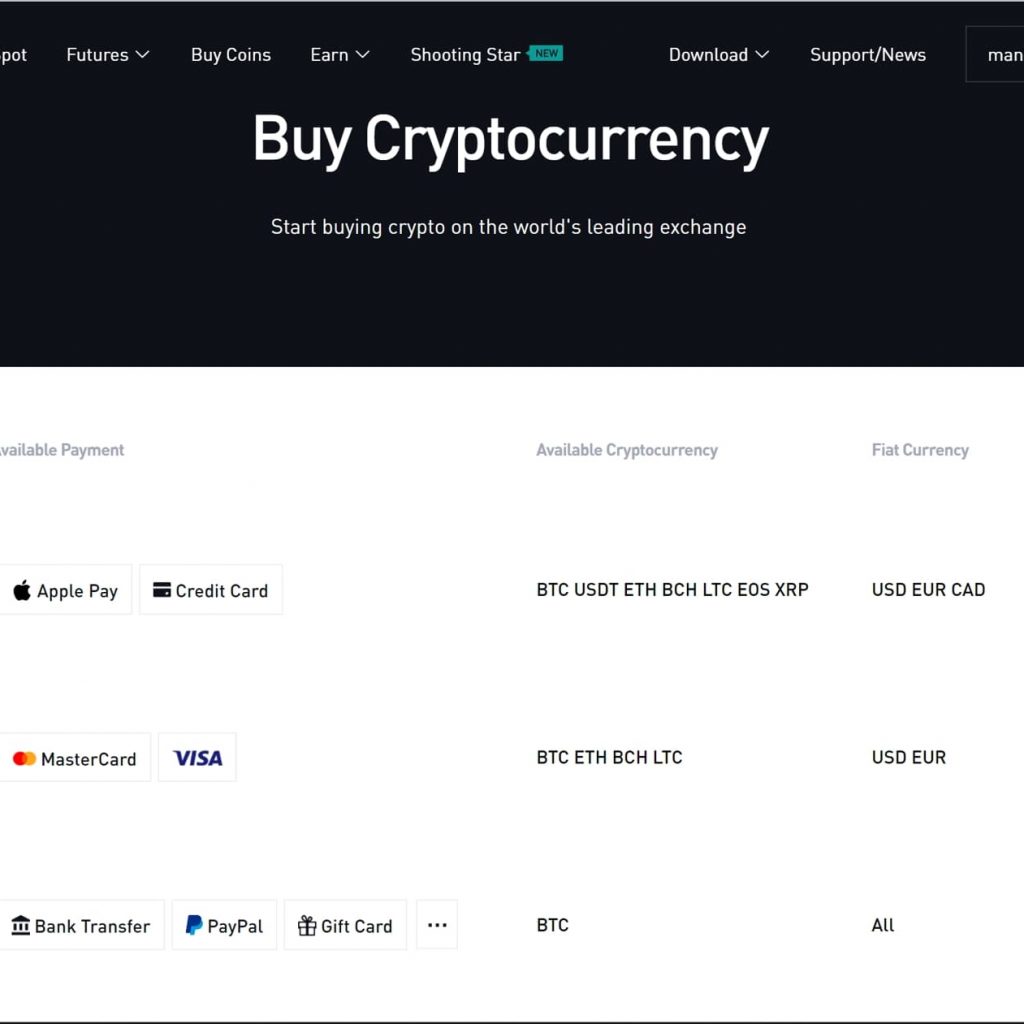
Step 5: Buy NSUR
Once you have a balance of USDT, look for NSUR under its trading partner, USDT. To do this, go to the BitMart home page and then click “See More” under the “Top Coin” tab.
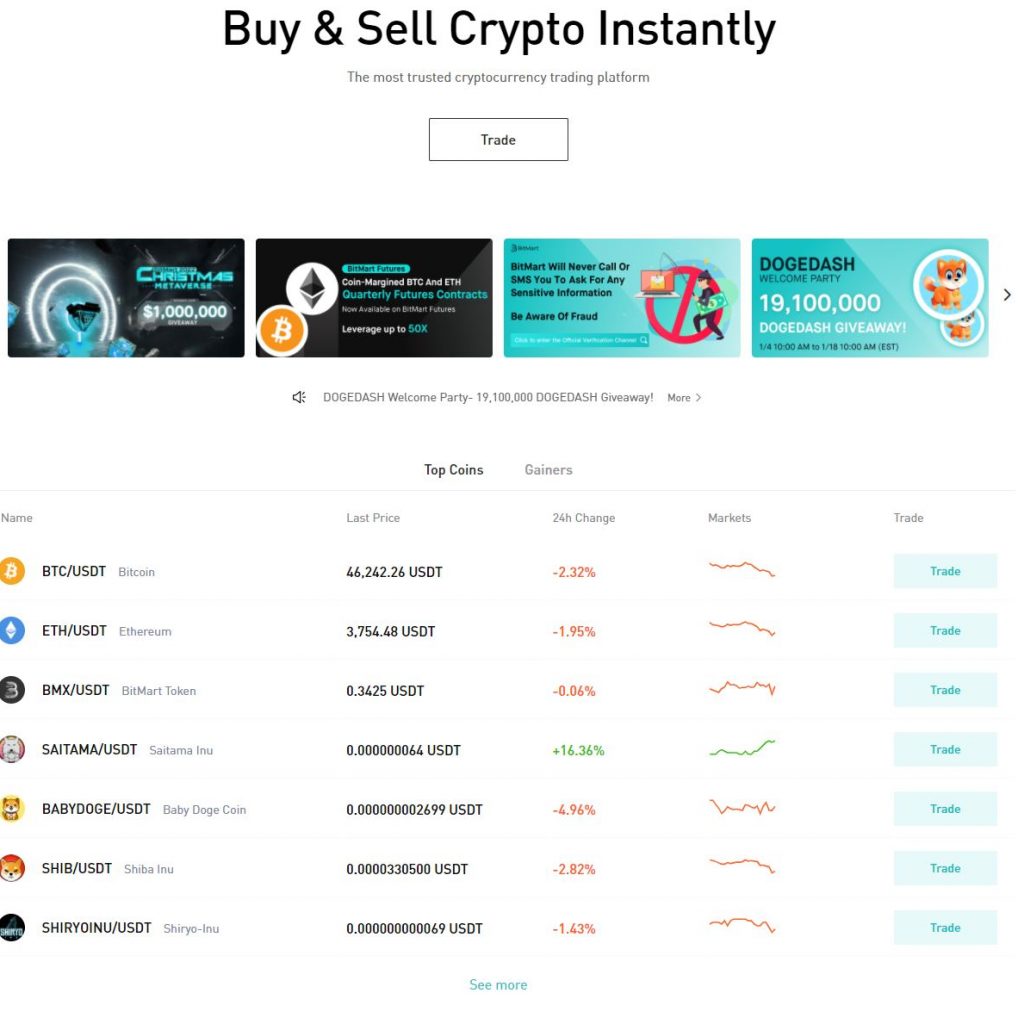
“Markets” will appear. Click on “USD” to pull up all of the USDT trading pairs.
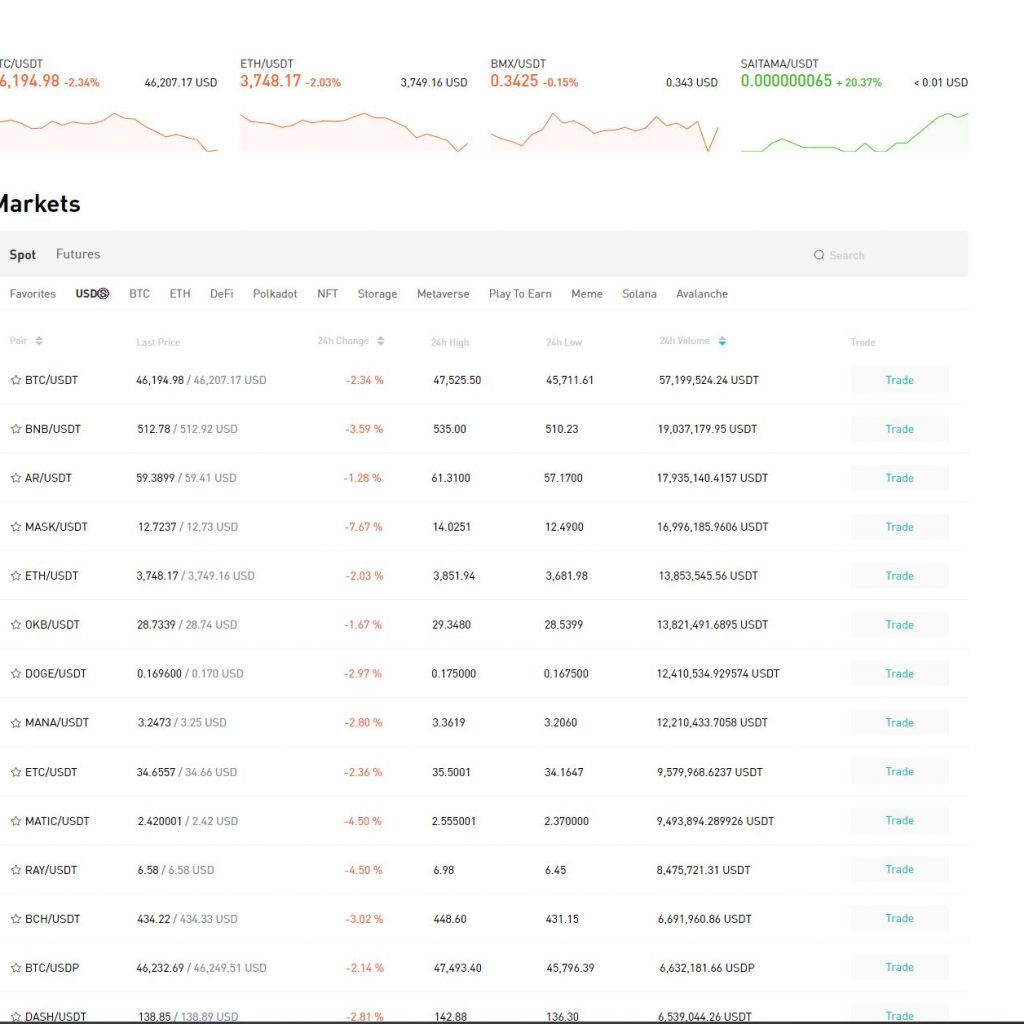
Type “NSUR” into the search bar, and click on the result that appears to open the trading window.

Input how much NSUR you want to purchase, and click “Buy”.
FAQ Section
BitMart is the leading digital asset exchange that lets users trade digital currencies or cryptocurrencies for other popular assets like fiat or digital currencies such as Bitcoin and Ethereum.
The trading platform has a system of advanced multi-layer and multi-cluster architecture to corroborate stability, security and scalability. The major languages supported are English, Mandarin, Japanese, and Vietnamese.
BitMart has proven to be a safe Crypto trading platform to store personal information and fund since the company’s inception.
BitMart is licensed by the (MSB) Money Services Business, which means that BitMart is a legitimate business.
BitMart is also legal in the US, as it is certified by US regulators.
We are pleased to announce that we will be launching on BitMart exchange on January 6th, 2022. You’ll be able to buy and sell NSUR Coin there.
If you sign up for an account on BitMart using our referral code “NSUR”, you will receive 100 NSUR Coin for free – yes, free crypto – as part of the terms and conditions of NSUR’s BitCoin Giveaway.
When trading a cryptocurrency on an exchange you’ll be using a trading pair. A trading pair is a combination of two different currencies that you can trade on BitMart. It is the pairing of two tradable assets being purchased and sold on the platform. When it comes to a trading pair, one token will usually be quoted in the price of the other.
NSUR is paired with USDT. This means you must have a balance of USDT in order to buy NSUR on BitMart.
Moreover, when you see NSUR on BitMart, it will be quoted in price of USDT so that you have a reference price for the token. In other words, it shows you roughly how much NSUR you could get for one USDT.
The amounts and values can vary, so check the list of fees in their fee page.