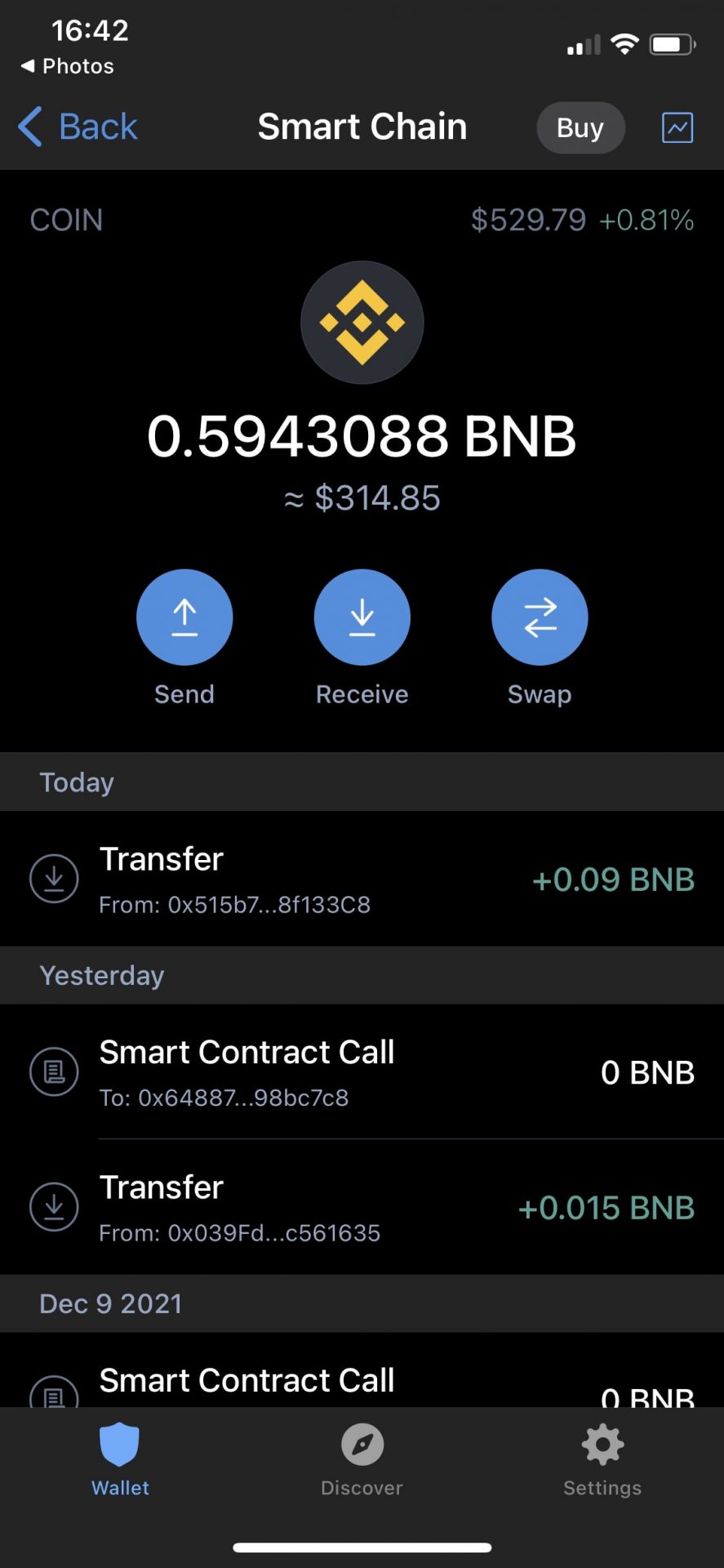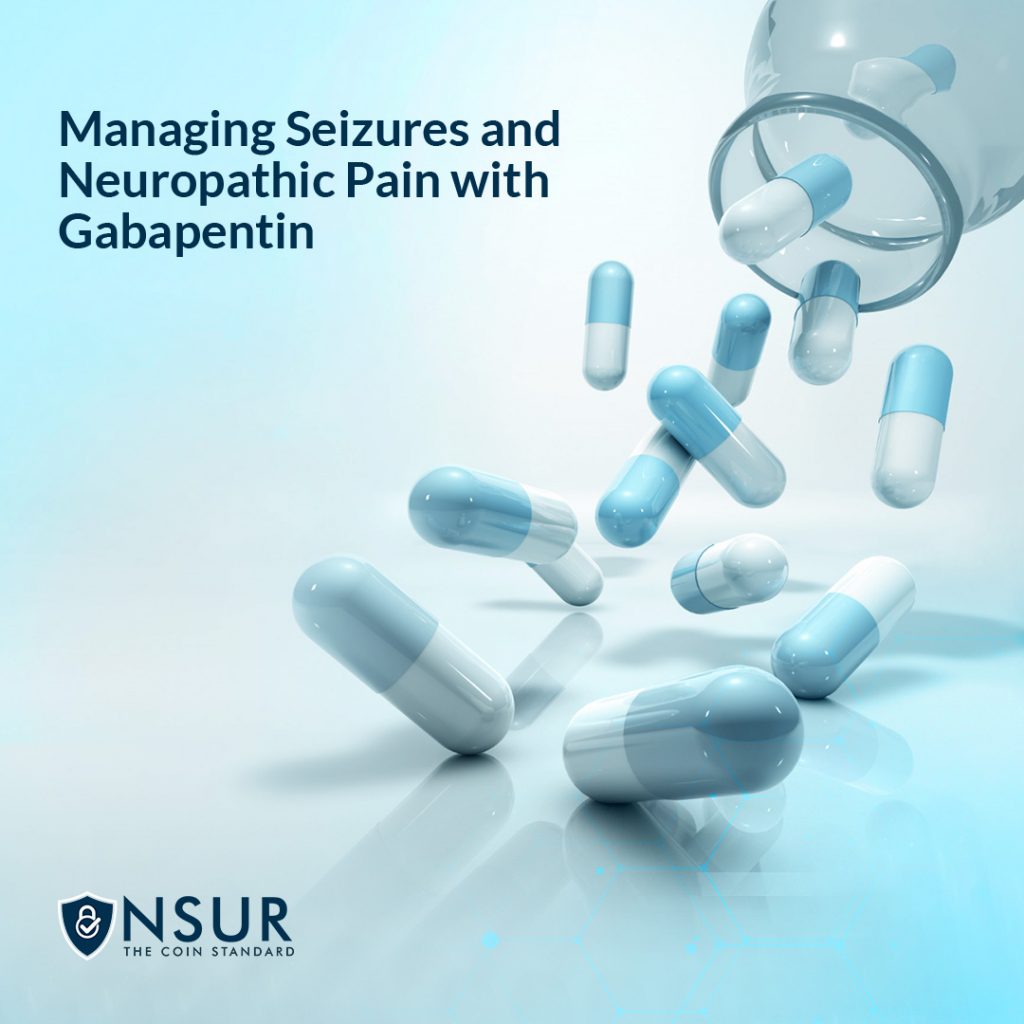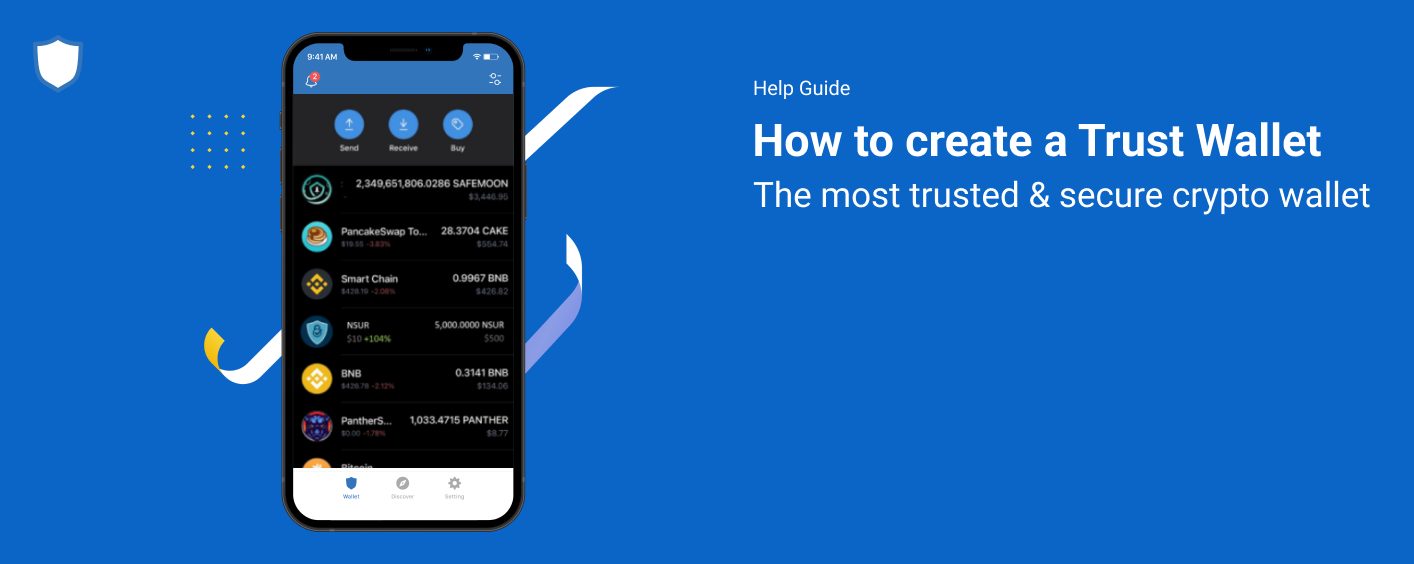
Need a wallet to collect your NSUR Coin, but not sure where to begin? Follow this guide to help you through the process on Trust Wallet
Want to move your NSUR Coin into a Trust Wallet so you can use them to buy through merchants or to swap on exchanges?
NSUR has created this guide to walk you through the process. Just get your mobile device ready, and you will be done in a few minutes.
Jump to Sections:
- Section 1: Create your wallet in Trust Wallet on iOS
- Section 2: Create your wallet in Trust Wallet on Android
- Section 3: Add NSUR Coin to Trust Wallet
- Section 4: Claim Protected NSUR into Trust Wallet
- Section 5: How to Transfer Rewarded NSUR into Your Trust Wallet
- Section 6: How to buy BNB Smart Chain in Trust Wallet
Create your wallet in Trust Wallet on iOS
Step 1: Download the app
Visit the App Store or www.trustwallet.com, and download the Trust Wallet app.

Step 2: Create your wallet
Open the app, and click “Create a new wallet” if you are a new user.
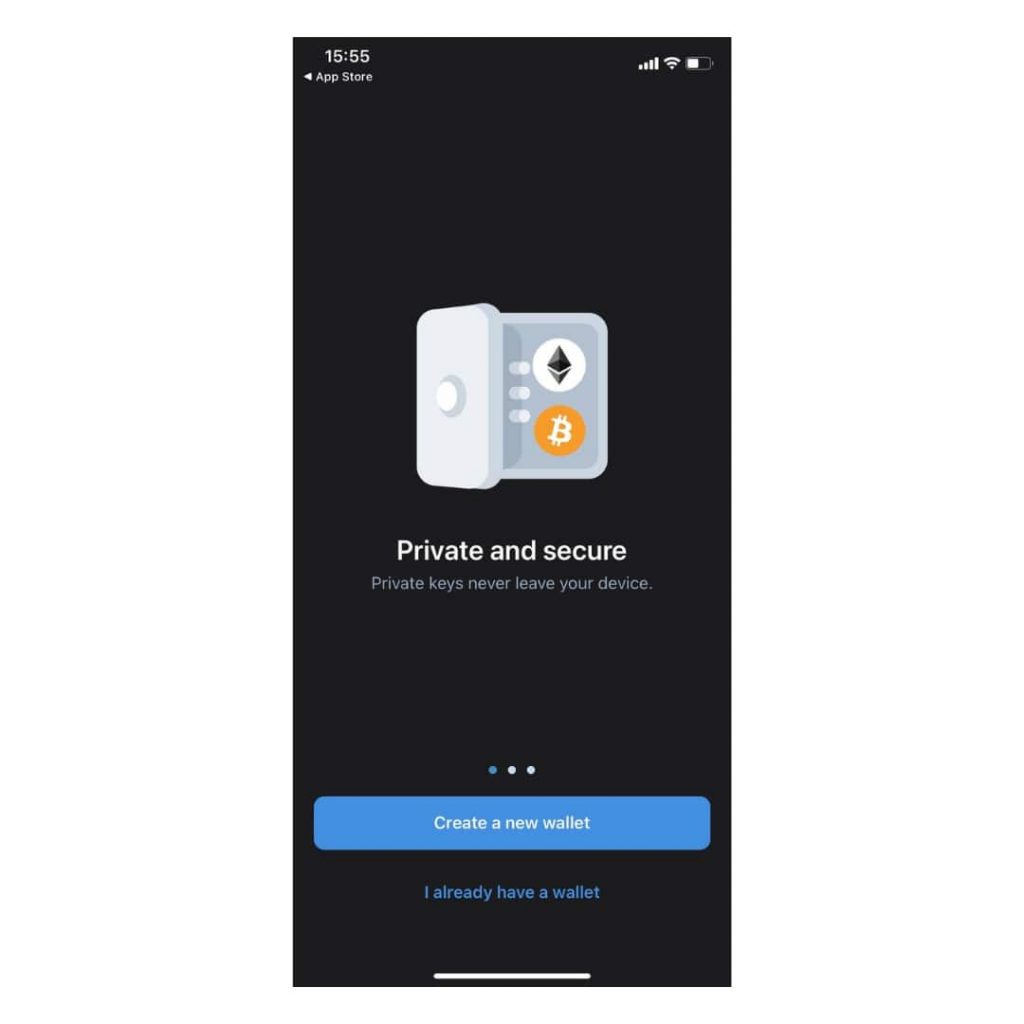
Step 3: Agree to Trust Wallets’ terms
Review Trust Wallet’s Terms of Service and Privacy Policy. Tick “I’ve read and accept the Terms of Service and Privacy Policy”, and click ‘Continue’.
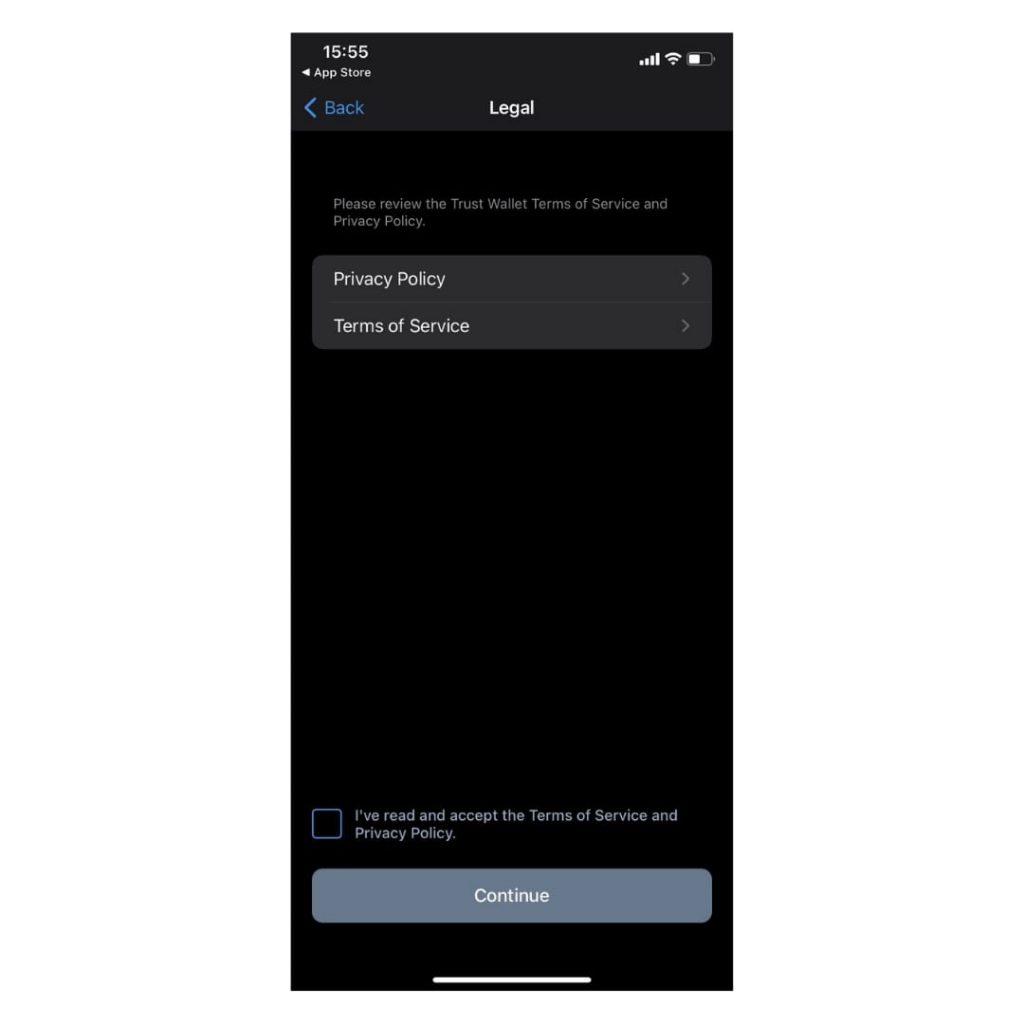
Step 4: Back up your wallet
Prepare to back up your wallet. After agreeing to the statement on the page and clicking ‘Continue’, you will need to write down your recovery phrase. You will need to use this phrase to gain access to your Trust Wallet account in the future if you forget your password.

Step 5: Save your recovery phrase
A 12-word recovery phase will appear. Copy or write down the 12-word recovery phrase and the order in which the words appear. Click ‘Continue’.

There are many types of people who would likely benefit from statins:
- People who have very high LDL (“bad”) cholesterol: Your doctor can perform a simple blood test to determine how much cholesterol is in your blood. You are more likely to develop heart disease if your LDL (“bad”) cholesterol levels are high, especially those with other risk factors. Depending on your overall risk, your doctor may prescribe statins to help lower your cholesterol by a specific amount.
- People at risk of developing heart disease: If you have a high risk of heart disease or blood vessel disease, you will undoubtedly be prescribed a statin to help lower your risk.
- People diagnosed with heart disease: If you already have a blood vessel disease, you will certainly be prescribed a statin. Statins can help you avoid getting sicker. They can also help you avoid having another heart attack or stroke if you’ve already had one.
- People who have a genetic condition: If you have high cholesterol due to a genetic problem like familial hypercholesterolemia, you may be prescribed a statin to help lower your risk.
Step 6: Enter your recovery phrase
Type in the 12-word recovery phrase in the correct order. Click ‘Continue’.
Step 7: Acknowledge wallet creation
Click ‘OK’ to acknowledge that your wallet was created.

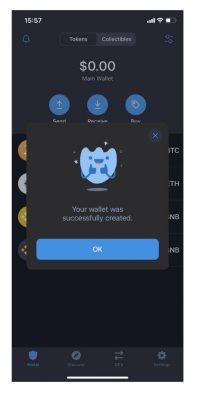
There are many types of people who would likely benefit from statins:
- People who have very high LDL (“bad”) cholesterol: Your doctor can perform a simple blood test to determine how much cholesterol is in your blood. You are more likely to develop heart disease if your LDL (“bad”) cholesterol levels are high, especially those with other risk factors. Depending on your overall risk, your doctor may prescribe statins to help lower your cholesterol by a specific amount.
- People at risk of developing heart disease: If you have a high risk of heart disease or blood vessel disease, you will undoubtedly be prescribed a statin to help lower your risk.
- People diagnosed with heart disease: If you already have a blood vessel disease, you will certainly be prescribed a statin. Statins can help you avoid getting sicker. They can also help you avoid having another heart attack or stroke if you’ve already had one.
- People who have a genetic condition: If you have high cholesterol due to a genetic problem like familial hypercholesterolemia, you may be prescribed a statin to help lower your risk.
Create your wallet in Trust Wallet on Android
Step 1: Download the app
Download Trust Wallet for Android from www.trustwallet.com.
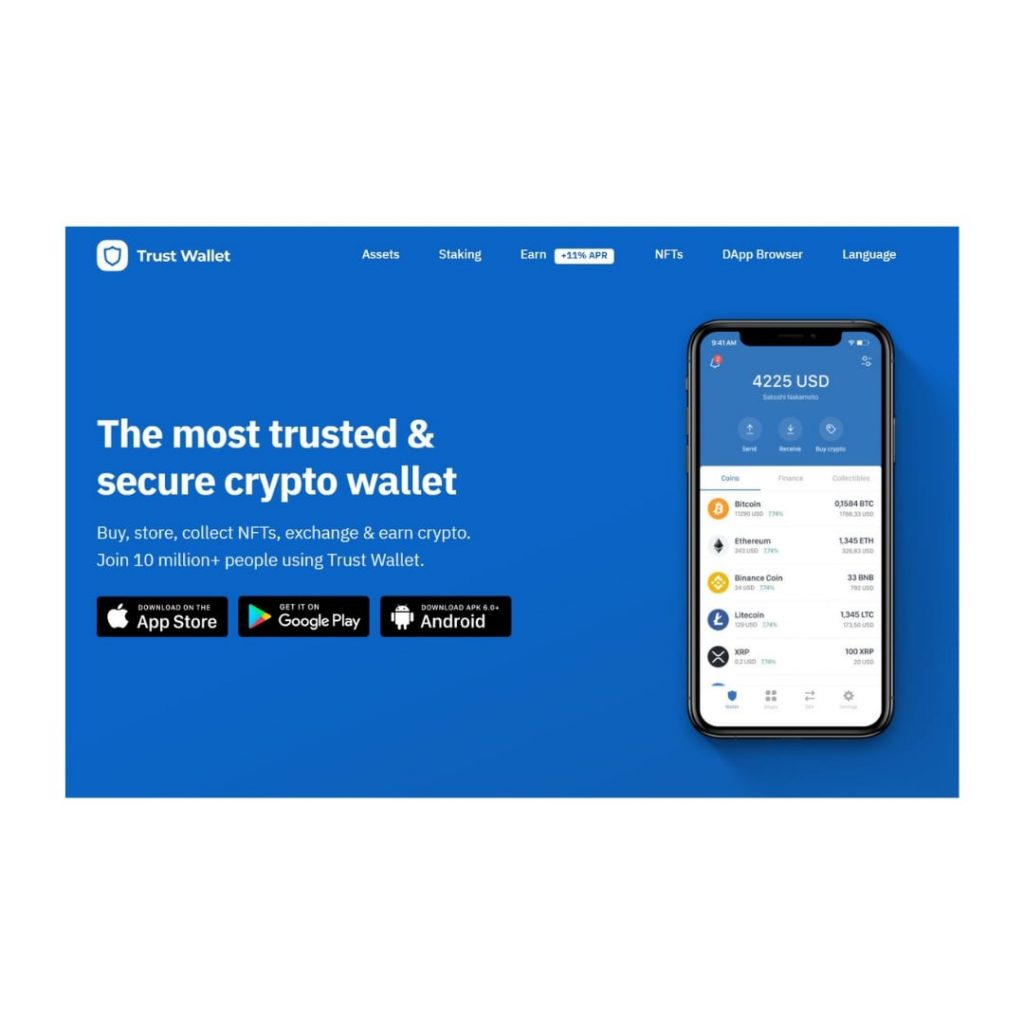
Step 2: Create your wallet
Navigate to the app, and select “Create new wallet”
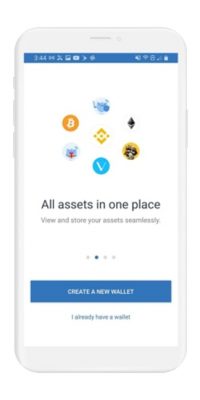
Step 3: Review and agree to terms
Review the Privacy Policy and Terms of Service, and select ‘I’ve read and accept the Terms of Service and Privacy Policy’. Click ‘Continue’.

Step 4: Receive and save recovery phrase
Receive your recovery phrase, and save it in a safe place. Do not take a screenshot of the phrase.
Step 5: Verify recovery phrase
Verify your recovery phrase by entering in correct order when prompted by the app.

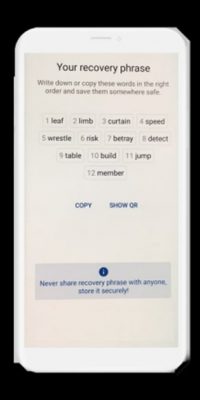
Step 6: Complete the process
Click ‘DONE’ to complete the wallet creation process.
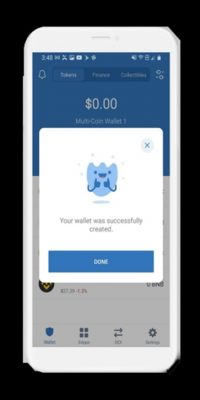
Add NSUR Coin to Trust Wallet
Step 1: Access NSUR Coin’s token address
You will need to manually add NSUR Coin to your wallet’s home page so that you can see the NSUR Coins you claim.
To do this, you will need to first copy NSUR Coin’s token address: 0x3c5fc9d51e99c26a6db1304f6c9dd10a85805ce5

Step 2: Paste the token address into Trust Wallet’s search bar
Once you have the token address copied, open your Trust Wallet app.
Tap on the filter icon in the top right hand corner of the app page, which looks like two circles on top of each other.
Then, paste NSUR Coin’s smart contract into the search bar. The search bar will pull back an empty result and a button that says “Add Custom Token.”
Tap on “Add Custom Token”.
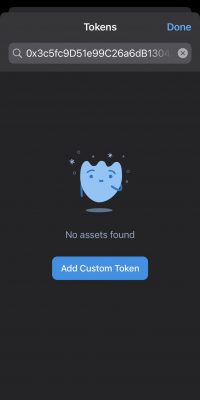
Step 3: Add NSUR’s contract address to the “Add Custom Token” page
Once you have tapped “Add Custom Token” you will be taken to a new page. On this page, fill in the following information:
- Network: Smart Chain
- Contract Address: 0x3c5fc9d51e99c26a6db1304f6c9dd10a85805ce5
- Name: NSUR
- Symbol: NSUR
- Decimals: 6
Once you have filled this information in, please tap”Save”.
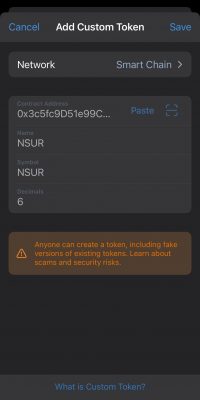
Step 4: See your NSUR Coin balance
After clicking “Save”, you will see your balance of NSUR Coin tokens. If you have not claimed any tokens yet, your balance will be 0.
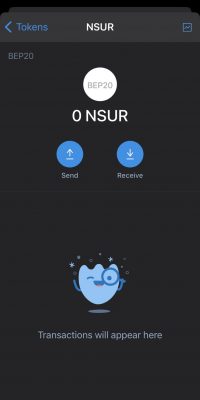
Claim Protected NSUR into Trust Wallet
Step 1: Go to your Dashboard
Go to www.nsurcoin.com, and after logging in, tap on the icon in the top right corner. Tap profile to go to your back office.
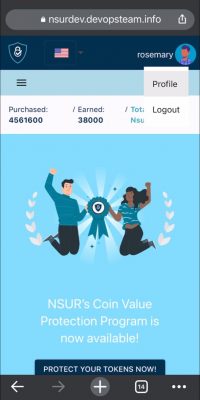
Step 2: Connect Wallet
On the “Claims Dashboard” scroll down to “Protected NSUR Coin Purchased”. Click “Connect Wallet”.

Step 3: Choose Trust Wallet from Wallet Connect
A page with multiple wallet options will appear. Tap “Trust Wallet” to start connecting your Trust Wallet.
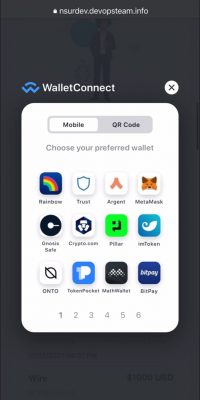
Step 4: Confirm Connection
Once you have chosen Trust Wallet, open the Trust Wallet app (if it does not open automatically). Inside the app, you will be prompted to connect to your chosen wallet. Tap “Connect”.
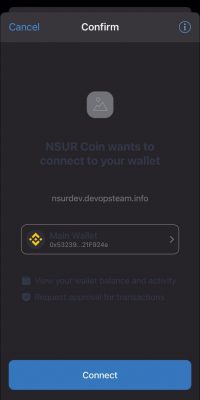
Step 5: Tap “Withdraw Protected Tokens”
Return to NSUR’s website, and you will see your wallet address appear on the screen.
This is how you know you are connected. Once you have confirmed your wallet connection, click “Withdraw Protected Tokens”.
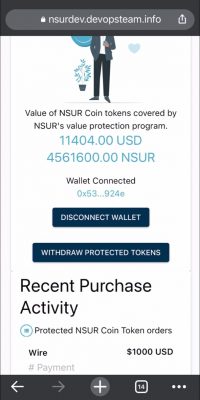
Step 6: Tap “Claim Now”
After you click “Withdraw Protected Tokens”, you will be taken to your Orders table.
You must withdraw your purchases one-by-one. Click “Claim Now” on the first purchase you want to withdraw.
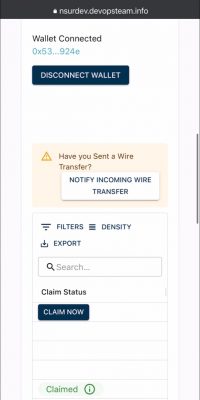
Step 7: Add NSUR’s Smart Contract
You will first be greeted by a screen asking if you have added NSUR’s Smart Contract to your Trust Wallet.
If you haven’t added NSUR’s Smart Contract yet, tap “No, tell me how”, which will take you to the instructions in section 3 of this guide.
If you have added NSUR’s Smart Contract, tap “Yes, I have” to proceed to the next page.
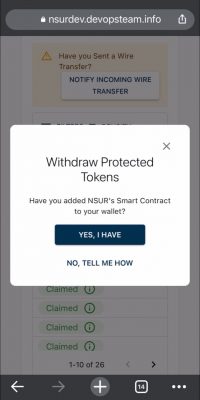
Step 8: Verify Identity
Next, you must verify your identity. Tap “Verify Identify”, and enter the 6-digit code you are texted.
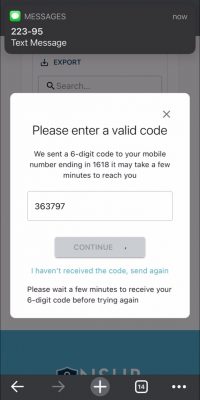
Step 9: Confirm the details of your claim
You will see a page reviewing the details of your claim. Once you are satisfied the details are correct, tap “Claim Now”.
This will start a process through which both your Protected NSUR tokens and a small amount of BNB Smart Chain are pushed into your wallet.
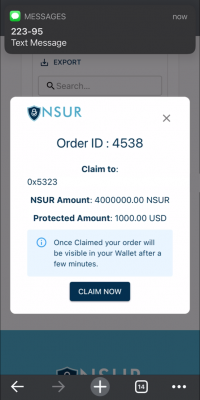
Step 10: See the claim go through
After you claim the tokens, you will see the “Claim Status” column on your Orders table change from “Claim Now” to “Claimed”.
You will also see the tokens in your wallet.

How to Transfer Rewarded NSUR into Your Trust Wallet
Step 1: Go to your Claims Dashboard
Go to www.nsurcoin.com, and click on the “Log in” button. After you have logged into, go to your “Claims Dashboard”.
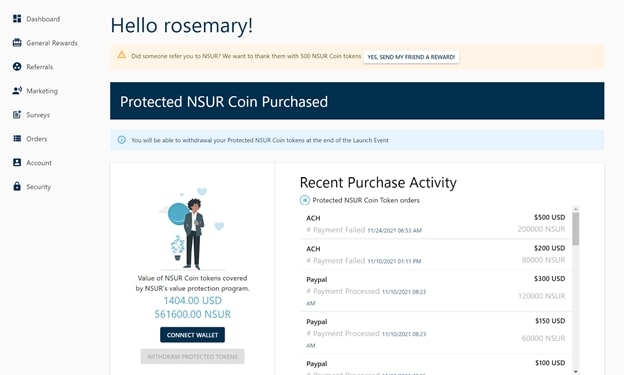
Step 2: Connect your Trust Wallet
Scroll down to the “NSUR Coin Earned” section, and click on “Connect Wallet”.
Trust Wallet will open up. Check that you are connecting to the wallet address you want, and then click “Connect”.

Step 3: Withdraw your rewarded NSUR Coin
Return to NSUR’s website.
In the “NSUR Coin Earned” section, click “Withdraw reward tokens”.
Answer the following:
- Click “Yes” if you have added NSUR’s smart contract to your wallet. Otherwise, add the contract following these instructions.
- Click “Yes” if you have BNB in your wallet. Otherwise, add BNB to your wallet following these instructions.
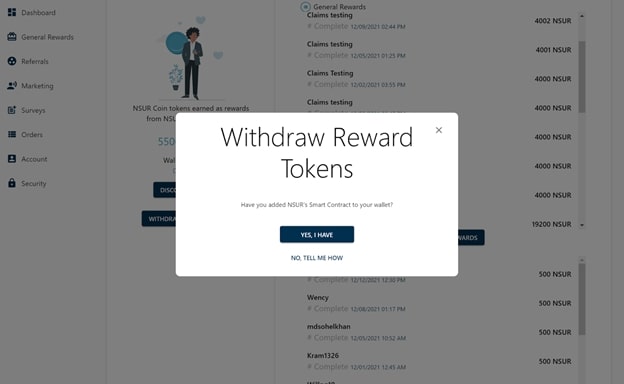
Step 4: Generate NSUR Coin withdraw
Click “Generate withdraw”, and then click “Claim now”.
You will be taken to Trust Wallet. Click “Confirm” to confirm the transaction in Trust Wallet.
You will see a confirmation message when the transaction has been executed. Refresh the page in order to see the NSUR Coin in your wallet. It may take up to 5 minutes for the tokens to appear in your wallet.
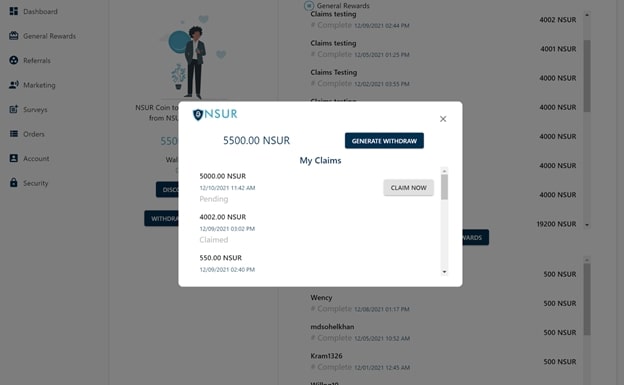
Step 5: Enjoy your NSUR Coin
Congratulations! You claimed your rewarded NSUR Coin – you can now engage in the NSUR community. Why not spend them on our shopping platform?
We are happy to have you as part of the NSUR community!
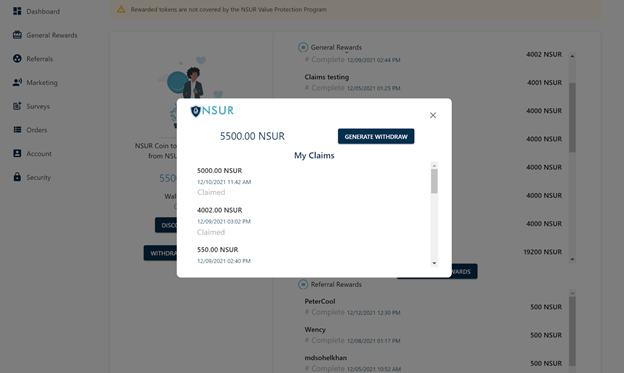
How to buy BNB Smart Chain in Trust Wallet
Step 1: Open the Trust Wallet app
Open Trust Wallet.
You will be greeted with all of the cryptocurrencies you hold as well as popular cryptocurrencies for purchase.
Tap on BNB Smart Chain from the list of available cryptocurrencies to open your BNB Smart Chain wallet.
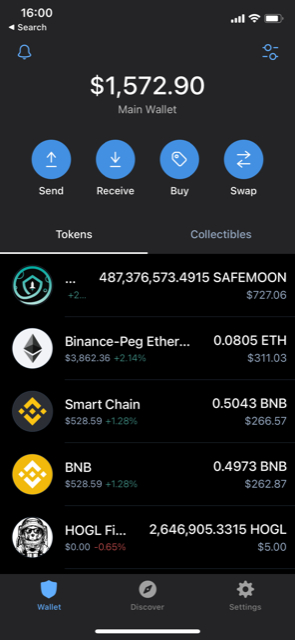
Step 2: Tap “Buy”
Inside the BNB Smart Chain Wallet, tap “Buy” in the top right corner.
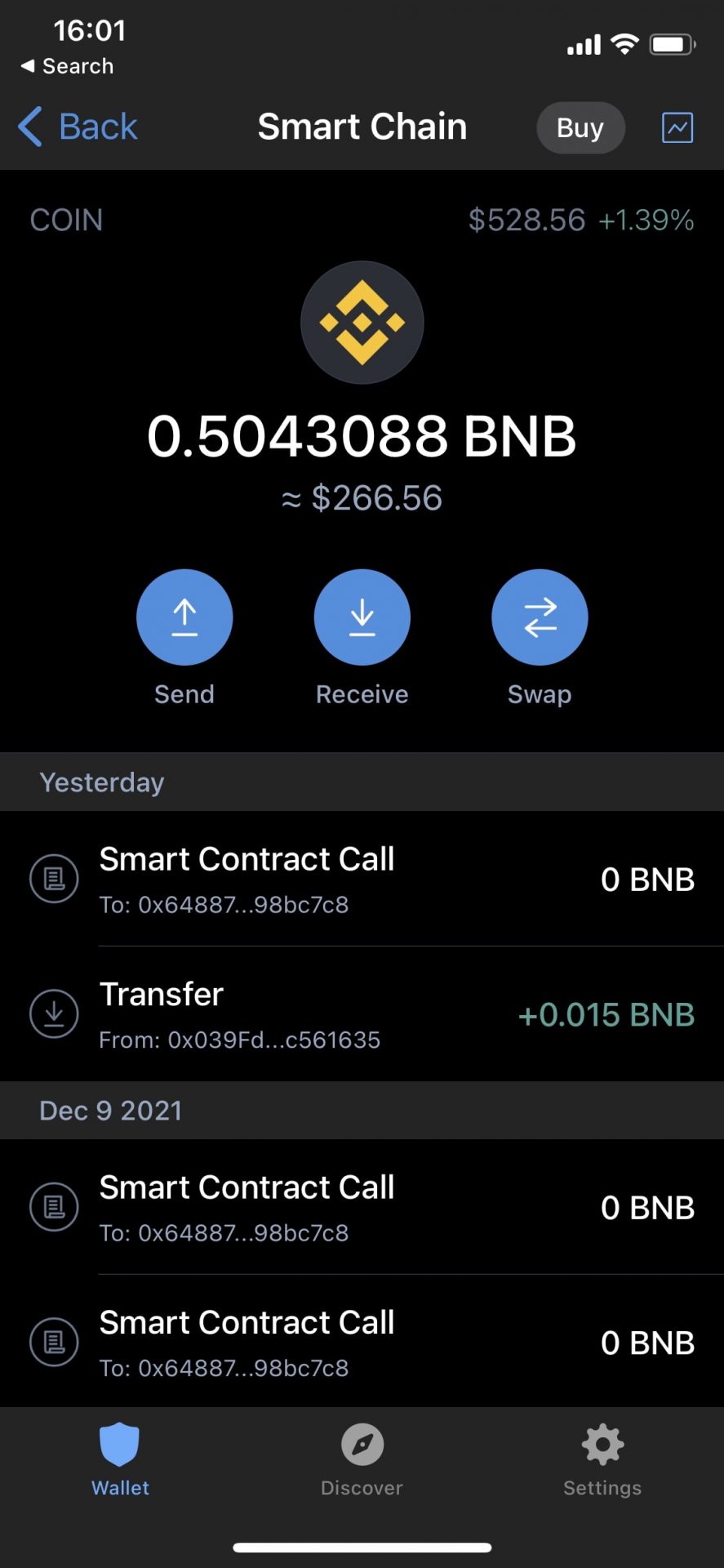
Step 3: Enter amount of BNB Smart Chain you want to buy
You will be asked for the amount you would like to purchase.
Enter the amount you would like to purchase. The minimum amount is $50.
You also have a choice between two different payment processors: Moon Pay and Simplex. This article focuses on Moon Pay.
Tap “Next”.
Step 4: Add and verify email
In order to complete your purchase, you will need to set up a Moon Pay account.
Start by verifying your email address. Type in your email into the line they provide, and then enter in the verification code Moon Pay emails you.
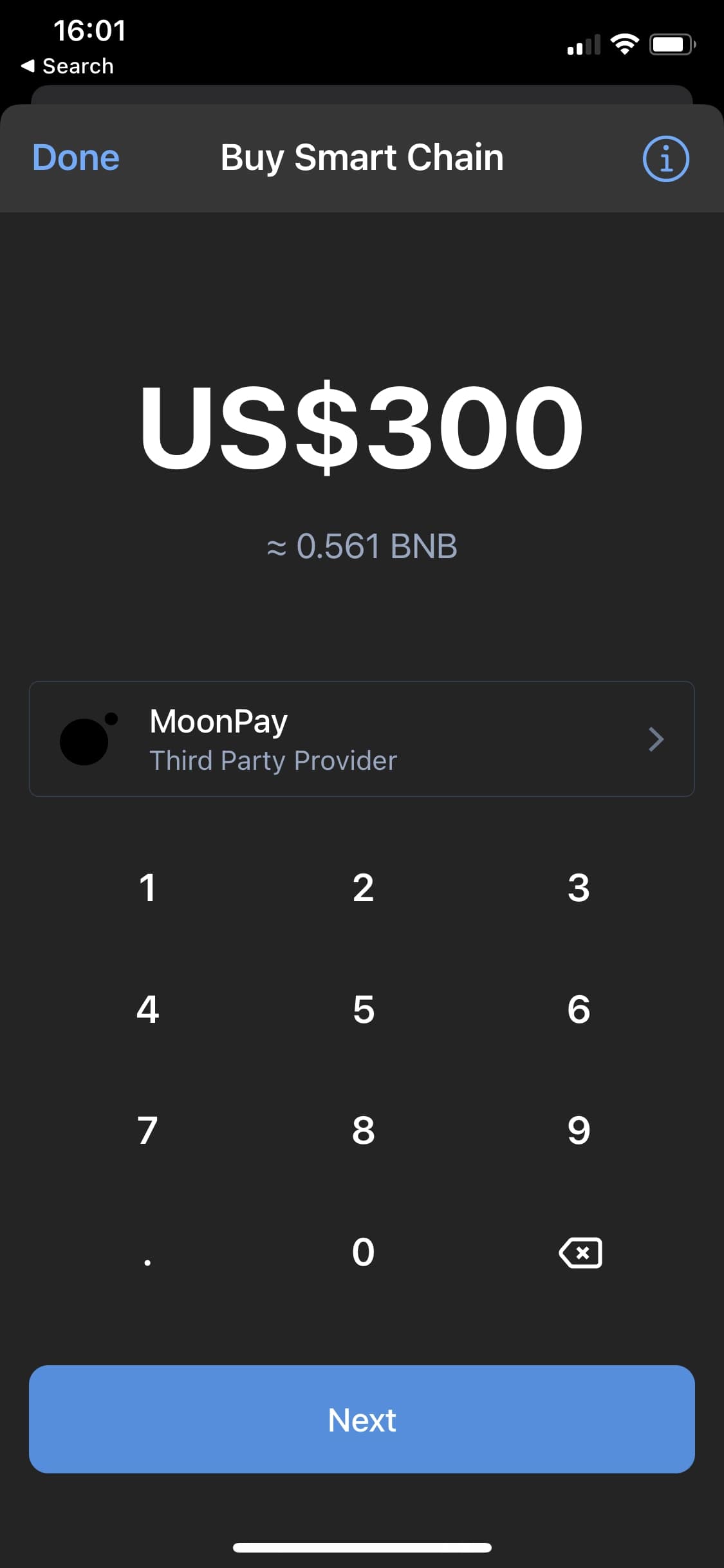
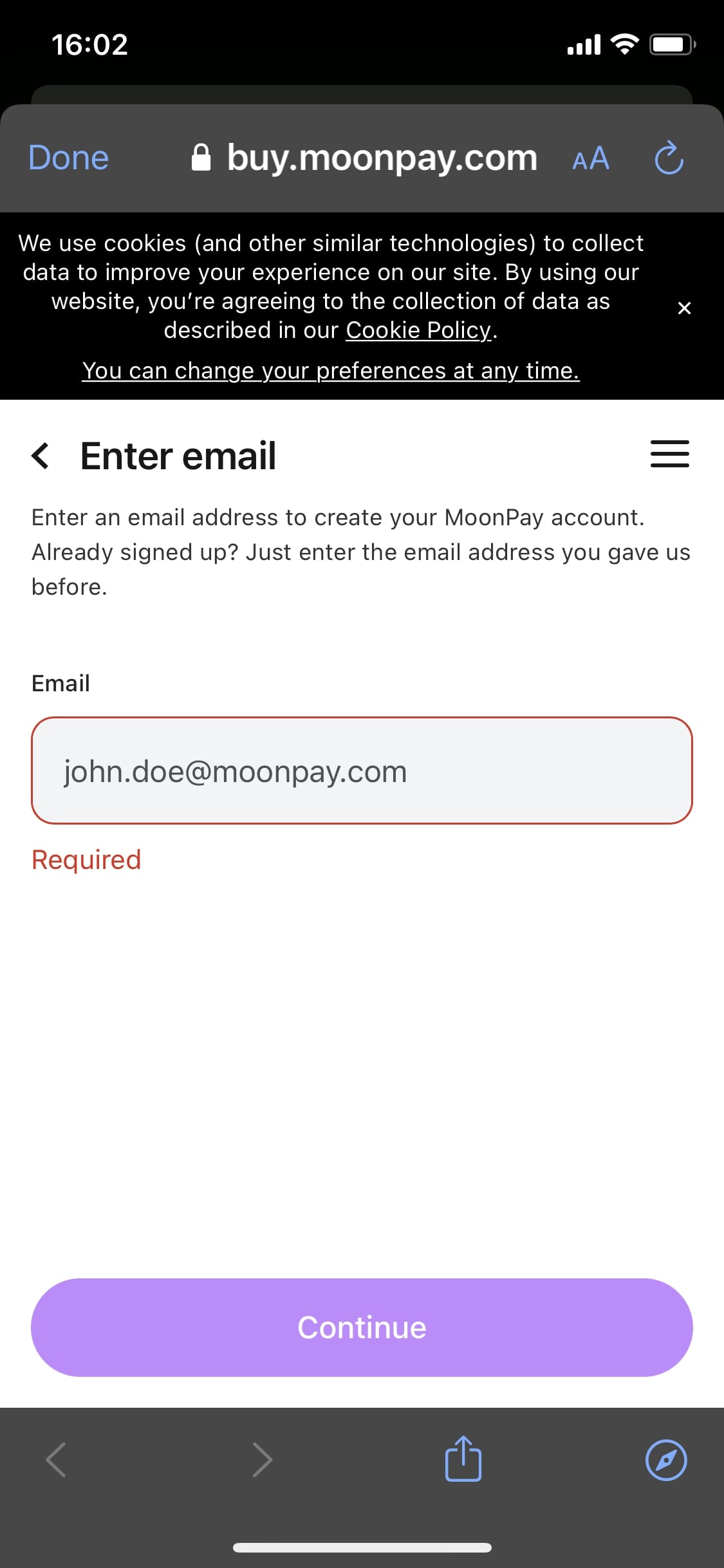
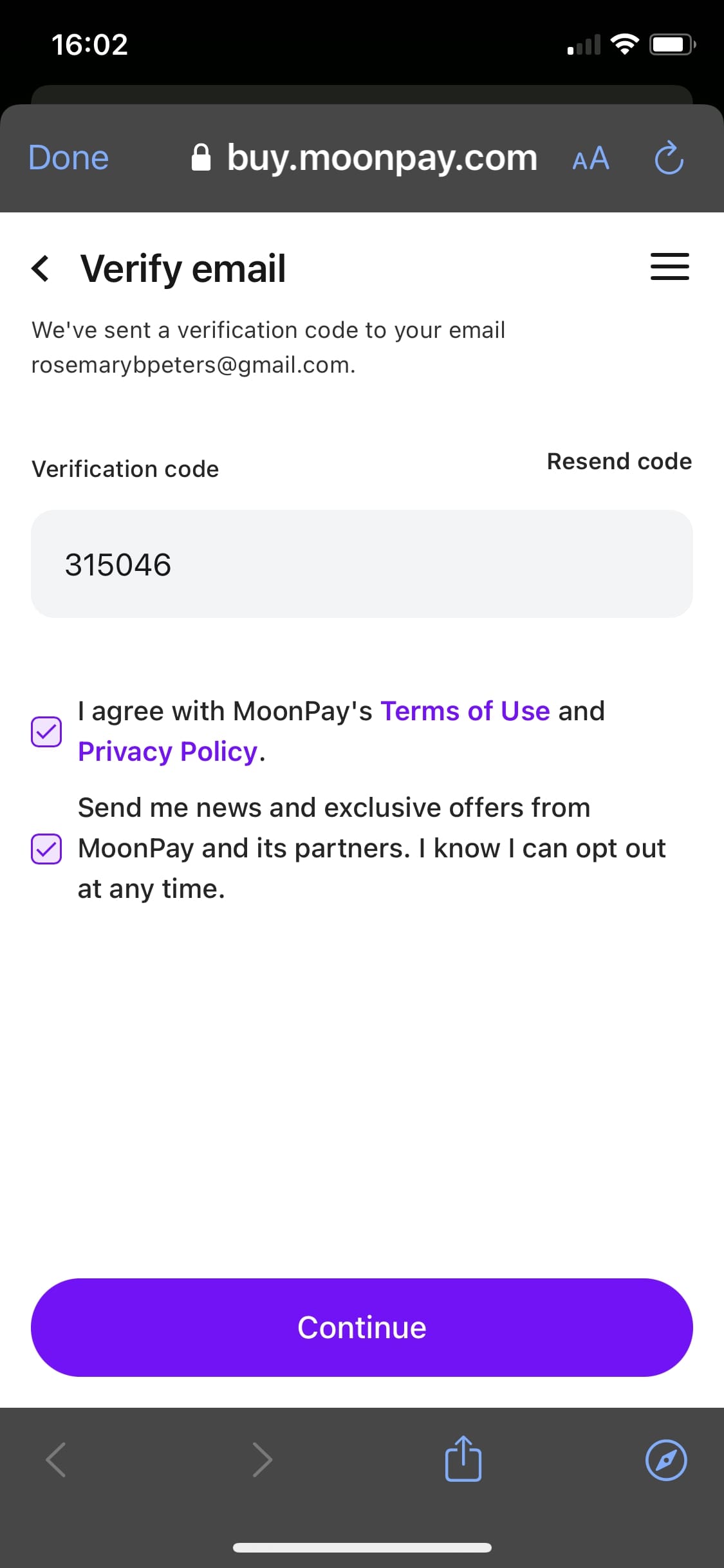
There are many types of people who would likely benefit from statins:
- People who have very high LDL (“bad”) cholesterol: Your doctor can perform a simple blood test to determine how much cholesterol is in your blood. You are more likely to develop heart disease if your LDL (“bad”) cholesterol levels are high, especially those with other risk factors. Depending on your overall risk, your doctor may prescribe statins to help lower your cholesterol by a specific amount.
- People at risk of developing heart disease: If you have a high risk of heart disease or blood vessel disease, you will undoubtedly be prescribed a statin to help lower your risk.
- People diagnosed with heart disease: If you already have a blood vessel disease, you will certainly be prescribed a statin. Statins can help you avoid getting sicker. They can also help you avoid having another heart attack or stroke if you’ve already had one.
- People who have a genetic condition: If you have high cholesterol due to a genetic problem like familial hypercholesterolemia, you may be prescribed a statin to help lower your risk.
Step 5: Enter basic details
Moon Pay will ask you for your basic information, including:
- First name
- Surname
- Date of birth
- Country of nationality
Fill this information in, and tap “Continue”.
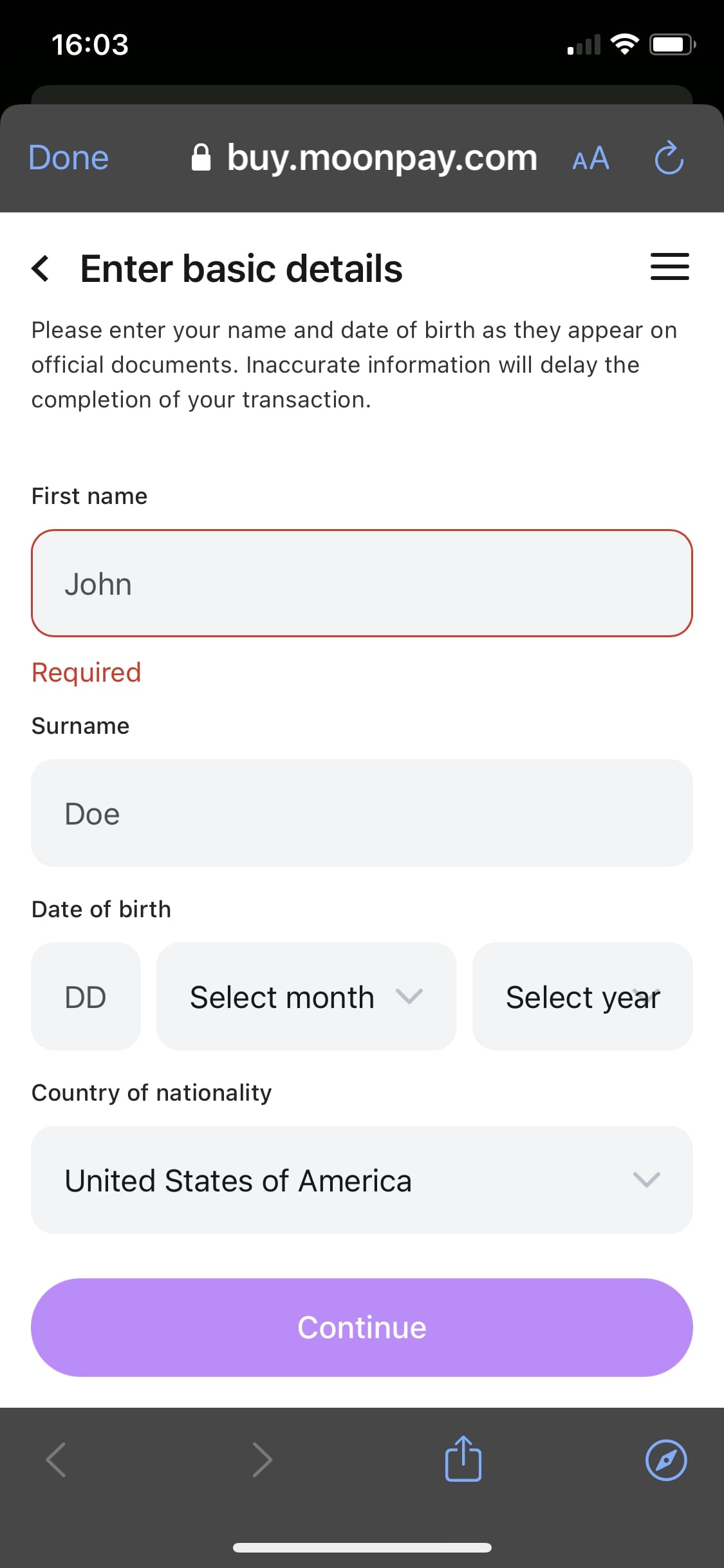
Step 6: Enter billing address
Moon Pay will ask you for your billing address information, including:
- Address
- City
- State
- Zip
- Country
Fill this information in, and tap “Continue”.
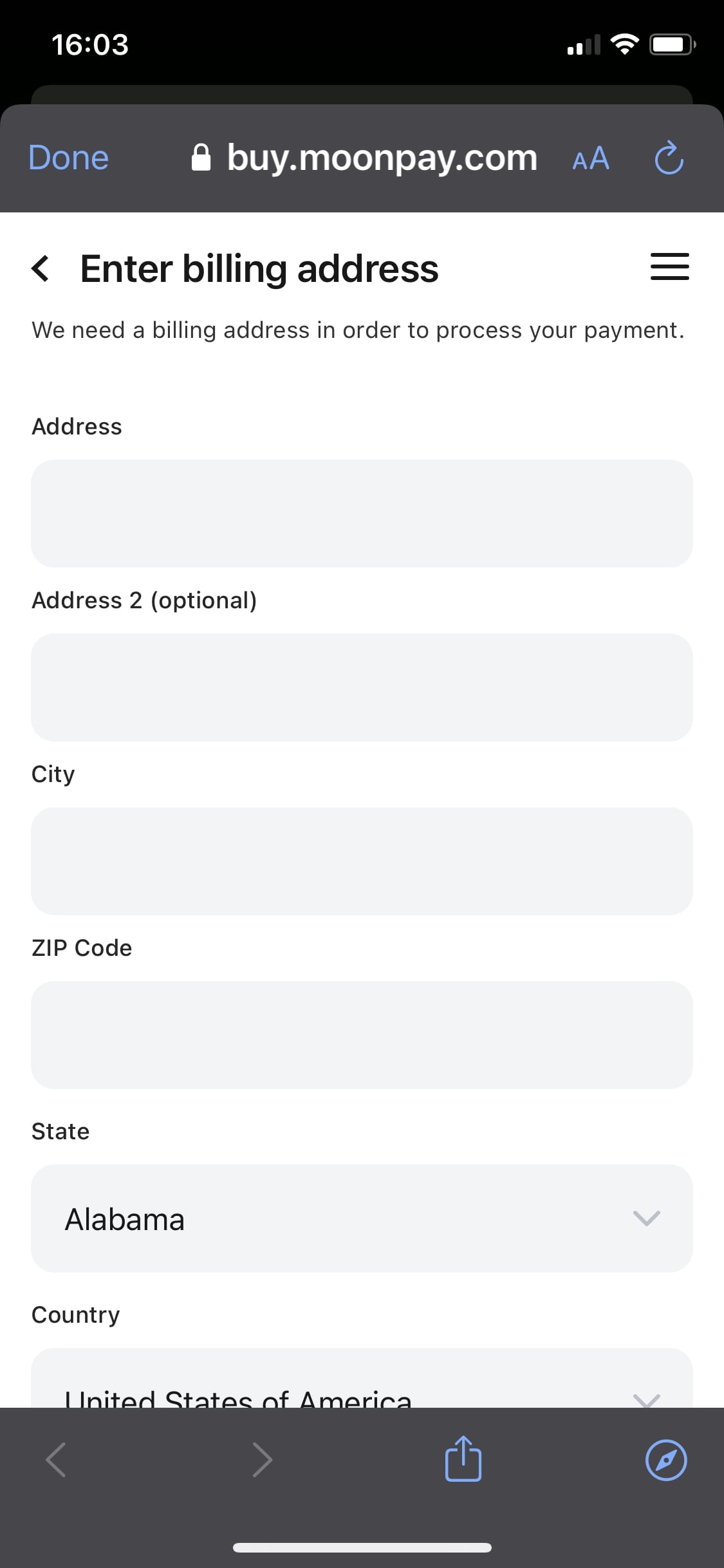
Step 7: Enter and verify your phone number
Next, Moon Pay will verify your mobile. Type in your mobile phone number, and then enter the verification code that Moon Pay texts you.
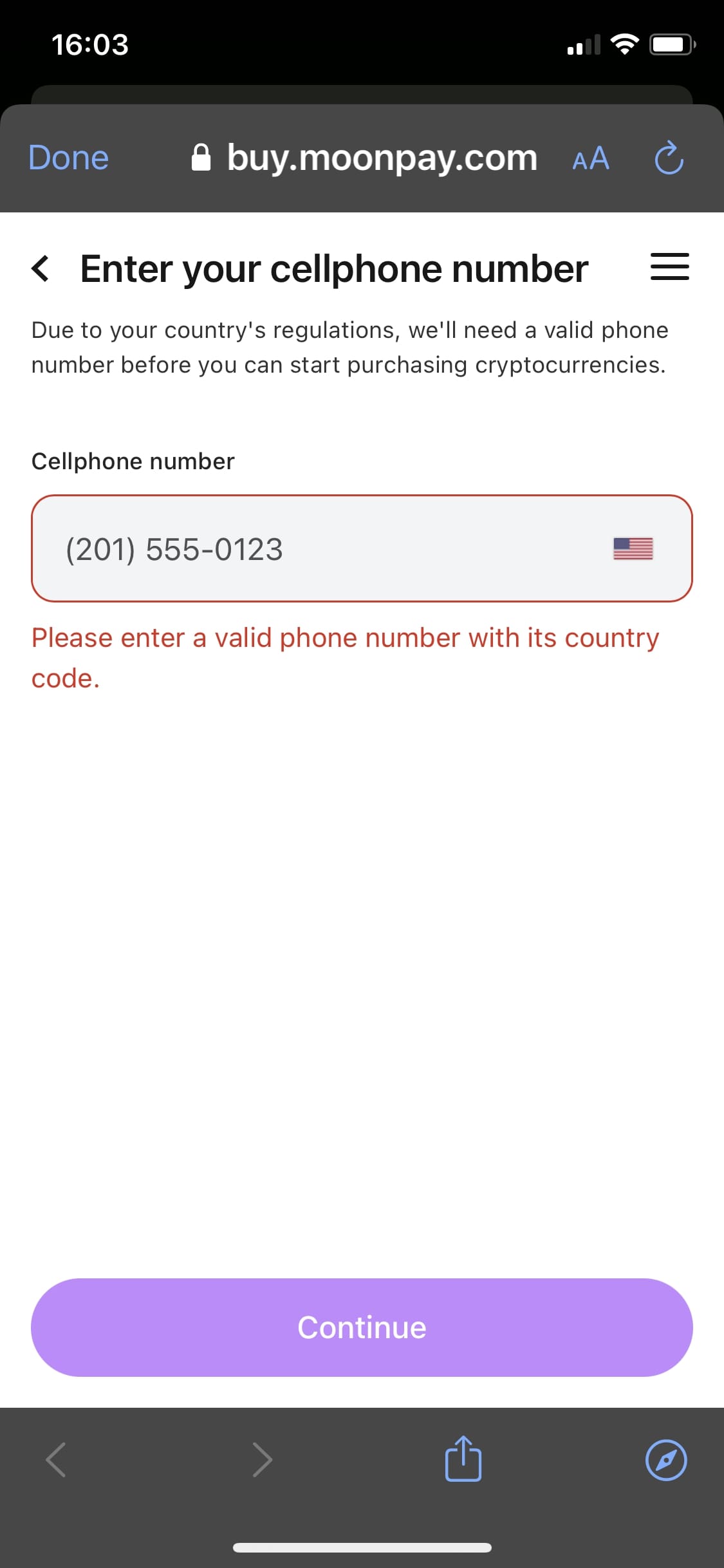
There are many types of people who would likely benefit from statins:
- People who have very high LDL (“bad”) cholesterol: Your doctor can perform a simple blood test to determine how much cholesterol is in your blood. You are more likely to develop heart disease if your LDL (“bad”) cholesterol levels are high, especially those with other risk factors. Depending on your overall risk, your doctor may prescribe statins to help lower your cholesterol by a specific amount.
- People at risk of developing heart disease: If you have a high risk of heart disease or blood vessel disease, you will undoubtedly be prescribed a statin to help lower your risk.
- People diagnosed with heart disease: If you already have a blood vessel disease, you will certainly be prescribed a statin. Statins can help you avoid getting sicker. They can also help you avoid having another heart attack or stroke if you’ve already had one.
- People who have a genetic condition: If you have high cholesterol due to a genetic problem like familial hypercholesterolemia, you may be prescribed a statin to help lower your risk.
Step 8: Verify identity
Moon Pay will then ask you to verify your identity. Based on your location, the ID Moon Pay accepts may change; however, in most locations, it will ask you for your driver’s license.
Submit a picture of the front and back of your driver’s license as prompted.
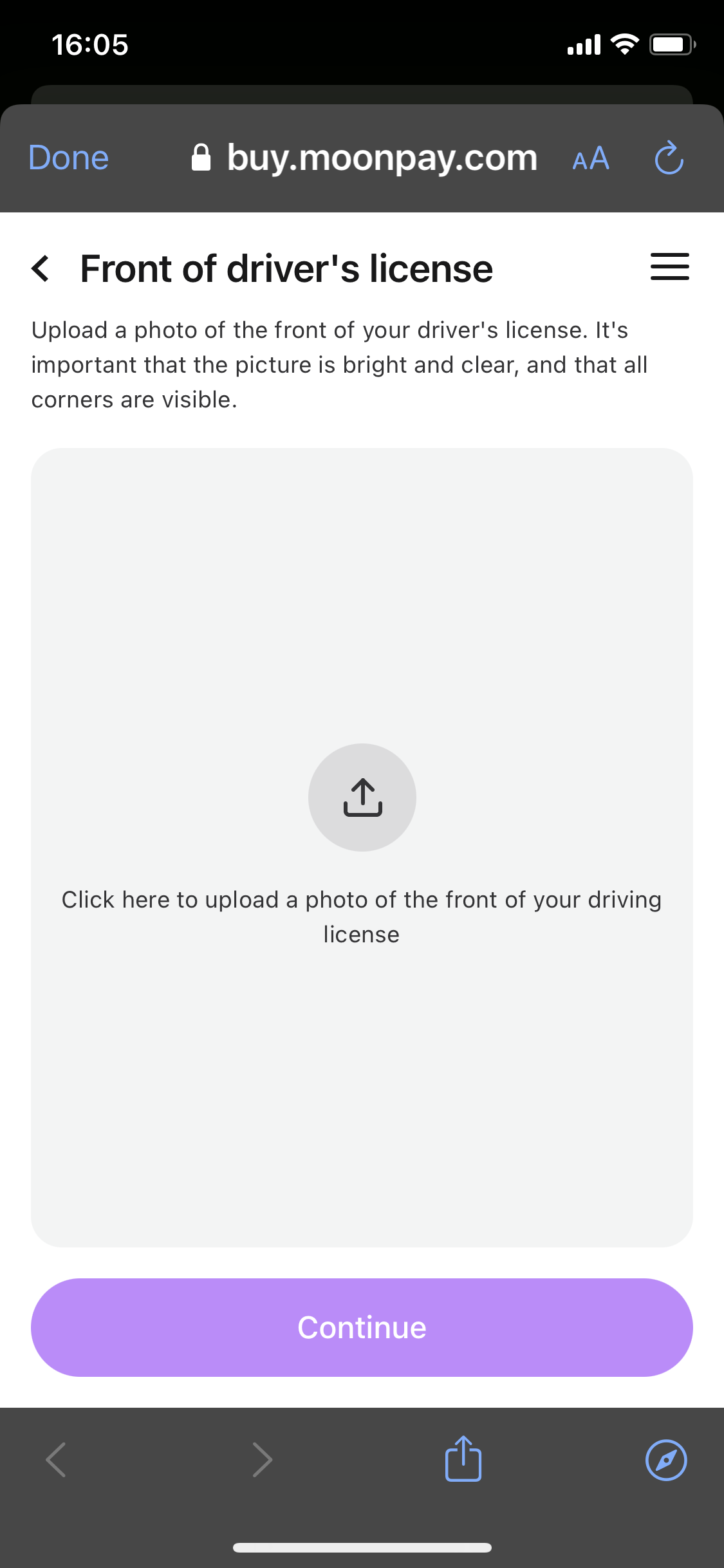
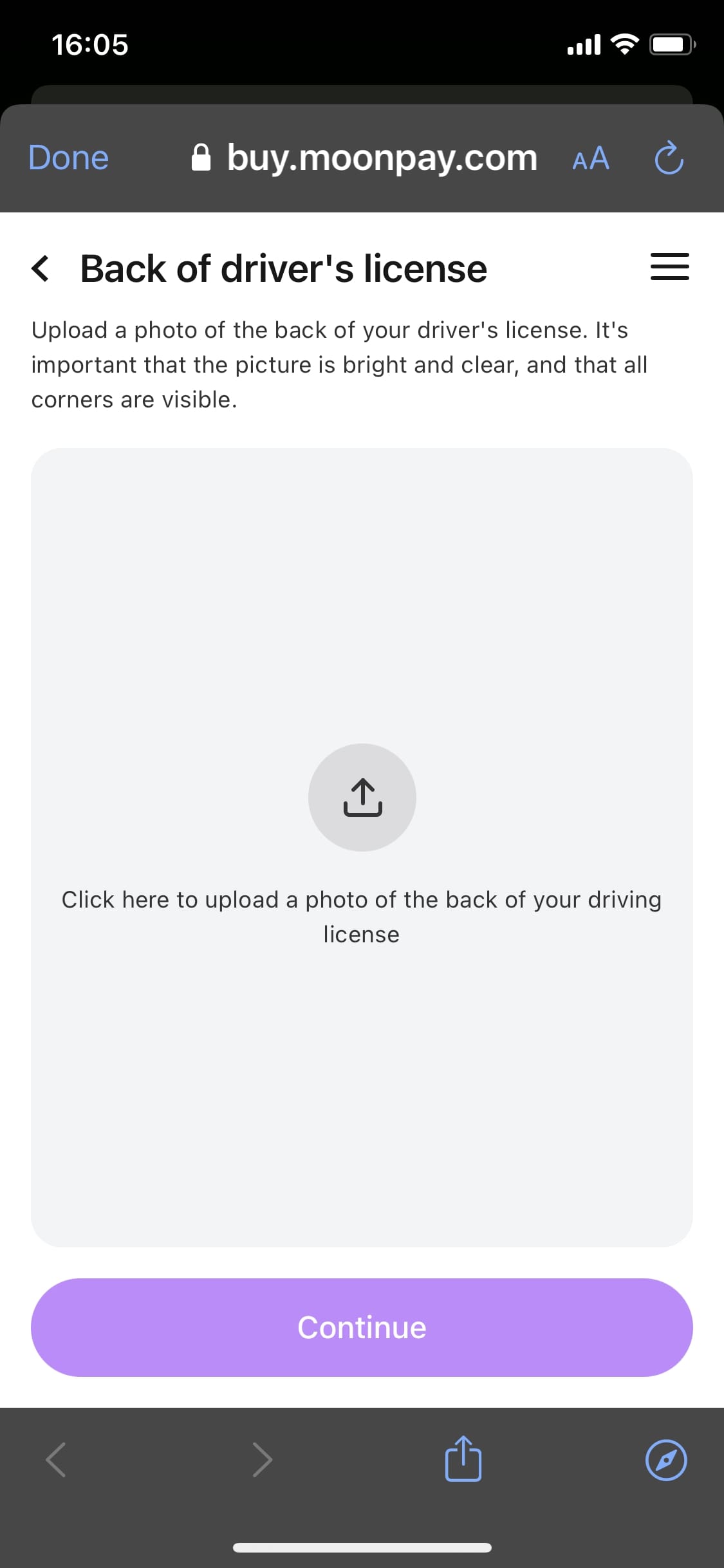
There are many types of people who would likely benefit from statins:
- People who have very high LDL (“bad”) cholesterol: Your doctor can perform a simple blood test to determine how much cholesterol is in your blood. You are more likely to develop heart disease if your LDL (“bad”) cholesterol levels are high, especially those with other risk factors. Depending on your overall risk, your doctor may prescribe statins to help lower your cholesterol by a specific amount.
- People at risk of developing heart disease: If you have a high risk of heart disease or blood vessel disease, you will undoubtedly be prescribed a statin to help lower your risk.
- People diagnosed with heart disease: If you already have a blood vessel disease, you will certainly be prescribed a statin. Statins can help you avoid getting sicker. They can also help you avoid having another heart attack or stroke if you’ve already had one.
- People who have a genetic condition: If you have high cholesterol due to a genetic problem like familial hypercholesterolemia, you may be prescribed a statin to help lower your risk.
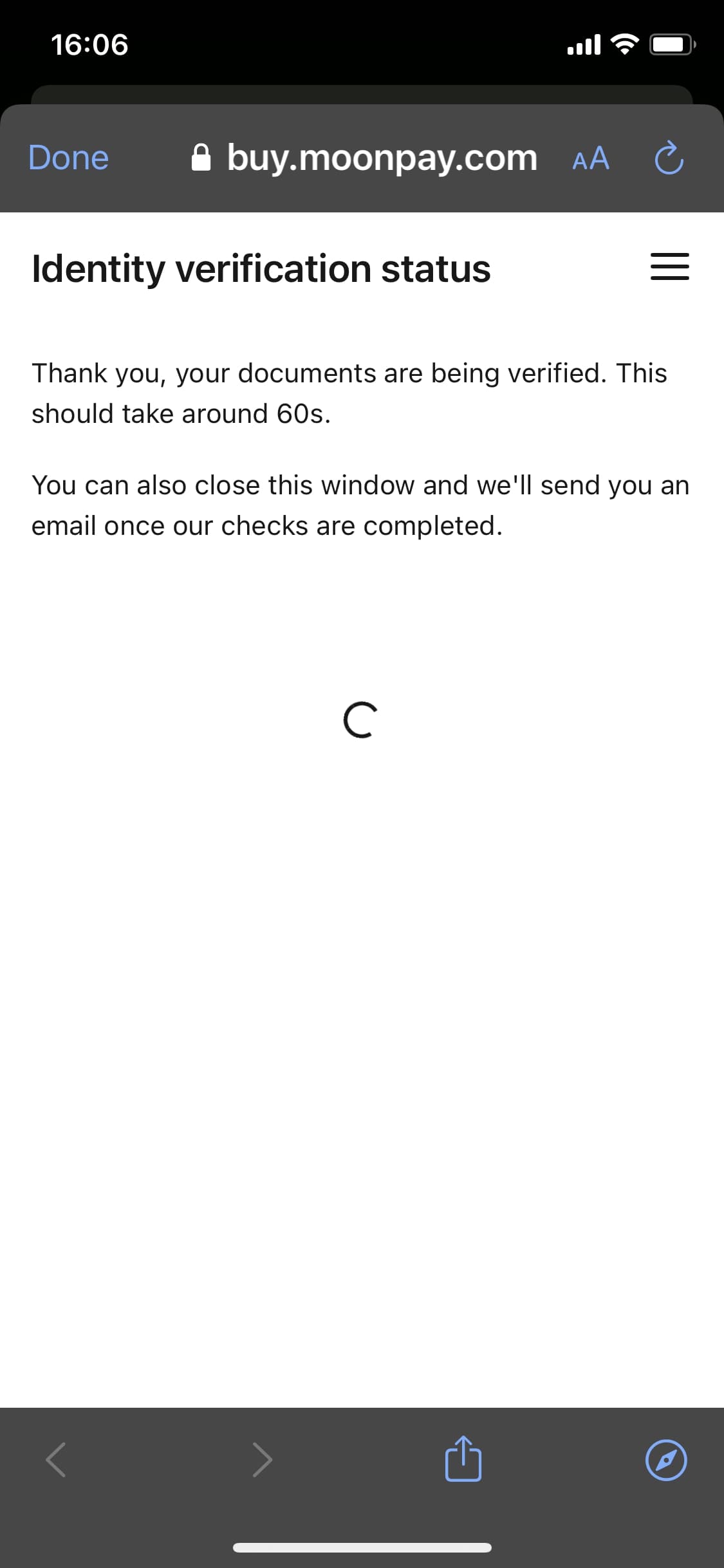
Step 9: Enter card details and complete purchase
Finally, Moon Pay will ask you for your payment information, including:
- Card number
- Card expiration date
- Card security code
Enter this information, and tap “Continue”.
Once you tap “Continue”, you will be asked to complete your purchase using this card.
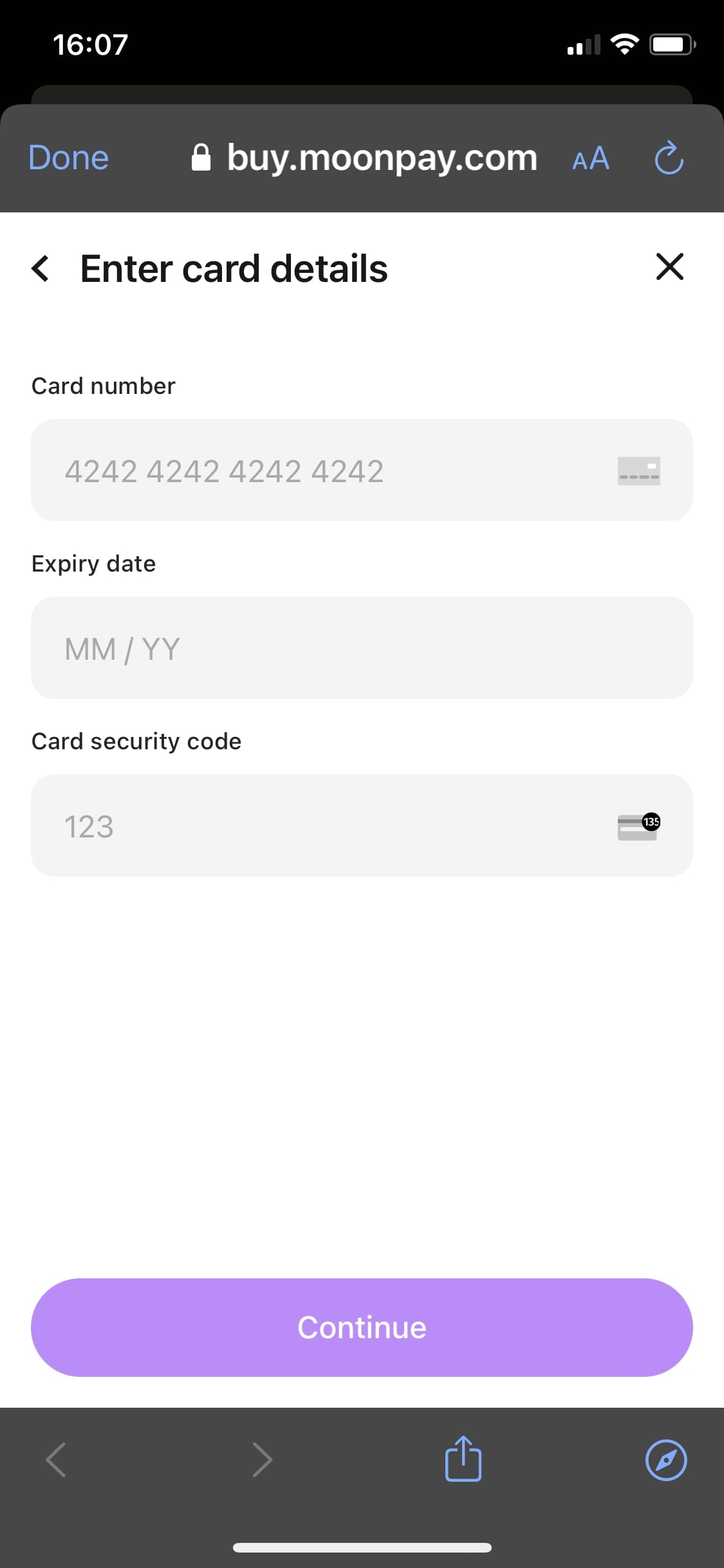
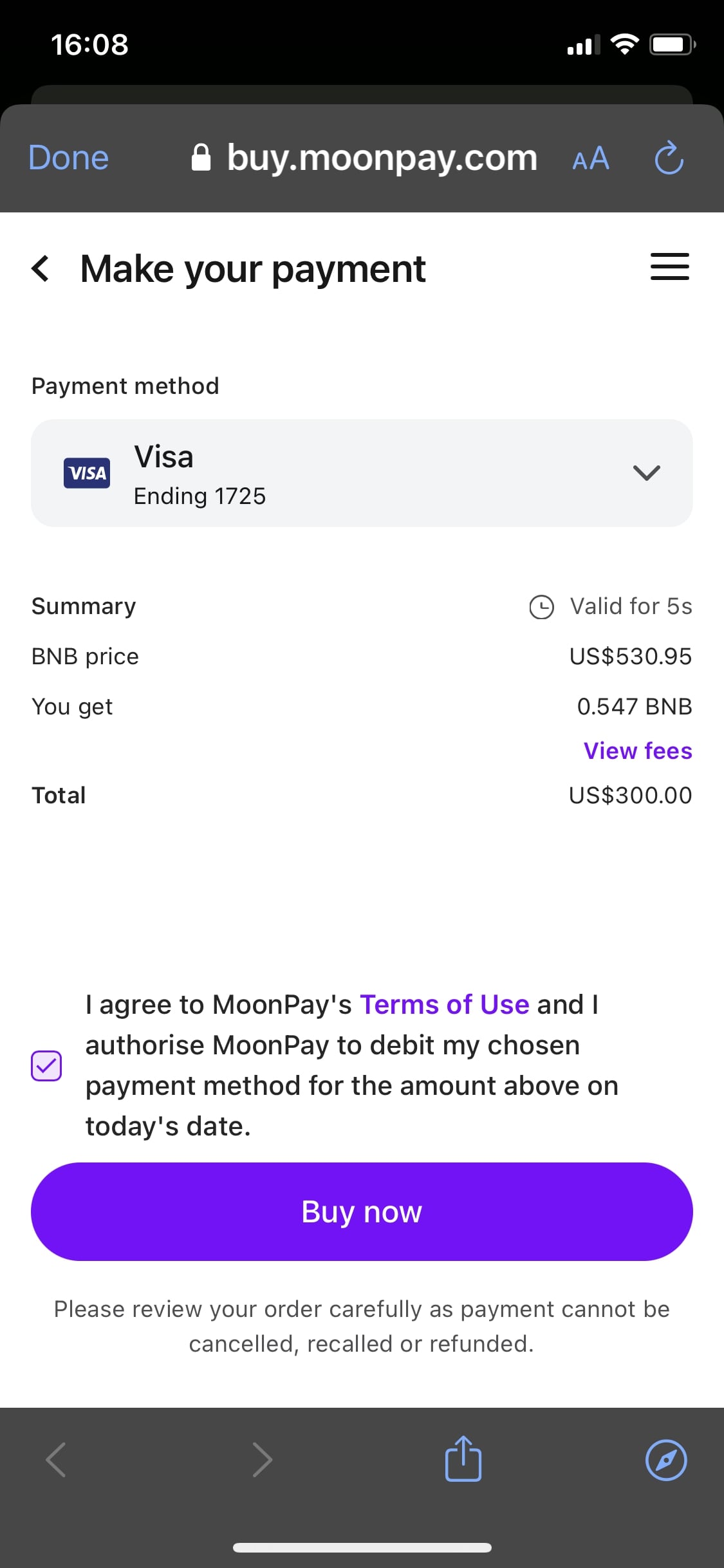
Step 10: BNB Smart Chain purchase complete
Congratulations! You have successfully purchased Binance Coin using Trust Wallet. Now you can buy, sell, and trade (swap) cryptocurrencies in and out of the Trust Wallet app.