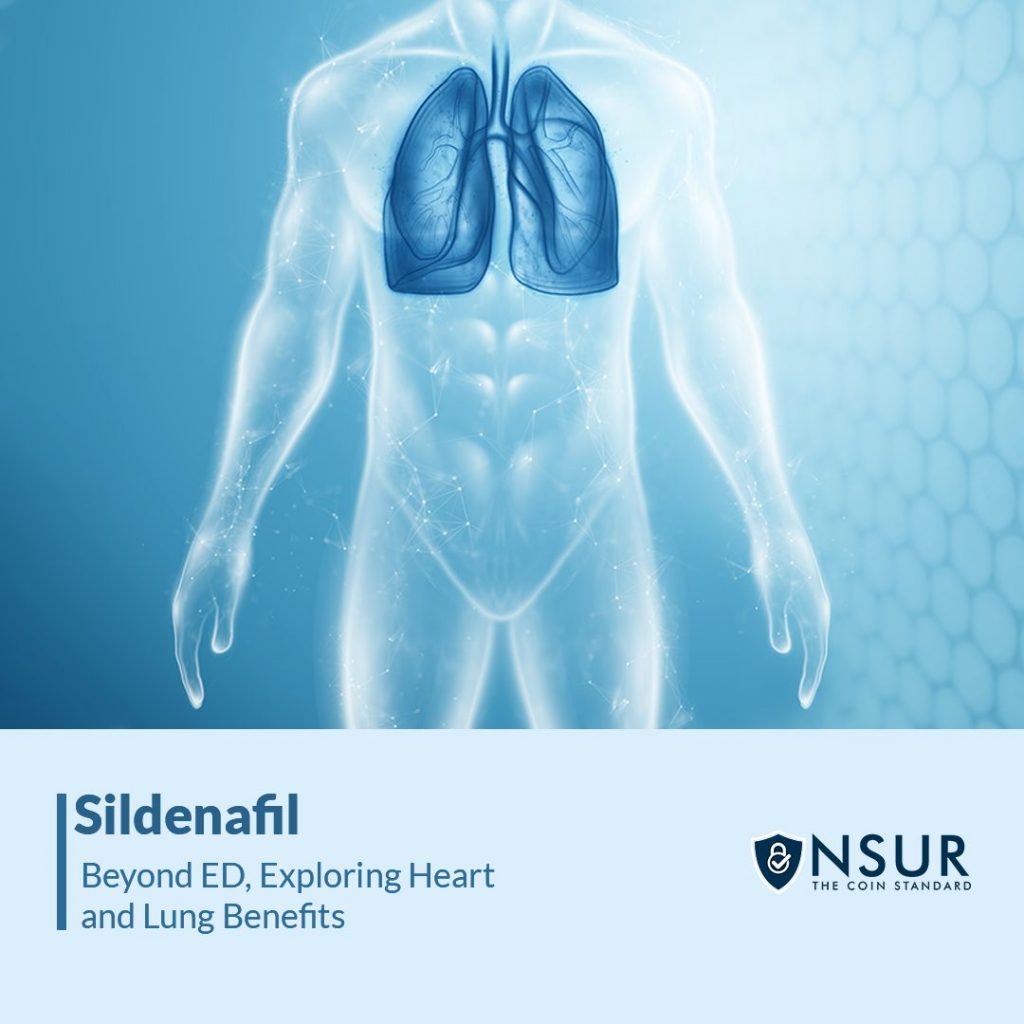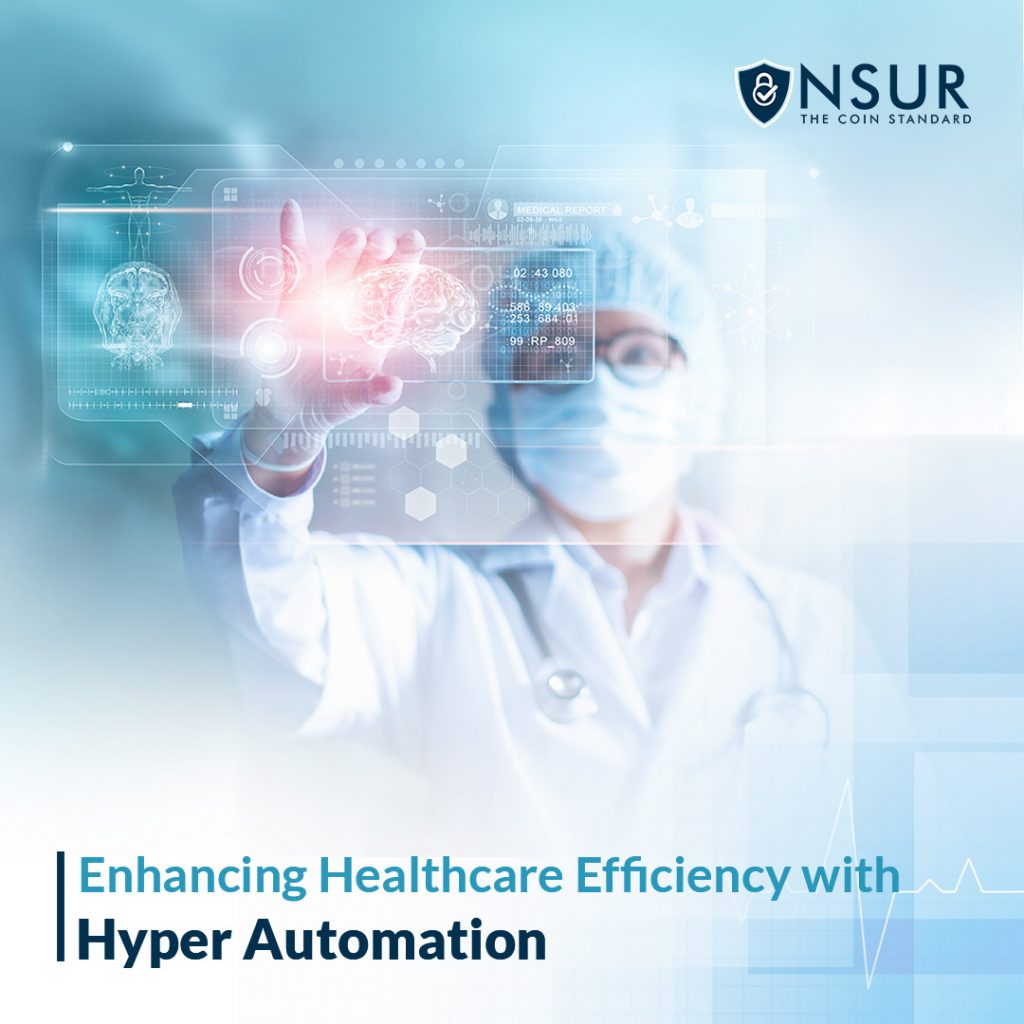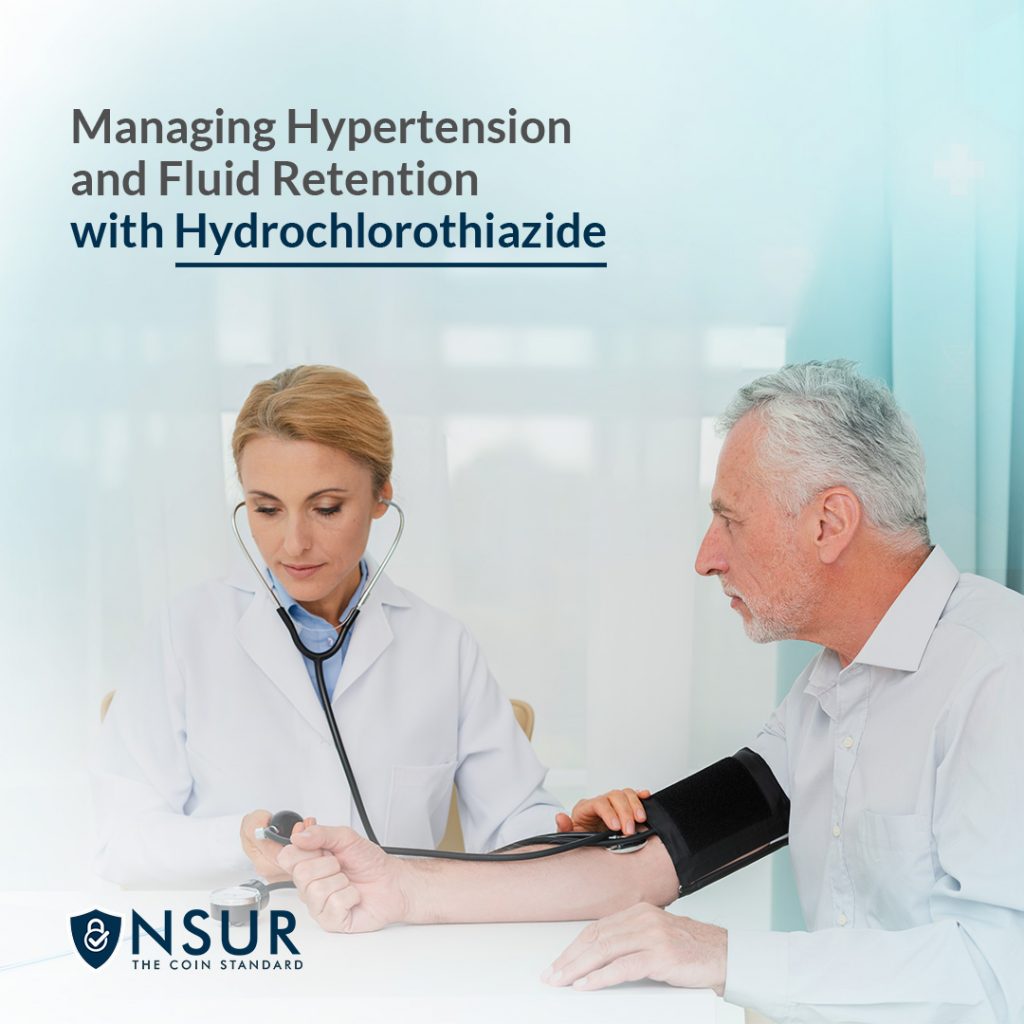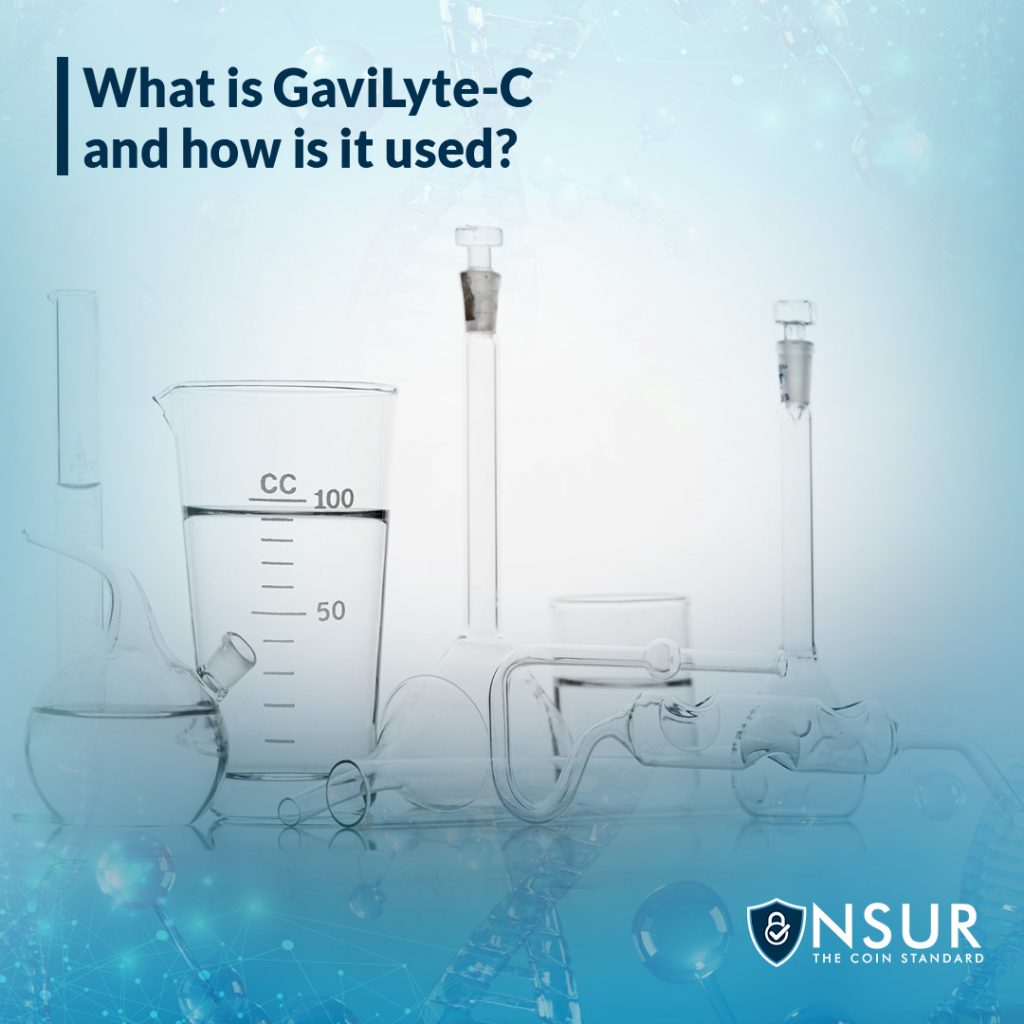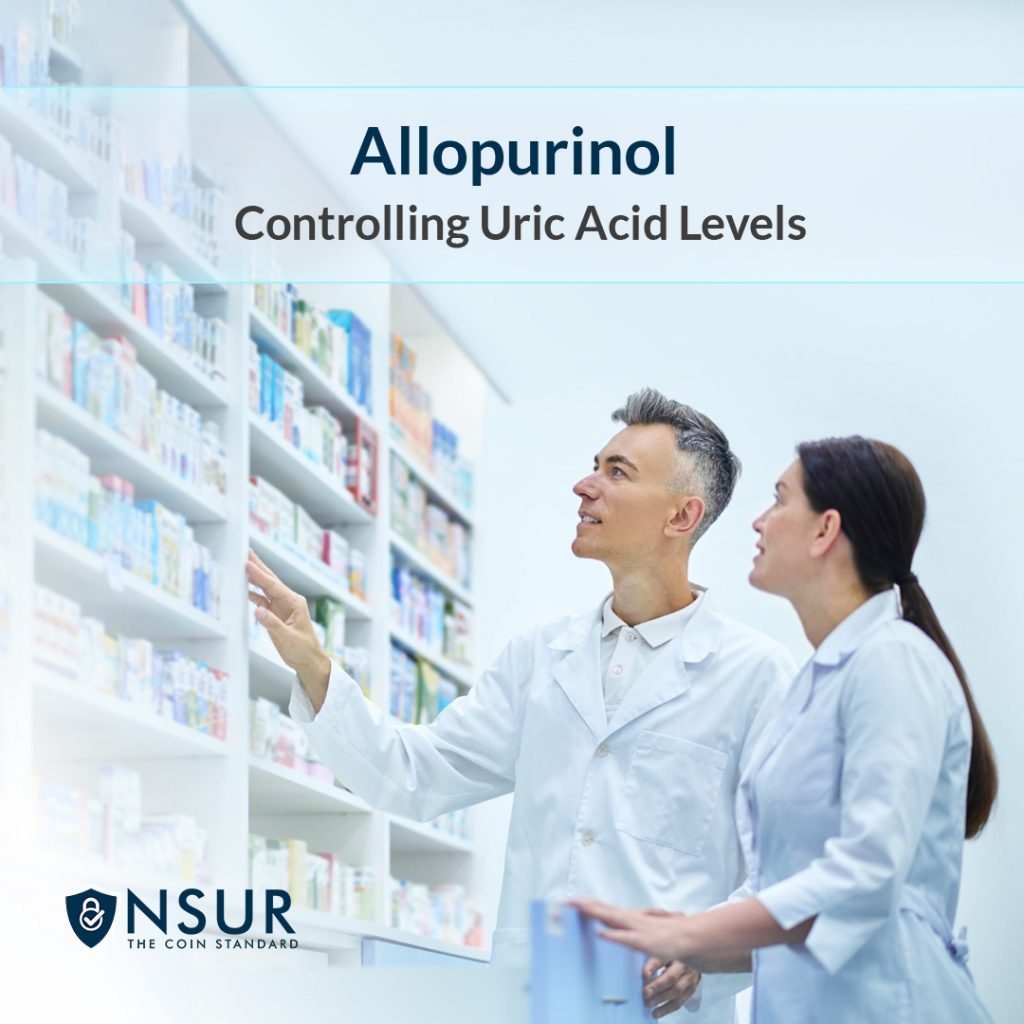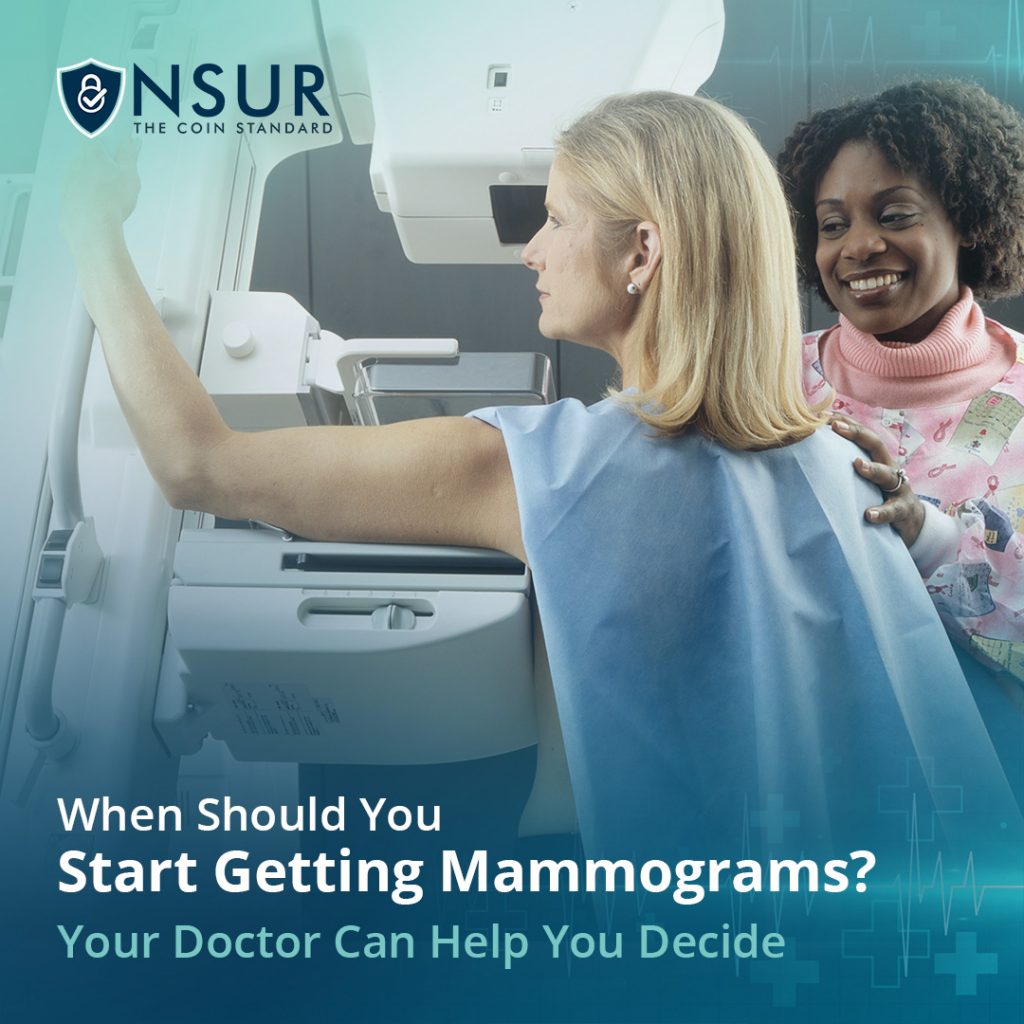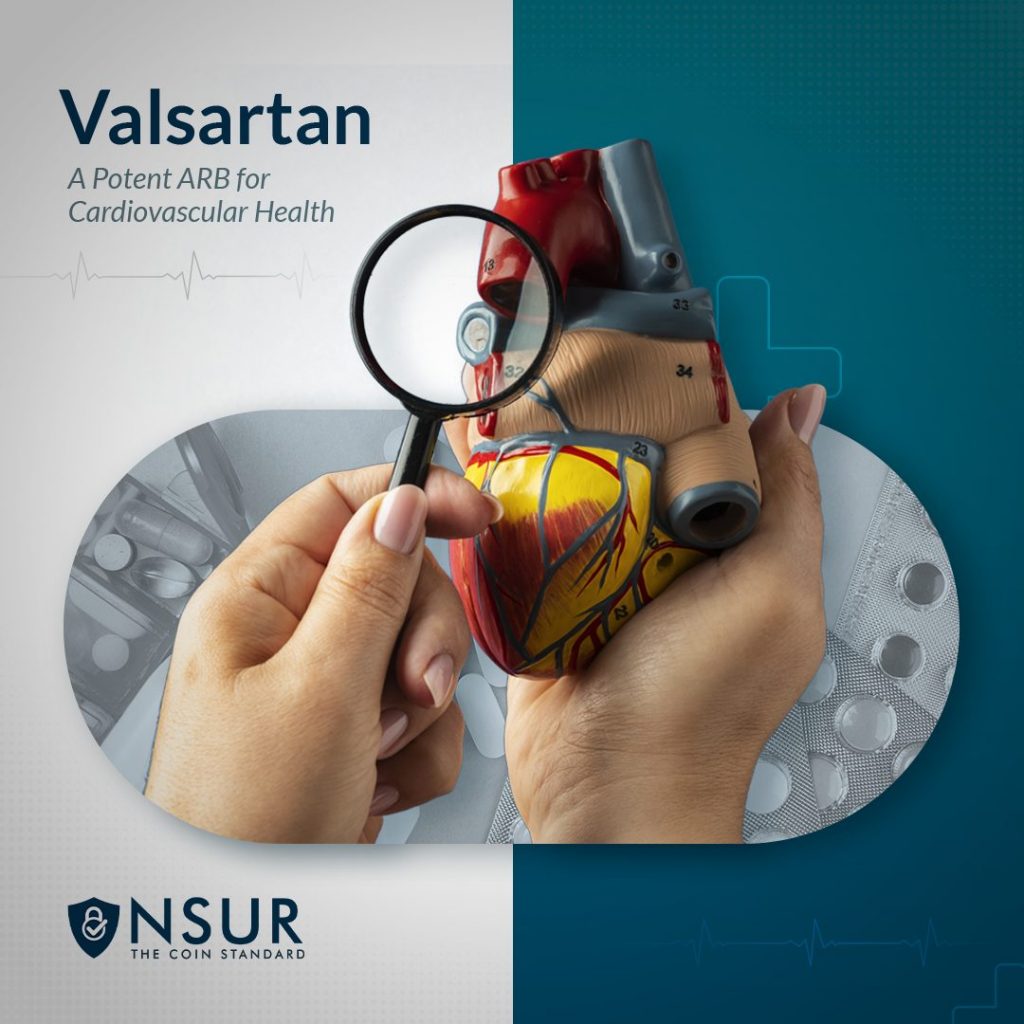As part of its goal to make the token more accessible to the general public, PancakeSwap now lets you buy, sell, and swap NSUR Coin.
PancakeSwap is a decentralized cryptocurrency network that allows you to buy and sell coins or tokens with ease.
The concept behind transactions on PancakeSwap is simple: you send money to the Decentralized Exchange, which makes it available on your PancakeSwap account. Next, you go to the exchange and start buying other coins or tokens (NSUR) with money.
The same process happens in reverse when you want to sell your NSUR Coin.
This article walks you through the process of buying, selling and swapping NSUR Coin on PancakeSwap.
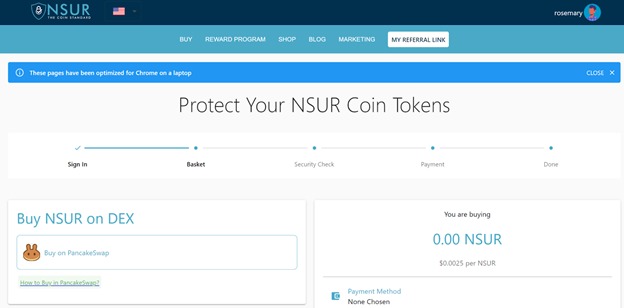
Process
Step 1: Go to NSUR’s buy page
Go to NSUR’s buy page at www.nsurcoin.com/buy. Click on the PancakeSwap option to be taken to the swap page on PancakeSwap.
Step 2: Select NSUR Coin from the list of cryptocurrencies you want to trade.
On the left menu, click Trade and then Exchange. Select the token pair from the drop-down menus in the section labeled “From” (“what you’re selling”) and “To” (“what you’re buying”). You can search through this list by typing.
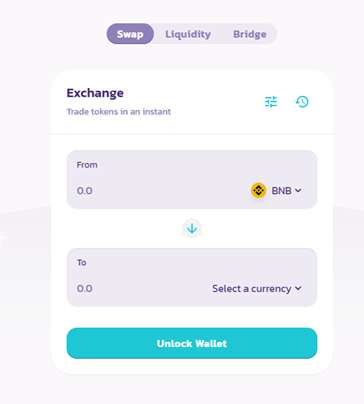
Step 3: Set slippage tolerance to 12%
Once you have the transfer pair set up to your needs, tap on the Settings gear icon. In Settings, change your Slippage Tolerance to 12%.
The slippage tolerance feature makes it possible for you to set the maximum amount of slippage you are willing to accept in an exchange. If you set it too low, the transaction can fail to execute.
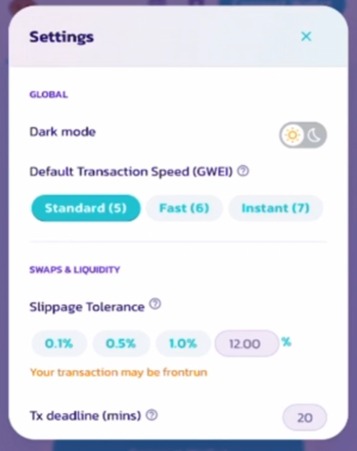
Step 4: Connect your PancakeSwap account to your wallet.
Connect your wallet to PancakeSwap by clicking the “connect” button in the top right corner, and choose your wallet from the pop-up list. There are many different wallets you can trade with on PancakeSwap, including Trust Walet and MetaMask.
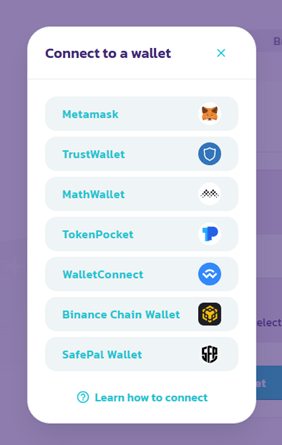
Step 5: Complete your transaction review and finalize your order.
Input the amount you want to swap.
After the coin amounts have been typed in, you will have another chance to alter the details of your trade, including slippage.
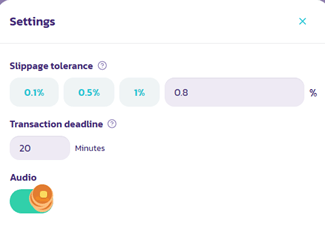
Step 6: Swap, confirm and wait
Finally, press the “approve” button to confirm the transaction. This will produce a pop-up on your wallet’s screen reviewing the overall asset transfer. Once approved, hit the swap button on PancakeSwap and your transaction is complete.
It can take up to 20 minutes for your wallet to update with a successful transaction.
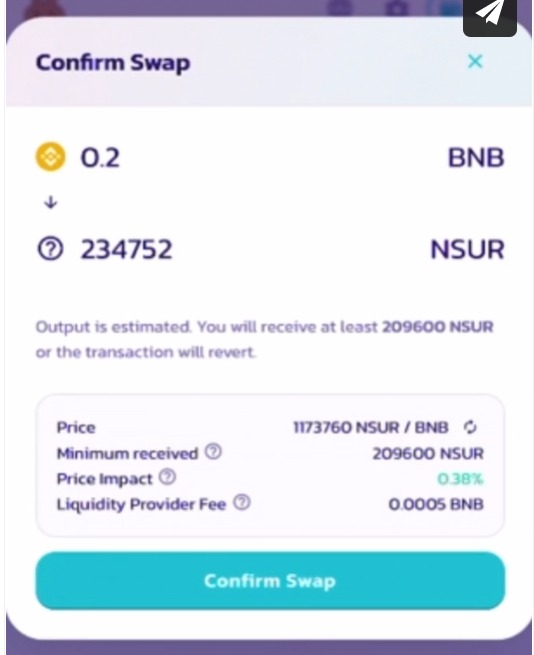
FAQ Section
What is the PancakeSwap exchange?
PancakeSwap is a decentralized exchange built on the Binance Smart Chain, a fast and inexpensive alternative to Ethereum. The DEX lets you swap tokens without an intermediary and earn rewards for your participation in the liquidity pool and staking system.
Pros and cons of PancakeSwap
Pros
- PancakeSwap has much lower fees than Ethereum and other exchanges.
- The PancakeSwap platform supports the exchange of several BEP20 tokens.
- By adding liquidity to the exchange, the platform rewards users generously.
- Possible yields range from 23.52% to 378%, which is higher than other exchanges.
- PancakeSwap offers a variety of lotteries, with each lottery winner receiving a 50% share of the lottery pool.
- PancakeSwap enables users to launch their own projects in the BSC community
- PancakeSwap offers a variety of non-fungible tokens (NTFs) derived from user submissions.
Cons
- Complex staking process
- Not newbie-friendly
- There is no native wallet yet and the process of buying, storing and selling BSC is more complicated than most other cryptocurrencies.